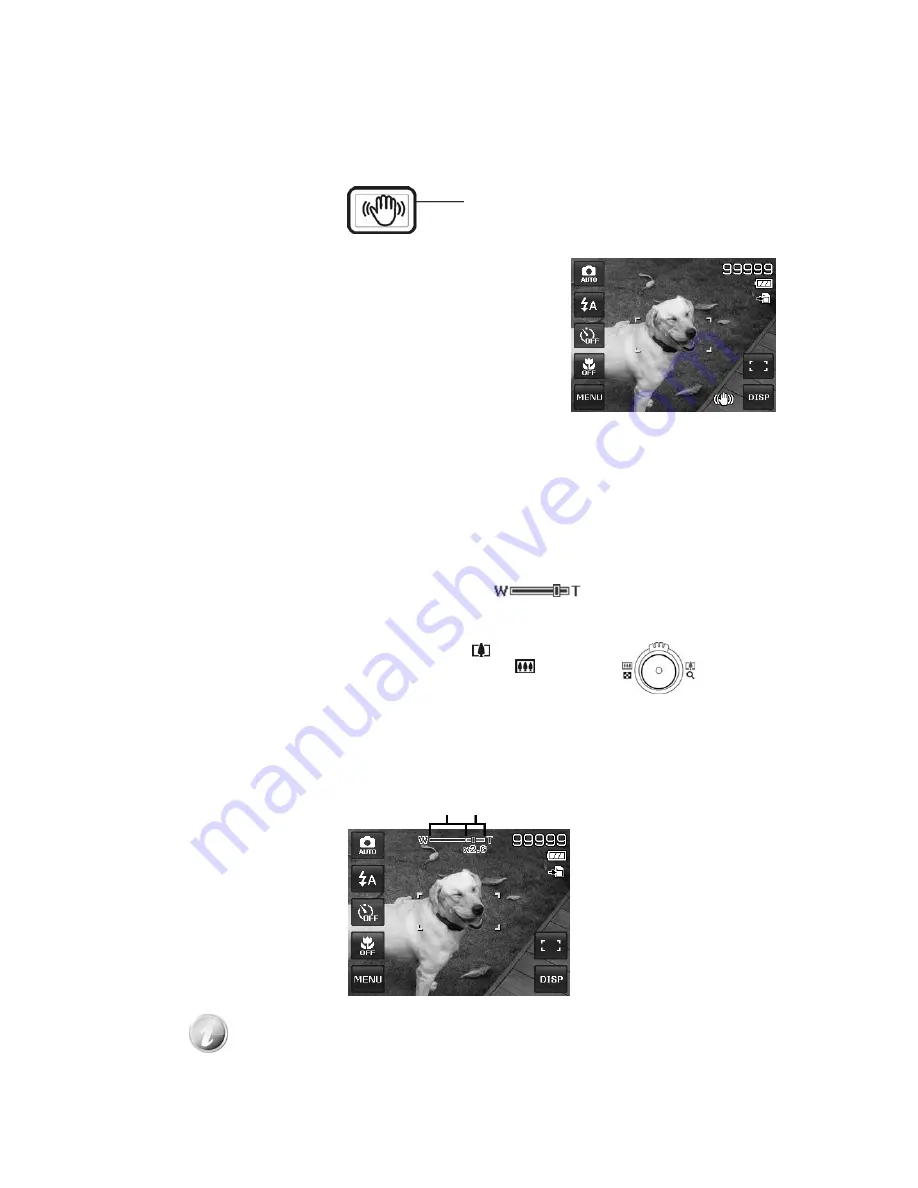
AgfaPhoto OPTIMA 104
20
Using the Stabilizer
The Stabilizer function works according to the luminance of the target object. This function uses
special image data processing for getting high sensitivity of CCD. High sensitivity can use higher
shutter speed compared with normal mode, so it reduces influence of hand shaking. Press the
stabilizer button before pressing the shutter button.
Stabilizer button
To activate Stabilizer
•
Press the Stabilizer button on top of your camera to
enable/disable stabilizer.
If Stabilizer is enabled, the stabilizer icon is displayed on the LCD
monitor and the ISO setting is automatically set to Auto. See
"Setting ISO" on page 33 for more details.
Stabilizer on
Setting the Zoom Control
Using a combination of 4 times optical zoom and 5 times digital zoom permits zoom photography at up
to 20 times magnification. While the digital zoom can be a useful feature, the more an image is
enlarged (zoomed), the more pixelated (grainier) the image will appear. Please refer to "Setting the
Digital Zoom" on page 38 on how to setup digital zoom.
To adjusts the optical zoom:
1.
Spin the Zoom dial to zoom in or zoom out an image.
2.
The zoom indicator appears on the LCD monitor.
Zoom dial
1.
Spin the dial clockwise (right) to zoom in.
2.
Spin the dial counterclockwise (left) to zoom out.
To adjusts the digital zoom:
1.
Activate digital zoom. See "Setting the Digital Zoom" on page 38.
2.
Spin the Zoom dial clockwise/counterclockwise optically zooms in/out to the maximum until it
stops.
3.
Release the Zoom dial.
Optical zoom 1X to 4X Digital zoom 1X to 5X
Digital zoom is not activated in recording videos.
Summary of Contents for OPTIMA 104
Page 1: ...OPTIMA 104 User manual ...
















































