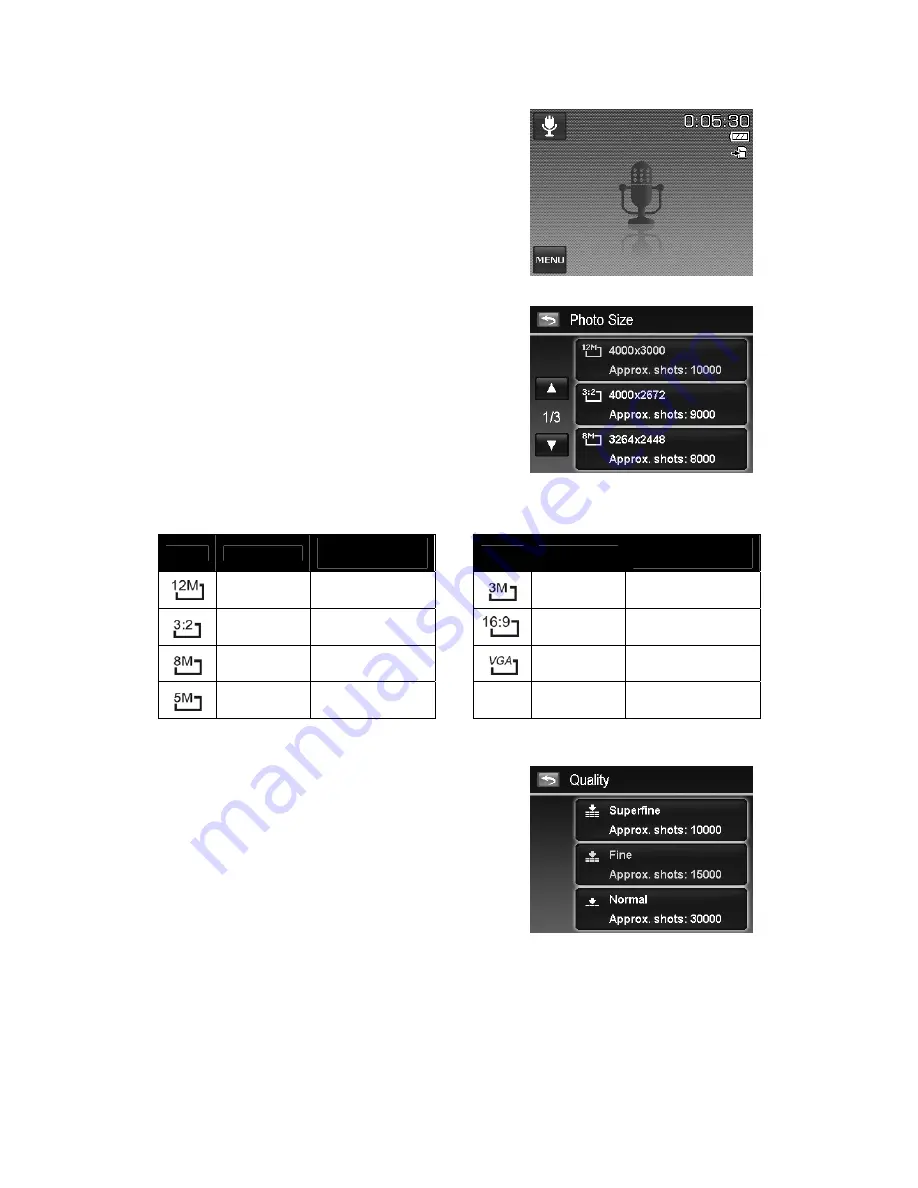
AgfaPhoto OPTIMA 104
32
Using Voices REC
1.
From the Scene Mode menu, select Voice. The Voices
REC screen layout is displayed on the LCD monitor.
2.
Press the Shutter button to start recording.
3.
Press the Shutter button again to stop recording.
Setting Photo Size
The Photo Size function is used to set the resolution before
you capture the image. Changing the Photo Size affects the
number of images that can be stored in your memory card.
The higher the resolution, the more memory space is
required.
The table below shows the Photo Size values for still images.
Icon
Pixel Size
Printing Size
Suggestion
Icon
Pixel Size
Printing Size
Suggestion
4000 x 3000
A2 Size
2048 x 1536
4" x 6"
4000 x 2672
Standard print
paper
1920 x 1080
HDTV
3264 x 2448
A3 Size
640 x 480
2592 x 1944
A4 Size
Setting Quality
The Quality sets the quality (compression) at which the
image is captured. The quality determines the amount of
compression applied to your images. Fine quality would give
you the best images with sharper details and less
compression. However, the higher the quality, the more
memory space is required in your memory card.
Summary of Contents for OPTIMA 104
Page 1: ...OPTIMA 104 User manual ...
















































