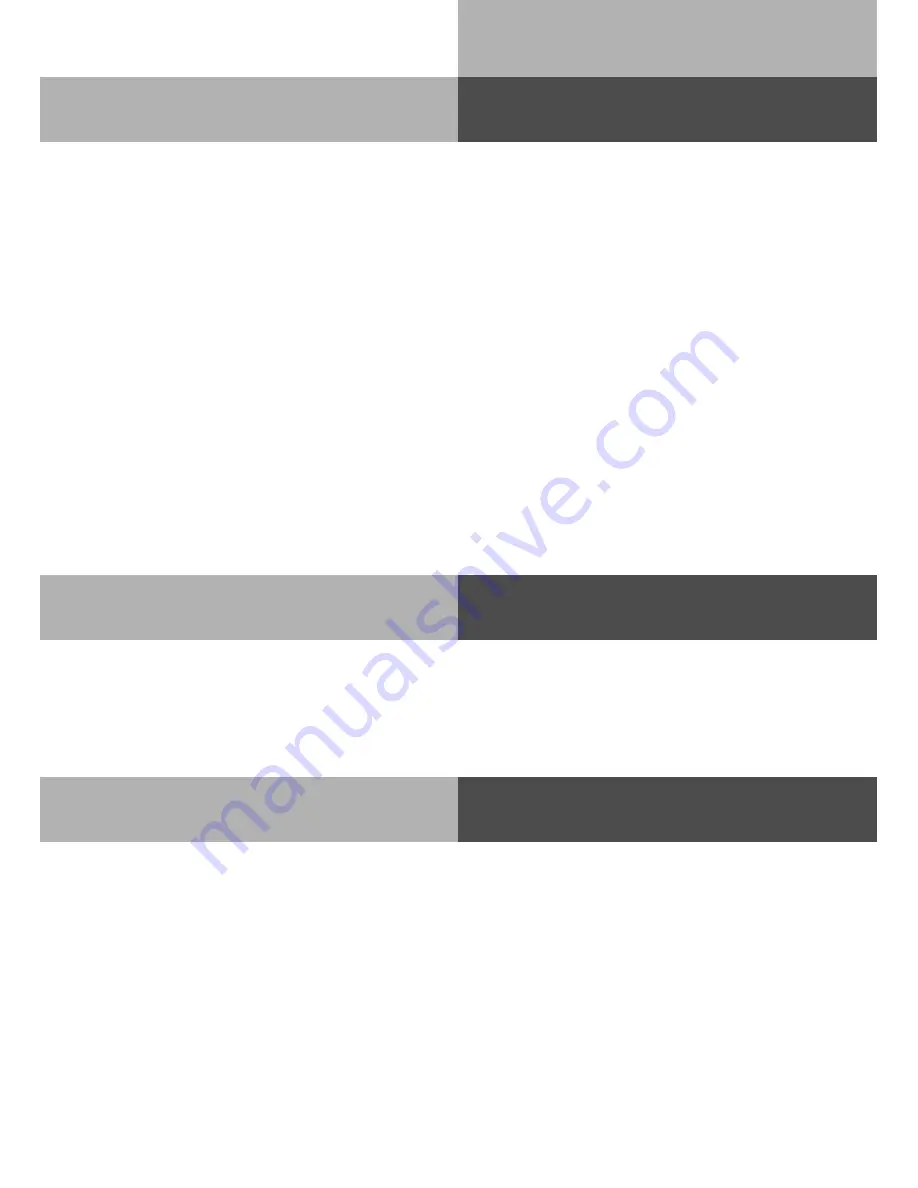
U - 2
User Guide
External Acces with specific MSN
h
*676 6
z
#
z
t
You may send another MSN number other then the one allocated to you to the network.
Lift receiver
enter external
phone number
conduct
call
terminate
entry
enter specific MSN
prepare external
dialling
Reserving an outside line
(Call Back when free)
On requesting an outside line you will hear busy tone if all lines are engaged. You may now
request for a line to be resevered. As soon as an outside line becomes free the system will
phone you back. When picking up the receiver you will hear external dial tone and can dial
your number.
Making a Call
(Using Acces digit)
h
0 q
r *737
q
ª
Lift receiver
reserve outside line
replace
receiver
acknowledgement
tone
h
Q P 0
Q
P Z
Lift receiver
Internal dial tone
External dial
tone
Outside line
seizure with
„0"
Enter the external
phone number
External
phone call
h
Q P Z
Lift receiver
Internal dial tone
Enter the internal phone
number
Internal
phone call
Outside line seizure on the combination port – After the code „10“ has been dialled on the
combination port (instead of „0“) , the telephone system also seizes an outside line.
However, it assigns the fax service to the connection. When an outside line is seized by
dialling“0", the telephone service is assigned.
Forwarding your number. The telephone number which has been allocated to your
extension will be forwarded to the called party. You may also forward an alternative number
if this is available to you by selecting another line or MSN number via a *-procedure.
Summary of Contents for AC 14
Page 1: ...1 Bedienung AC 14 AC 14 WebPhonie AC 16 WebPhonie User Guide ISDN PBX System ...
Page 14: ...I 8 Installation ...
Page 42: ...U 28 User Guide ...
Page 80: ...A 10 Appendix ...
Page 82: ...S 2 Index ...
















































