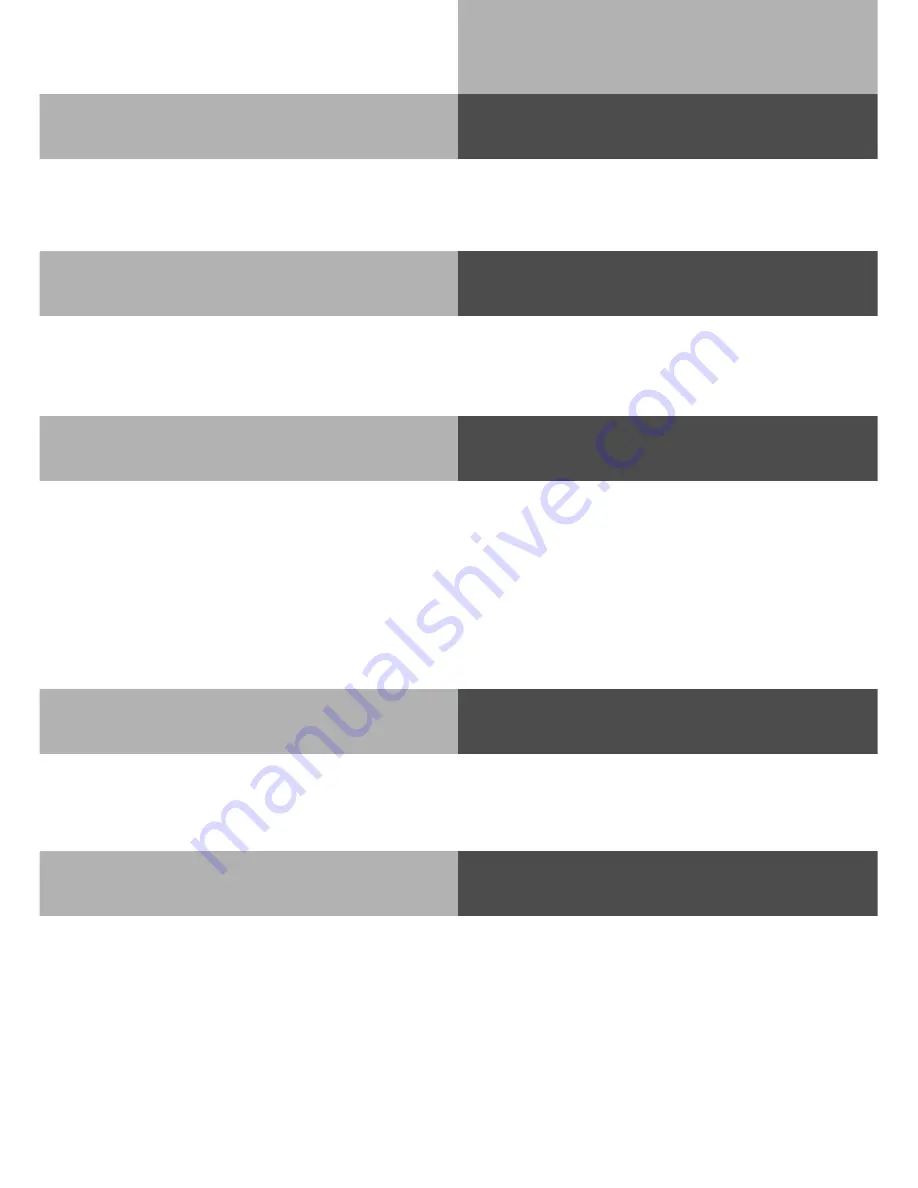
2 - 26
Analogue and
ISDN-Phones
Set Up Room Monitor
Cancelling room monitoring
You can also use a telephone in the hands free mode as the guarding telephone.
You cannot use an ISDN telephone on the internal S0 bus as a guarding telephone.
The internal phone number of the switching box must be entered as the only internal phone
number in the call variants (ringing distribution settings) of one multiple subscriber number.
If you hear the busy tone after dialling up the guarding telephone, the room is already being
monitored by another caller. Within 15 seconds you must enter the right code number as a
DTMF signal with a DTMF hand-held transmitter or telephone as otherwise the telephone
system will clear the connection.
Please note, you can also be heard at the monitored phone.
Notes
h
P S 45
Q
P T
Lift receiver in the
room to monitor
Acknowledgement
tone
Initiate room -
monitoring
Place receiver next
to the guarding
telephone
Calling the Room Monitor Extension
h
P Z
P ®
Lift receiver
Listen into the room
Enter the guarding
telephone’s internal
phone number
Calling the Room Monitor Extension from
external
h
P Z
Q
Q
P Z
Lift receiver
Ringing tone 2
to 3 rings
Enter the direct dialling in
or multiple subscriber
number of the switching box
Wait for 5 seconds
internal music on hold
Enter the code number for
the switching box within 15
seconds as a DTMF signal
Q
P
Z
P ®
Wait for s5 seconds internal
music on hold if the code
number is correct
Enter the internal
number of the
guarding telephone
Listen into the
room
ª
Replace receiver in the
monitored room
Summary of Contents for AS 100 IT
Page 1: ...Manual Profi Line AS 40 40P 4000 100 IT ISDN PBX System...
Page 9: ...E 9 Introduction...
Page 10: ...1 2 System Telephones ST20 25 DECT 30 ST 30...
Page 103: ...1 95 System Telephones ST20 25 DECT 30 ST 30...
Page 104: ...1 96 System Telephones ST20 25 DECT 30 ST 30...
Page 105: ...1 97 System Telephones ST20 25 DECT 30 ST 30...
Page 106: ...2 2 Analogue and ISDN Phones...
Page 156: ...3 2 Programming your System ST 25 DECT 30 ST 30...
Page 177: ...3 23 Programming your System ST 25 DECT 30 ST 30...
Page 183: ...Communication via PC PC 7...
Page 200: ...S 6 Index Declaration of Conformity...
Page 201: ...S 7 Index...
Page 202: ...S 8 Index...
Page 203: ...S 9 Index...
































