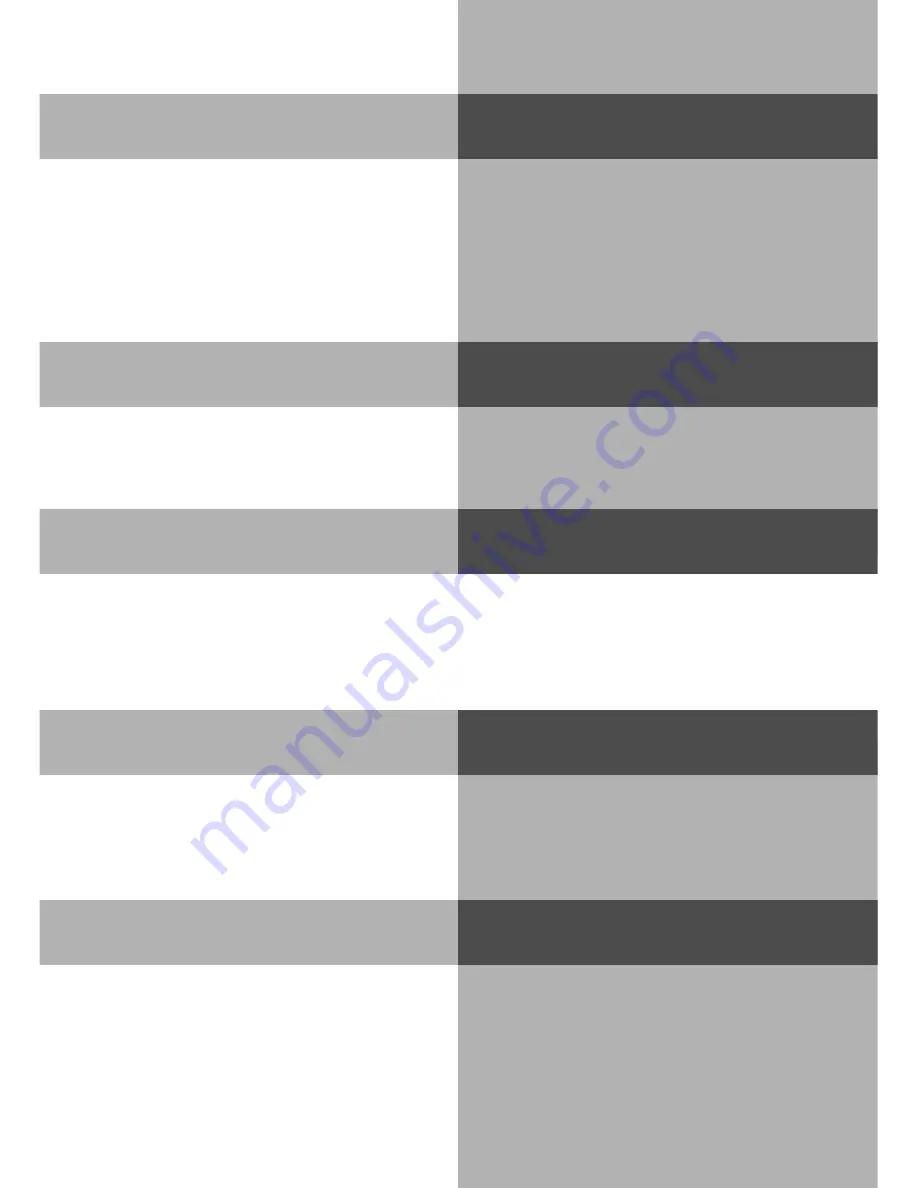
1 - 18
System Telephones
ST 20/25
DECT 30
ST 30
Press ENTER:to confirm selection. Enter the Ex-
tension Number or Group Number who should
receive the announcement. If you do not enter a
number then this can be selected after pressing
the Announcement Button. When pressing the
Announcement Button and no Extension number
is entered then all System Phone Extensions will
hear the Announcement. Press SET to end
programming
$
z
!
$
z
!
$
z
!
$
z
!
Announcement Button
Group Button
Call Pick Up
$
z
!
$
z
!
$
z
!
$
z
!
H
z
H D
H
z
H D
H
z
H D
H
z
H D
Remote Answering
Press ENTER:to confirm selection
Enter the Extension number for which this
feature should be activated when pressing this
Button. Press SET to end programming
Remote Answering can activate a particular Extension to go off Hook. For example: You
could have a System Phone on your Desk but you also have a DECT 30 with Headset. A call
arrives on your DECT 30. By pressing the Remote Answer Button on your Desk Phone your
DECT 30 goes off Hook thus having answered the call. To use this feature external dialling
must have been activated on the phone for which it will be used. Remote dialling can be used
in a similar manner.
Notes
Press ENTER:to confirm selection
Enter the required Group Number to which your
Extension should be assigned.
Press SET to end programming
Press ENTER:to confirm selection
Enter the extension number of the extension
from whom you like to pick up calls.
Press SET to end programming
Summary of Contents for AS 100 IT
Page 1: ...Manual Profi Line AS 40 40P 4000 100 IT ISDN PBX System...
Page 9: ...E 9 Introduction...
Page 10: ...1 2 System Telephones ST20 25 DECT 30 ST 30...
Page 103: ...1 95 System Telephones ST20 25 DECT 30 ST 30...
Page 104: ...1 96 System Telephones ST20 25 DECT 30 ST 30...
Page 105: ...1 97 System Telephones ST20 25 DECT 30 ST 30...
Page 106: ...2 2 Analogue and ISDN Phones...
Page 156: ...3 2 Programming your System ST 25 DECT 30 ST 30...
Page 177: ...3 23 Programming your System ST 25 DECT 30 ST 30...
Page 183: ...Communication via PC PC 7...
Page 200: ...S 6 Index Declaration of Conformity...
Page 201: ...S 7 Index...
Page 202: ...S 8 Index...
Page 203: ...S 9 Index...





































