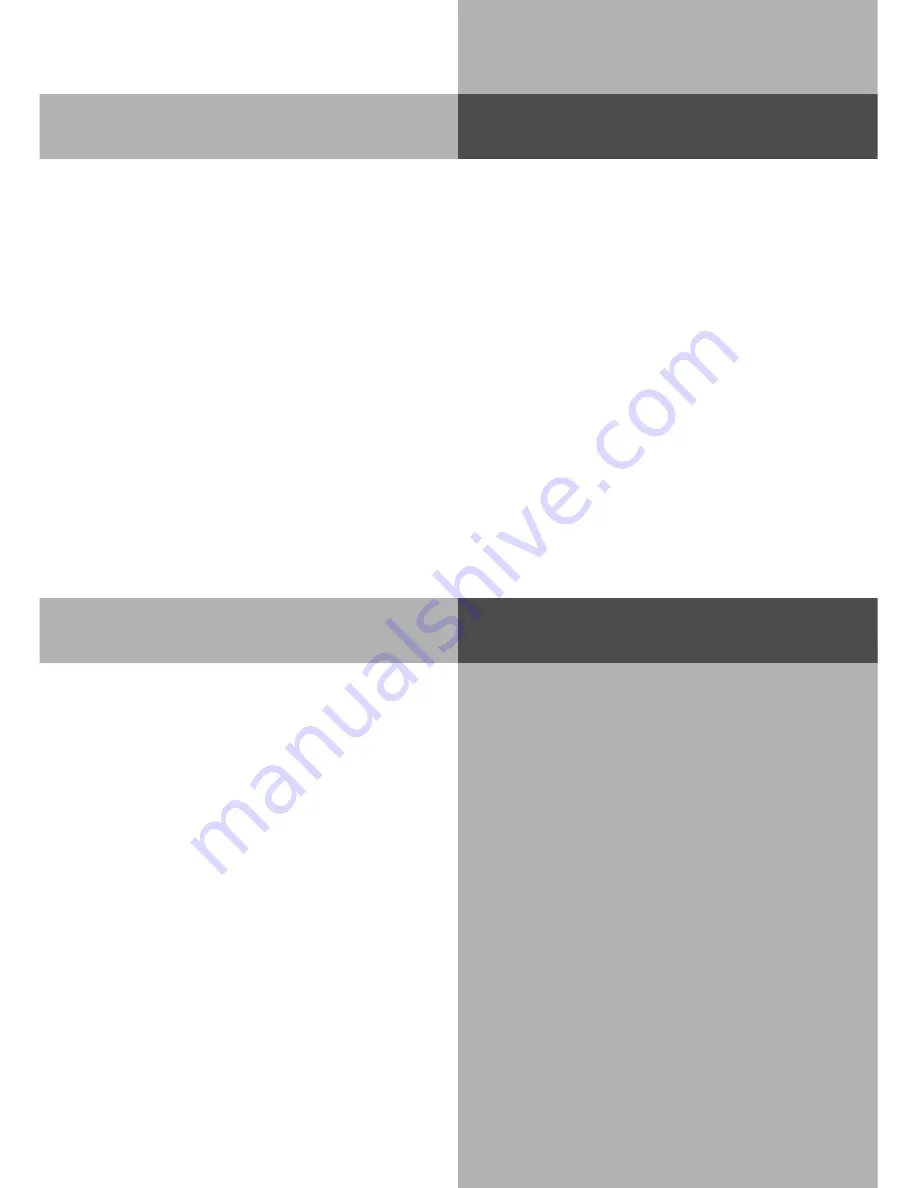
1 - 74
System Telephones
ST 20/25
DECT 30
ST 30
Timer functions
Press the “Timer ”button to enable
the timer for the preset feature.
“1 ”:The timer is active.The function(s)
will be switched at the pre-set time.
“0 ”:Deactivate timer.The function(s)
return to the default setting
Press the “next ” button for the functions
to be controlled.
“1 ”:Functions are set to their “on ”settings and
the timer is active.“0 ”:Functions are set to their
“off ”settings.
Press SET to end programming.
/
z
&
z
!
The telephone system has a total of 10 timers. These can be used to activate certain
functions at specific times. The following features can be time controlled:
-Day / Night Service
-Internal call forwarding
-Busy on Busy
-External line access
-Telephone lock
-Disable Call Waiting
-Relays
-Diversions
You can assign a function to any timer.
The timers can only be programmed in the “TK-Set ”program.
Timers can be switched on or off manually from any phone for example the Office closes
early and therefore night service needs to be switched on prior to the set time.
Several timers can be grouped into one so that they can be activated simultaneously.
/
z
&
z
!
A
z
H
IJH
D
Activating/deactivating Timers
Summary of Contents for AS 100 IT
Page 1: ...Manual Profi Line AS 40 40P 4000 100 IT ISDN PBX System...
Page 9: ...E 9 Introduction...
Page 10: ...1 2 System Telephones ST20 25 DECT 30 ST 30...
Page 103: ...1 95 System Telephones ST20 25 DECT 30 ST 30...
Page 104: ...1 96 System Telephones ST20 25 DECT 30 ST 30...
Page 105: ...1 97 System Telephones ST20 25 DECT 30 ST 30...
Page 106: ...2 2 Analogue and ISDN Phones...
Page 156: ...3 2 Programming your System ST 25 DECT 30 ST 30...
Page 177: ...3 23 Programming your System ST 25 DECT 30 ST 30...
Page 183: ...Communication via PC PC 7...
Page 200: ...S 6 Index Declaration of Conformity...
Page 201: ...S 7 Index...
Page 202: ...S 8 Index...
Page 203: ...S 9 Index...



































