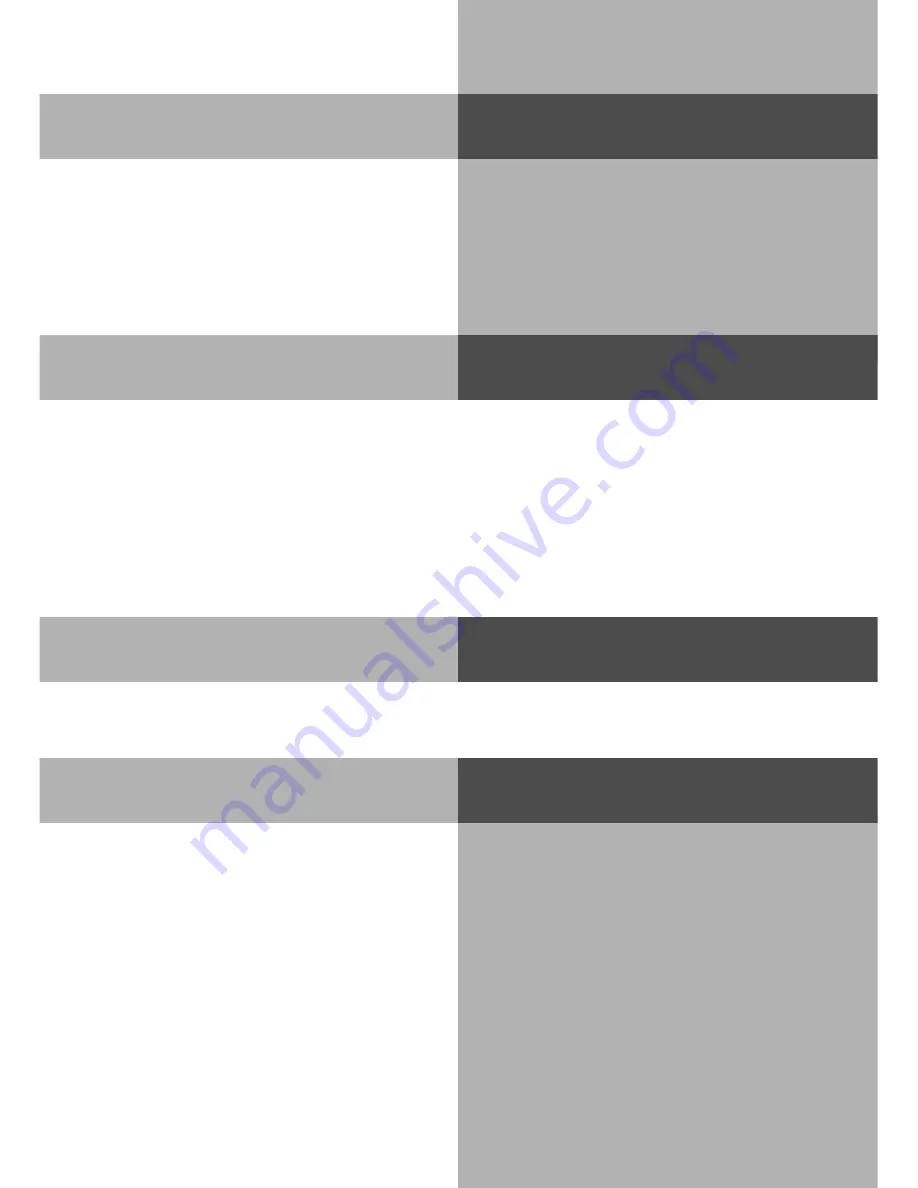
1 - 90
System Telephones
ST 20/25
DECT 30
ST 30
Receiving a Wake Up Call
The Wake Up Call will ring your phone
at the set time and the LCD will display
WAKE UP CALL
. Press the ESC button to
switch off Wake Up for today.
The next Wake Up Call will ring your
phone again at the same time the
next day.
(
Notes
The Wake Up call will only work if you have activated it. To switch off the Wake Up Call, press
the Wake Up button.
If set to on the Wake Up Call will ring every day at the same time.
The Wake Up Call will not ring your phone if you are on a call, but will ring as soon as you
replace the receiver.
Wake Up Call will ring your phone even if you have set a divert for it.
(
D
World Clock
It is possible to display different time zones on the ST 30 instead of status information. Diffe-
rent places can be set via system programming tool. (see instruction in TK Suite)
World Clock enable / disable
Display of the World Time Clock.
1 = enable
2= disable
confirm with OK
end programming
You can scroll between different time zones
with the arrow buttons whilst the display is in
the idle status. The times zones will scroll
automatically if
>
is displayed.
!294
z
$
!
S
Summary of Contents for AS 100 IT
Page 1: ...Manual Profi Line AS 40 40P 4000 100 IT ISDN PBX System...
Page 9: ...E 9 Introduction...
Page 10: ...1 2 System Telephones ST20 25 DECT 30 ST 30...
Page 103: ...1 95 System Telephones ST20 25 DECT 30 ST 30...
Page 104: ...1 96 System Telephones ST20 25 DECT 30 ST 30...
Page 105: ...1 97 System Telephones ST20 25 DECT 30 ST 30...
Page 106: ...2 2 Analogue and ISDN Phones...
Page 156: ...3 2 Programming your System ST 25 DECT 30 ST 30...
Page 177: ...3 23 Programming your System ST 25 DECT 30 ST 30...
Page 183: ...Communication via PC PC 7...
Page 200: ...S 6 Index Declaration of Conformity...
Page 201: ...S 7 Index...
Page 202: ...S 8 Index...
Page 203: ...S 9 Index...




































