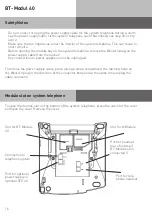Reviews:
No comments
Related manuals for BT-Module 40

N8403-019
Brand: NEC Pages: 146

9600 Series
Brand: Jetline Pages: 58

ABC-1
Brand: tams elektronik Pages: 12

79018
Brand: K'Nex Education Pages: 56

V-2003A
Brand: Valcom Pages: 3

V-1092
Brand: Valcom Pages: 3

V-1092
Brand: Valcom Pages: 2

Cutler-Hammer Jockey
Brand: Eaton Pages: 12

1020 CAN-RS232-RS422 MFL
Brand: PENKO Pages: 29

BPM-6-1
Brand: Blucave Pages: 2

VARIOMATIC SARV 07.1
Brand: AUMA Pages: 32

Model L
Brand: Acumen Pages: 6

482B06
Brand: PCB Piezotronics Pages: 12

DOL 535
Brand: Skov Pages: 68

MLC 9000 Plus
Brand: WEST Pages: 2

72847
Brand: DAY Pages: 23

Lift Inverter L1000V
Brand: YASKAWA Pages: 282

HDE-9UD
Brand: jbc Pages: 16