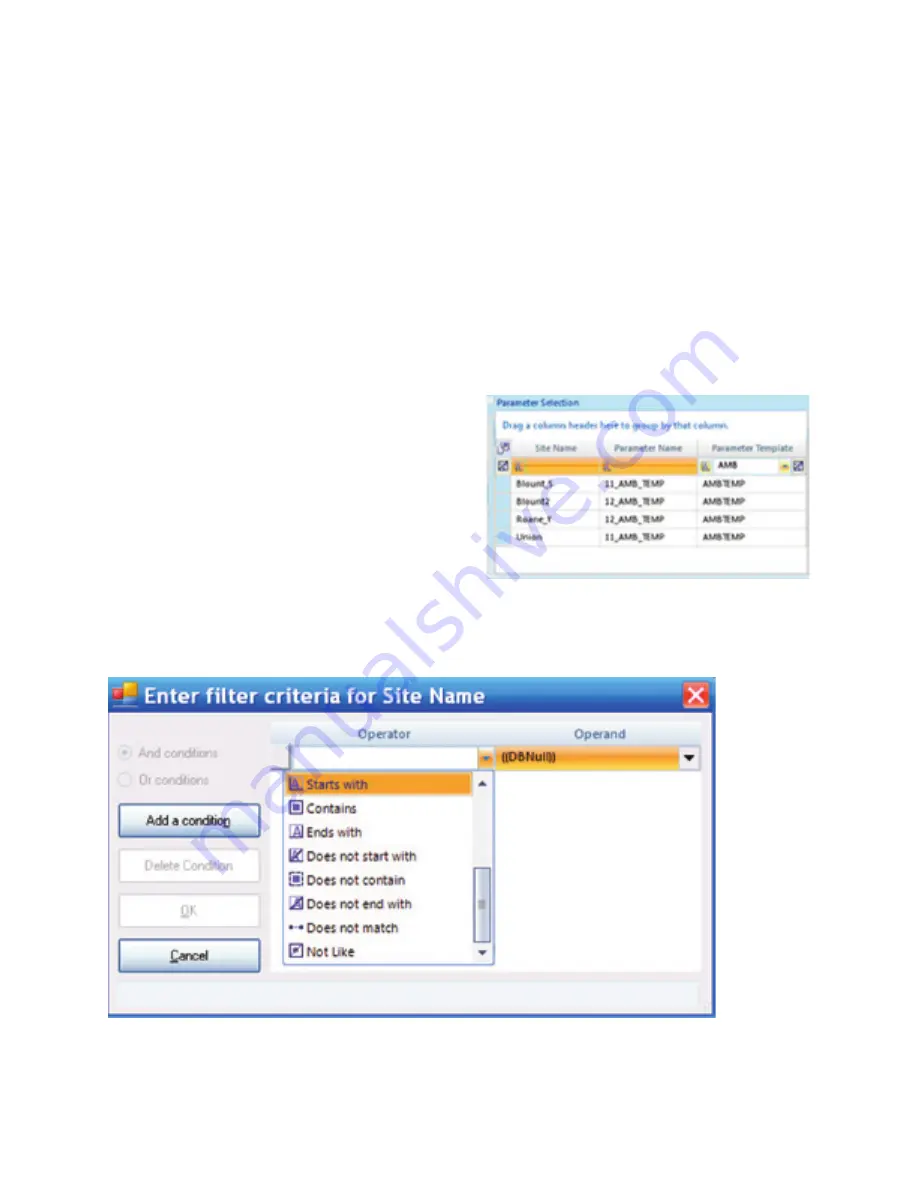
109
Scroll to select an
Average Interval
(most reports only support one average interval at a time).
Click to select a site and parameter; use standard Windows Shift-Click and Control-Click
conventions to select multiple parameters.
Filters
Filter fields are available in the top row of each
column. Click in the row to use the filter to list a
single site, parameter, or parameter template.
Click the down-arrow to the right of each filter
field to select a particular entry in the column.
Choices in the drop-down list will be Custom,
Blanks, Non-blanks, plus each entry in the
column (site name, parameter names, or
parameter templates)
To write your own criteria, select
Custom
and configure the screen that pops up.
Filter fields in Reports criteria pane
Custom filter criteria screen
Agilaire 8872 Manual
Chapter 4 Reports
In addition, the time criteria (e.g., the star icon button) allows you to choose “shift forward one
day” or “shift backward one day.” If you select one of these and hit apply, it acts similar to the
“Data Forward” or “Data Backward” buttons, except always shifting by 24 hours, rather than the
size of the data window. This is useful for reviewing calibration minute data for several days,
where the calibration falls on the same time each day.















































