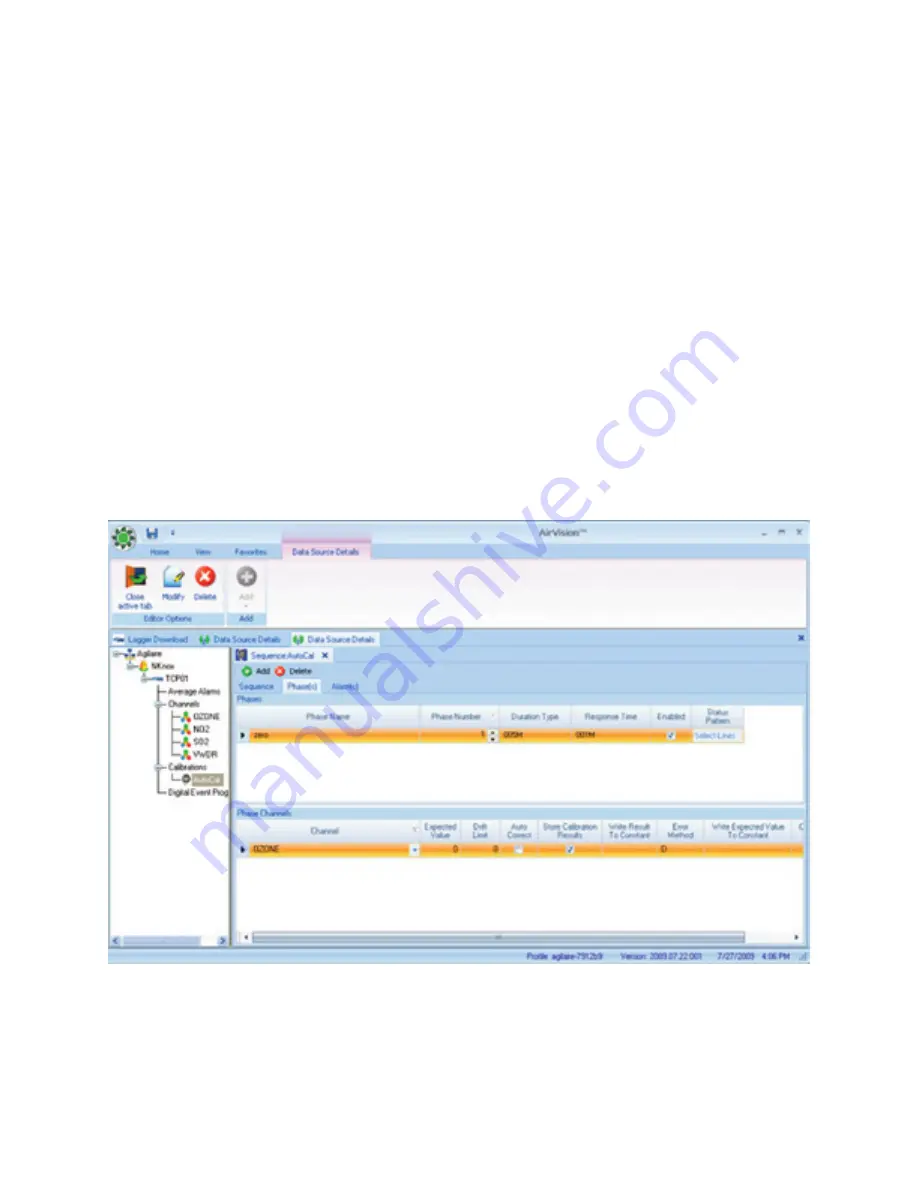
63
Configuring Phases
To set up Phases:
click the
Phase(s)
tab behind the Sequence Cal tab.
To enter a phase name, click the click the
Add
(above the tabs) and select
Phase
from
the drop-down list.
Enter a
Phase Name
,
Phase Number
,
Duration Type
,
Response Time
, and click to
check the box in the
Enabled
column.
To configure a
Status Pattern
, click in the
Status Pattern
column and a check list of
Output Control Patterns
will come up.
After the Phase table is configured, click
Add
again and select
Phase Channels
.
Select a
Channel
from a drop-down list, and optionally enter an
Expected Value
,
Expected Value from Constant
,
Warning Drift Limit
,
EV for Auto Correct
(click to
enable),
Store Cal Results
(click to enable),
Write Result to Constant
,
Error Method
,
Write Expected Value to Constant
, and
Out of Control Limit
.
Agilaire 8872 Manual
Chapter 2 Configuration
Configuring calibration phases in Configuration Editors > Logger Channels















































