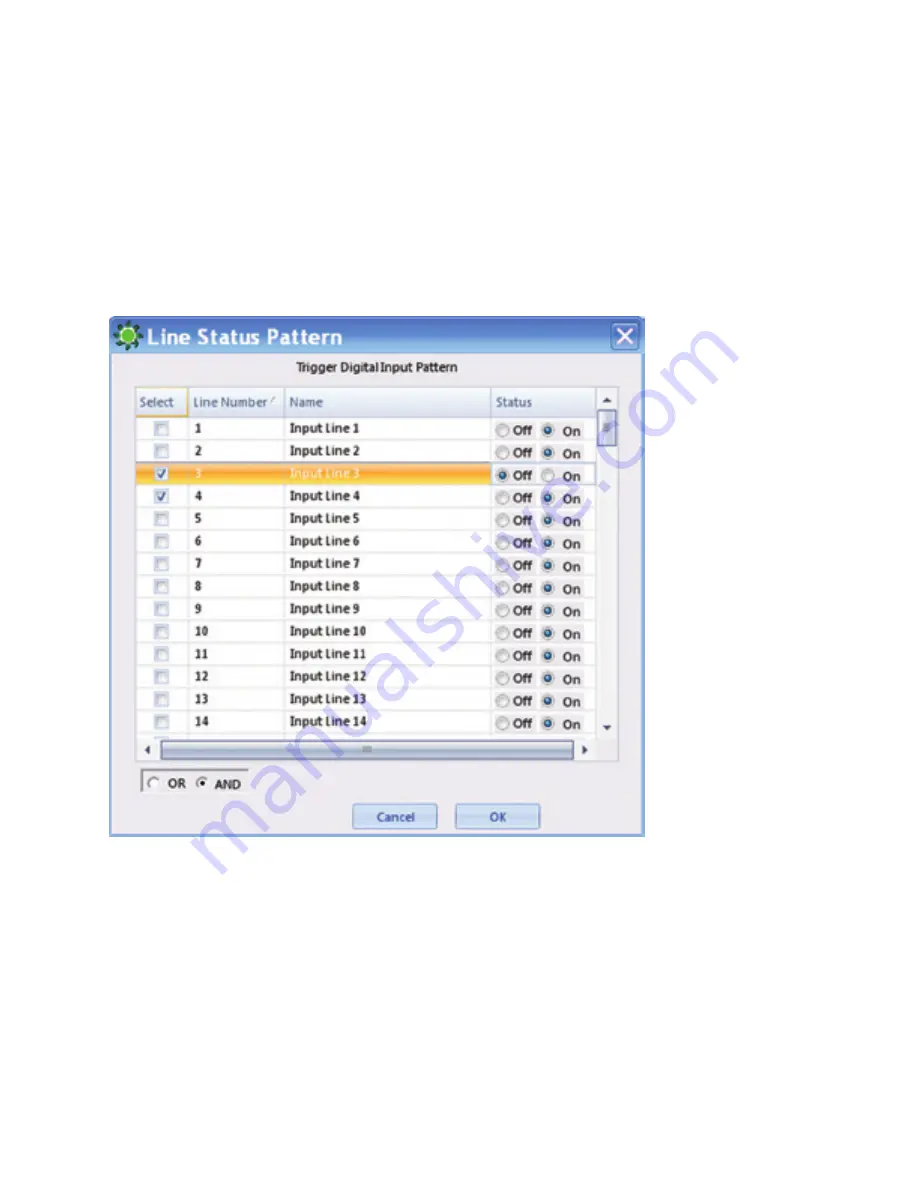
71
6. Click the
Trigger Digital Event Pattern button
to bring up the
Line Status Pattern
screen
for Trigger Digital Input Pattern and select which
Input Line
.or
Lines
turned
On
or
Off
will
trigger the event and switch on the specified
Output Line(s)
..
7. In the lower left corner of the screen, select
And
or
Or
. If you select
And
(the default),
the digital event program will be triggered
only if ALL
the specified conditions occur. If you
select
Or
, the digital event program will be triggered if
ANY
of the specified conditions occur.
Click
OK
.
Agilaire 8872 Manual
Chapter 2 Configuration
Trigger Digital Input Line Status Pattern with OR/AND selection









































