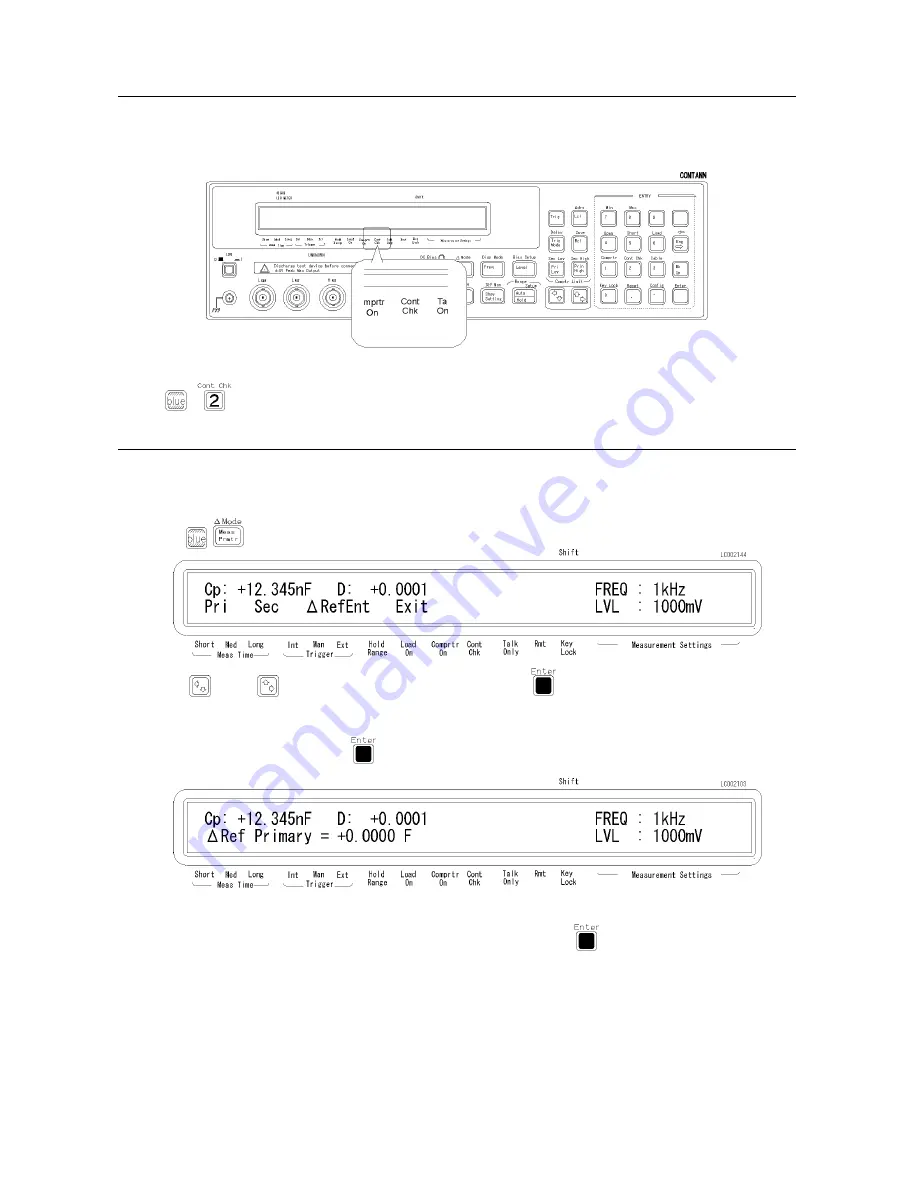
4263B
Using
the
Contact
Check
Function
|Monitoring
the
connection
of
test
electrodes
and
DUT
Press
,
and
the
Cont
Chk
annunciator(
9
)
turns
ON.
When
the
contact
check
result
is
F
ail,
the
4263B
displays
N.C.
(No-Contact).
Using
the
Deviation
Measurement
Function
Setting
the
Deviation
Reference
V
alues
1.
Press
.
Press
or
until
1RefEnt
blinks
,
and
press
.
2.
Y
ou
can
now
input
the
primary
parameter's
reference
value
.
Enter
the
reference
value
with
the
numeric
keys
,
and
press
to
set
the
value
.
3.
Then
the
4263B
displays
the
menu
for
setting
the
secondary
parameter's
reference
value
.
Enter
the
reference
value
with
the
numeric
keys
,
and
press
to
set
the
value
.
Operating
the
4263B
2-11
All manuals and user guides at all-guides.com
all-guides.com
















































