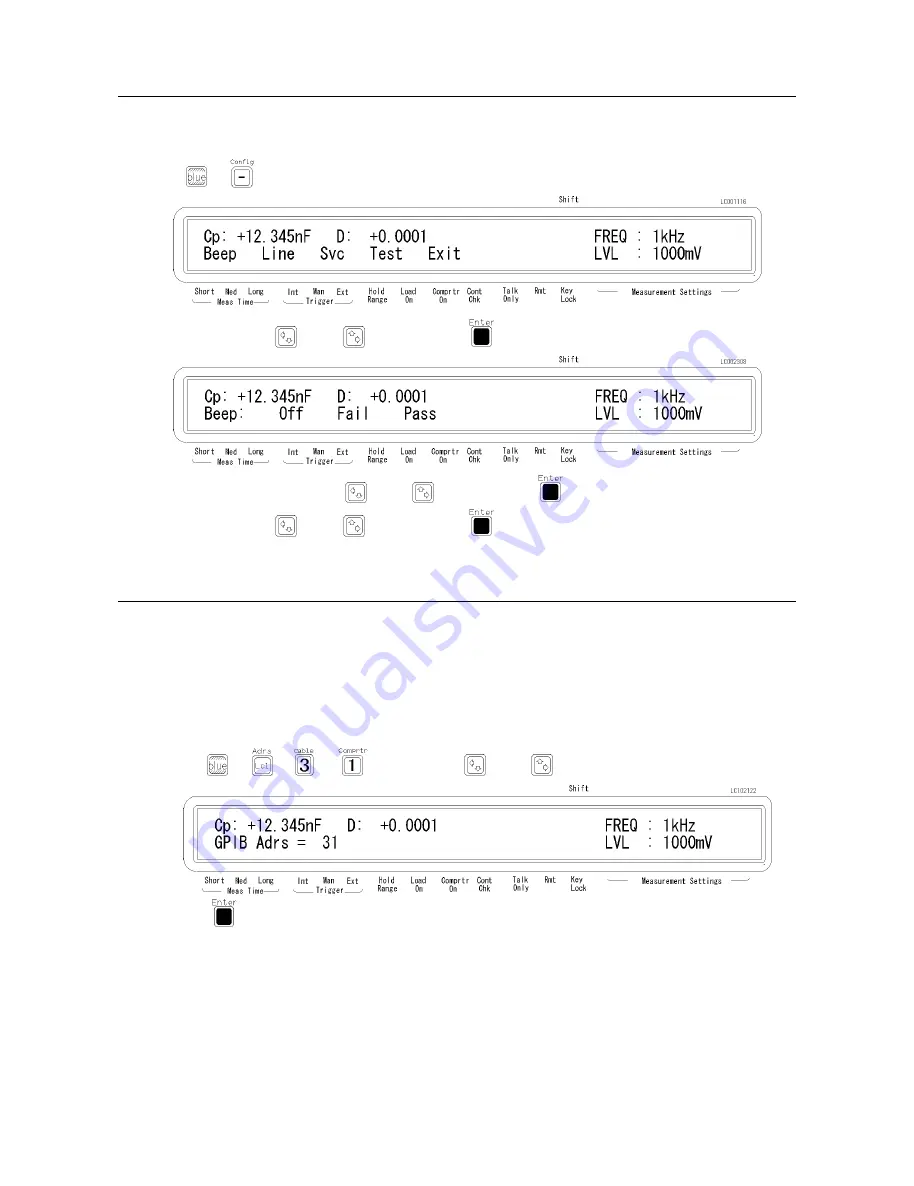
4263B
Selecting
the
Beeper
Mode
T
o
change
the
beeper
mode
for
the
comparator
result
reporting:
1.
Press
.
2.
Select
Beep
using
or
,
and
press
.
3.
Select
the
beep
mode
using
or
,
and
press
.
4.
Select
Exit
using
or
,
and
press
.
Setting
the
Printer|Printing
the
measurement
data
1.
Use
an
GPIB
compatible
printer
,
set
to
the
Listen
Always
mode
.
2.
Connect
the
printer
to
the
4263B's
GPIB
port
on
the
rear
panel.
3.
Turn
the
printer
ON.
4.
Set
the
4263B
to
talk
only
mode
(Set
the
4263B's
GPIB
address
to
31).
a.
Press
.
Or
press
or
to
change
the
value
.
b.
Press
.
The
T
alk
Only
annunciator(
9
)
turns
ON,
and
the
printer
begins
printing
the
measurement
data.
Operating
the
4263B
2-15
All manuals and user guides at all-guides.com
















































