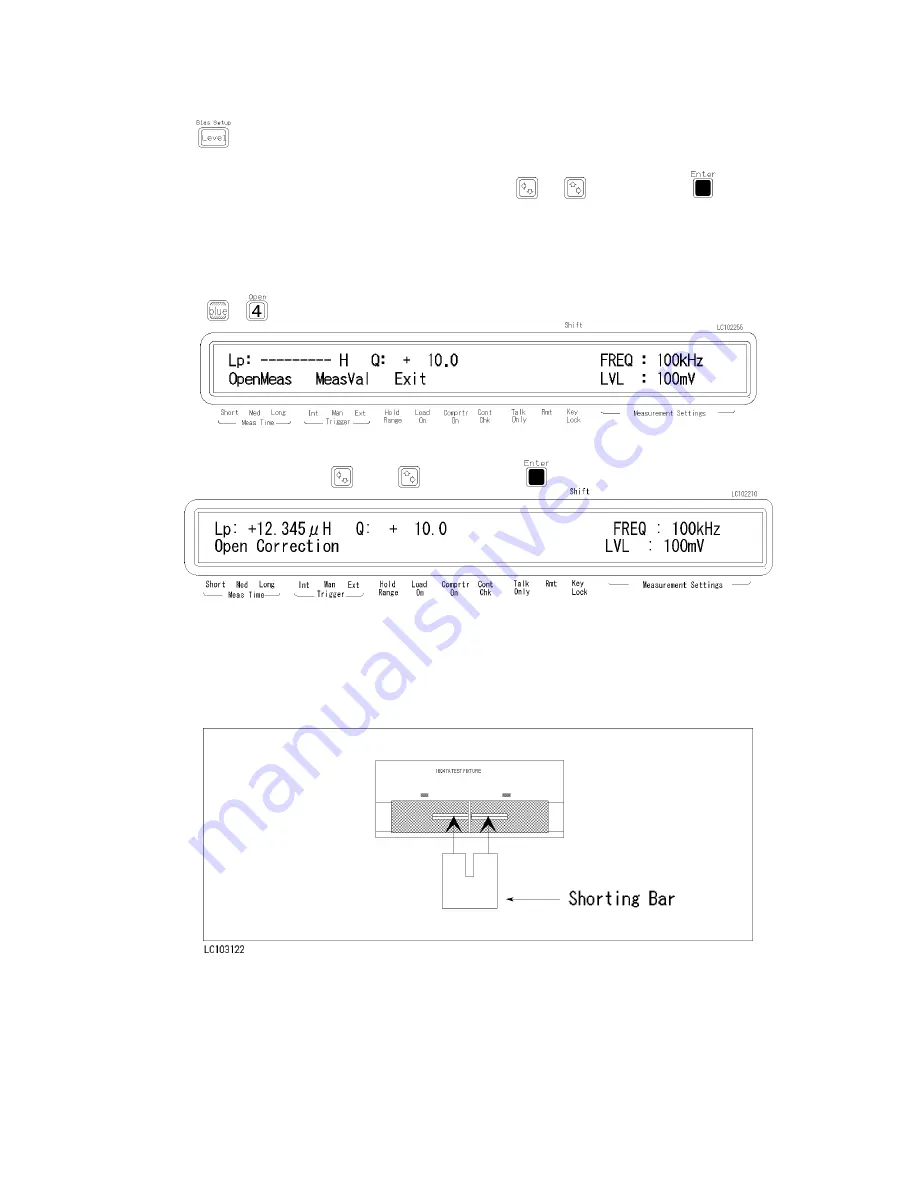
4263B
5.
Set
the
test
signal
level
to
100
mV
.
Press
.
Set
the
level
to
100
mV
using
the
numeric
keys
or
,
and
press
6.
P
erform
the
OPEN
correction.
a.
Remove
any
device
inserted
in
the
test
electrodes
to
create
an
OPEN
condition
(Nothing
should
be
connected
to
the
test
electrodes).
b.
Press
,
and
the
following
menu
is
displayed.
c.
Select
OpenMeas
using
or
,
and
press
.
After
a
while
,
the
OPEN
correction
is
completed.
(If
Out
Of
Limit
is
displayed,
see
\P
erforming
the
OPEN
Correction
|Canceling
the
stray
admittance
in
parallel
with
the
DUT
"
in
Chapter
2.)
7.
P
erform
the
SHORT
correction.
a.
Insert
the
shorting
plate
to
the
test
xture
as
shown
in
the
following
gure:
3-8
Measurement
Examples
All manuals and user guides at all-guides.com







































