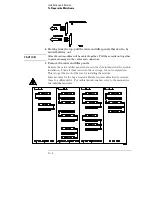Index
() field greater than, 4–21
A
accessories
available, 1–6
supplied, 1–6
accumulate field, 6–4
acquisition control
mode types, 4–32
sample period, 4–34
samples/clocks, 4–34 to 4–36
trigger position, 4–33
acquisition control field, 6–3
acquisition mode, 4–32
activity indicators, 3–12
adapter
BNC to SMB, 2–8
adjusting skew, 10–2
advisory messages, 11–7
analyzer
accessories available, 1–6
accessories supplied, 1–6
configuration capabilities, 1–5
description, 1–2
user interface, 1–4
analyzer type considerations
state, 2–iii
timing, 2–iii
armed by field, 4–37
B
base field, 4–31
bit assignment, 3–10 to 3–11
bit editing field, 7–15
bit patterns, 4–19
blue bar field, 6–12 to 6–13
branching, 4–24
bus interfaces, 2–3
C
calibration, 10–2
calibration pod, 2–8
center screen field, 9–7
channel masking, 7–10
channel-to-channel skew, 10–2
Chart menu, 8–2
find x-pattern/o-pattern field, 9–5
from trigger/start/x-marker field, 9–6
markers field, 8–5, 9–3
post-processing features, 8–2
x-axis label/state value field, 8–9
charts
label value vs label value, 8–3
label value vs states, 8–3
cleaning, 13–13
clear pattern field, 9–11
compare full/compare partial field, 7–9
compare image, 7–4
Compare menu, 7–2
bit editing field, 7–15
compare full/compare partial field, 7–9
copy listing to reference field, 7–7
data roll field, 7–14
difference listing field, 7–5 to 7–6
find error field, 7–8
label and base fields, 7–16
mask field, 7–10
post-processing features, 7–3
reference listing field, 7–4
specify stop measurement, 7–11 to 7–13
configuration capabilities, 1–5
configuring the analyzer, 1–5
copy listing to reference field, 7–7
cursor, 1–4
D
data roll field, 5–3, 7–14
delay field
negative/positive, 6–6
description
accessories supplied, 1–6
difference listing field, 7–5 to 7–6
display location reference line, 6–10
duration
pattern, 4–20
E
edges, 4–19
error messages, 11–3
example, 3–7
external clock display, 6–7
F
find error field, 7–8
find X-pattern/O-pattern, 9–5
Format menu, 3–2
bit assignment fields, 3–10 to 3–11
label polarity fields, 3–9
menu map, 3–3
pod threshold field, 3–8
state acquisition mode field, 3–3
timing acquisition mode field, 3–4
from trigger/start/X-marker field, 9–6
I
interfaces
Ethernet, 1–2
GPIB, 1–2
preprocessor, 2–3
probing, 2–3
RS-232-C, 1–2
user, 1–4
K
keyboard, 1–4
knob, 1–4
L
label polarity fields, 3–9
labels assignment, 4–31
labels field, 4–31
Listing menu, 5–2
clear pattern field, 9–11
data roll field, 5–3
find x-pattern/o-pattern field, 9–5
from trigger/start/x-marker field, 9–6
label and base fields, 5–4, 9–9
markers field, 5–3, 9–3
pattern display field, 9–9
specify patterns field, 9–8 to 9–9
stop measurement field, 9–10
trig to x/trig to o fields, 9–13
x and o entering/leaving fields, 9–8
x to o display field, 9–13
logic analyzer
description, 1–2
M
macros, 4–9
definition, 4–9
state, 4–15 to 4–16
timing, 4–12 to 4–14
using, 4–11
marker label/base and display, 9–13
markers, 9–2
chart menu, 8–4
Index–1
Summary of Contents for 16517A
Page 3: ...The Agilent Technologies 16517A 4 GSa S Timing and 1 GSa S State Logic Analyzer ii ...
Page 5: ...iv ...
Page 11: ...Contents 6 ...
Page 12: ...1 General Information ...
Page 18: ...2 Probing ...
Page 29: ...2 12 ...
Page 30: ...3 The Format Menu ...
Page 42: ...4 The Trigger Menu ...
Page 79: ...4 38 ...
Page 80: ...5 The Listing Menu ...
Page 86: ...6 The Waveform Menu ...
Page 106: ...7 The Compare Menu ...
Page 122: ...8 The Chart Menu ...
Page 133: ...8 12 ...
Page 134: ...9 Markers and Stop Measurements ...
Page 149: ...9 16 ...
Page 150: ...10 Skew Adjust ...
Page 156: ...11 Error Messages ...
Page 165: ...11 10 ...
Page 166: ...12 Specifications and Characteristics ...
Page 176: ...13 Installation and Service ...
Page 189: ...13 14 ...
Page 193: ...Index 4 ...