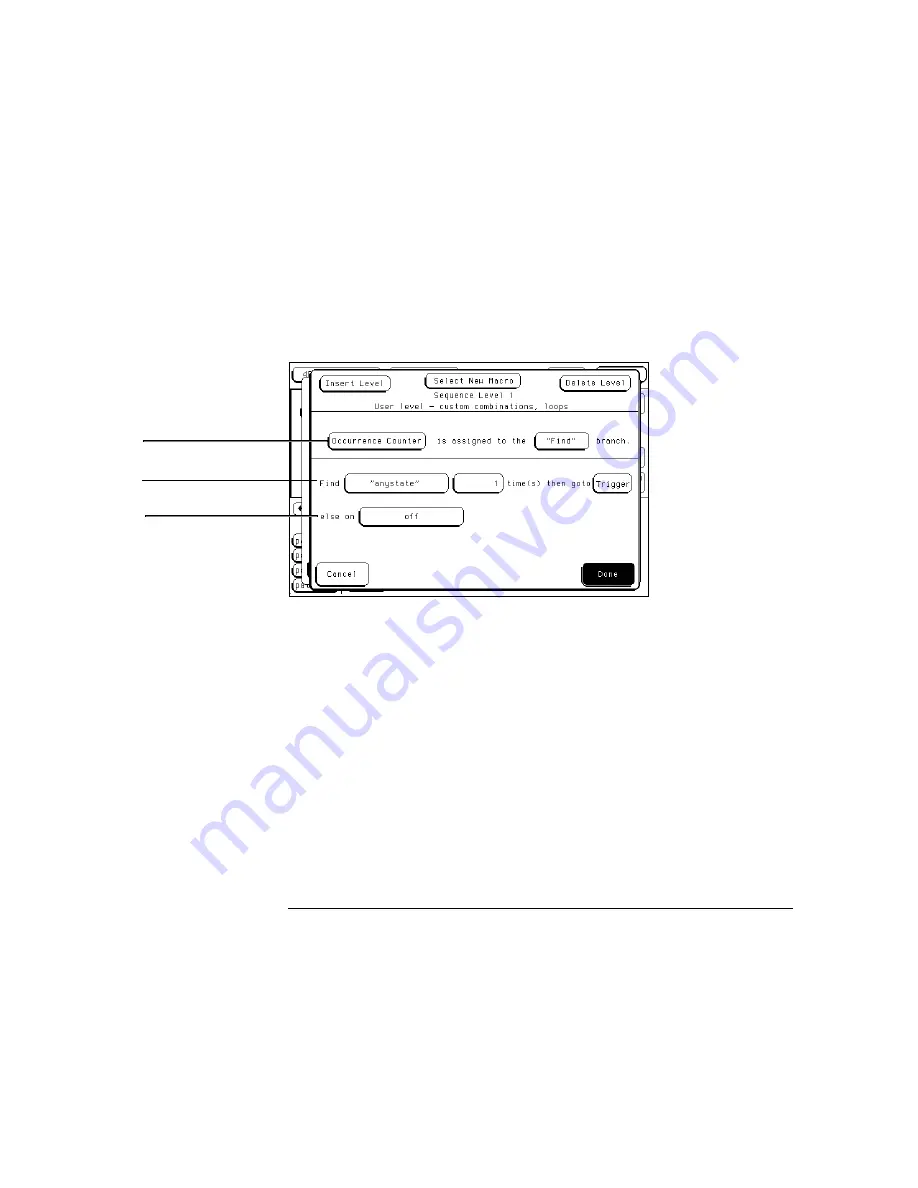
The steps in this kind of process are difficult to predict, but the general
approach is to think of each sequence level as an opportunity to direct the
analyzer’s selection process in the desired direction.
During sequence execution, the analyzer searches for a match between the
resource term value and the measurement data. When a match is seen, that
part of the sequence statement becomes true and the sequencing continues
to the next sequence level. Eventually a path of "true" resource terms leads
to your trigger command.
The typical User Level shown below is where you create or modify the
sequence instruction by selecting the assignment fields and inserting
resource term choices into each assignment field.
Sequence Level Menu
The actual resource terms available for any particular assignment field varies
on such things as the acquisition mode, if the timer or occurrence counter is
used, and how many resource terms have already been used in other levels.
See Also
"The Trigger Sequencer" section in chapter 4, "Concepts," in the
Agilent
Technologies 16500/16501A Logic Analysis System User’s Guide
. The
User’s Guide is distinct from the User’s Reference and contains
supplementary information.
Secondary "else on"
branch
Assignment field
Primary "Find" branch
The Trigger Menu
Creating a User Level
4–18
Summary of Contents for 16517A
Page 3: ...The Agilent Technologies 16517A 4 GSa S Timing and 1 GSa S State Logic Analyzer ii ...
Page 5: ...iv ...
Page 11: ...Contents 6 ...
Page 12: ...1 General Information ...
Page 18: ...2 Probing ...
Page 29: ...2 12 ...
Page 30: ...3 The Format Menu ...
Page 42: ...4 The Trigger Menu ...
Page 79: ...4 38 ...
Page 80: ...5 The Listing Menu ...
Page 86: ...6 The Waveform Menu ...
Page 106: ...7 The Compare Menu ...
Page 122: ...8 The Chart Menu ...
Page 133: ...8 12 ...
Page 134: ...9 Markers and Stop Measurements ...
Page 149: ...9 16 ...
Page 150: ...10 Skew Adjust ...
Page 156: ...11 Error Messages ...
Page 165: ...11 10 ...
Page 166: ...12 Specifications and Characteristics ...
Page 176: ...13 Installation and Service ...
Page 189: ...13 14 ...
Page 193: ...Index 4 ...
















































