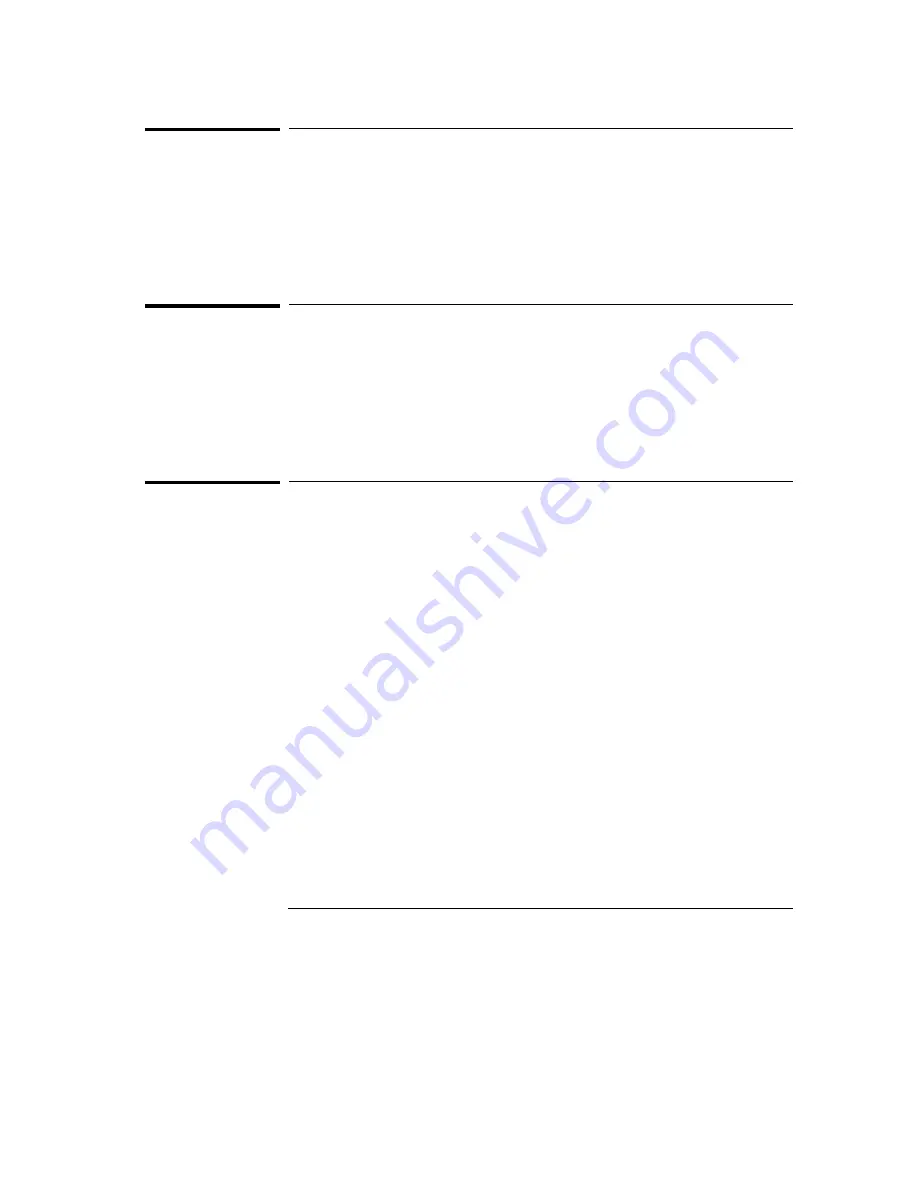
Sample Offset Field (State only)
The Sample Offset field only appears in the state acquisition mode, and
when the markers are turned off. Use it to offset the sample clock with
respect to the external clock edge. The Sample Offset field moves the
sample point closer to the start point of valid data.
See Also
"Set Sample Offset Field" in the Format Menu chapter.
Specify Patterns Field
The Specify Patterns field only appears when the Pattern markers are turned
on. For complete information on the function of the Specify Patterns field,
refer to "Specify Patterns Field" in the Markers and Stop Measurements
chapter found later in this reference.
See Also
"Specify Patterns Field" in the Markers and Stop Measurements chapter.
Acquisition Control Field
See Also
For complete information on the function of the Acquisition Control, refer to
"Acquisition Control" section in the Trigger menu.
The Listing Menu
Sample Offset Field (State only)
5–6
Summary of Contents for 16517A
Page 3: ...The Agilent Technologies 16517A 4 GSa S Timing and 1 GSa S State Logic Analyzer ii ...
Page 5: ...iv ...
Page 11: ...Contents 6 ...
Page 12: ...1 General Information ...
Page 18: ...2 Probing ...
Page 29: ...2 12 ...
Page 30: ...3 The Format Menu ...
Page 42: ...4 The Trigger Menu ...
Page 79: ...4 38 ...
Page 80: ...5 The Listing Menu ...
Page 86: ...6 The Waveform Menu ...
Page 106: ...7 The Compare Menu ...
Page 122: ...8 The Chart Menu ...
Page 133: ...8 12 ...
Page 134: ...9 Markers and Stop Measurements ...
Page 149: ...9 16 ...
Page 150: ...10 Skew Adjust ...
Page 156: ...11 Error Messages ...
Page 165: ...11 10 ...
Page 166: ...12 Specifications and Characteristics ...
Page 176: ...13 Installation and Service ...
Page 189: ...13 14 ...
Page 193: ...Index 4 ...
















































