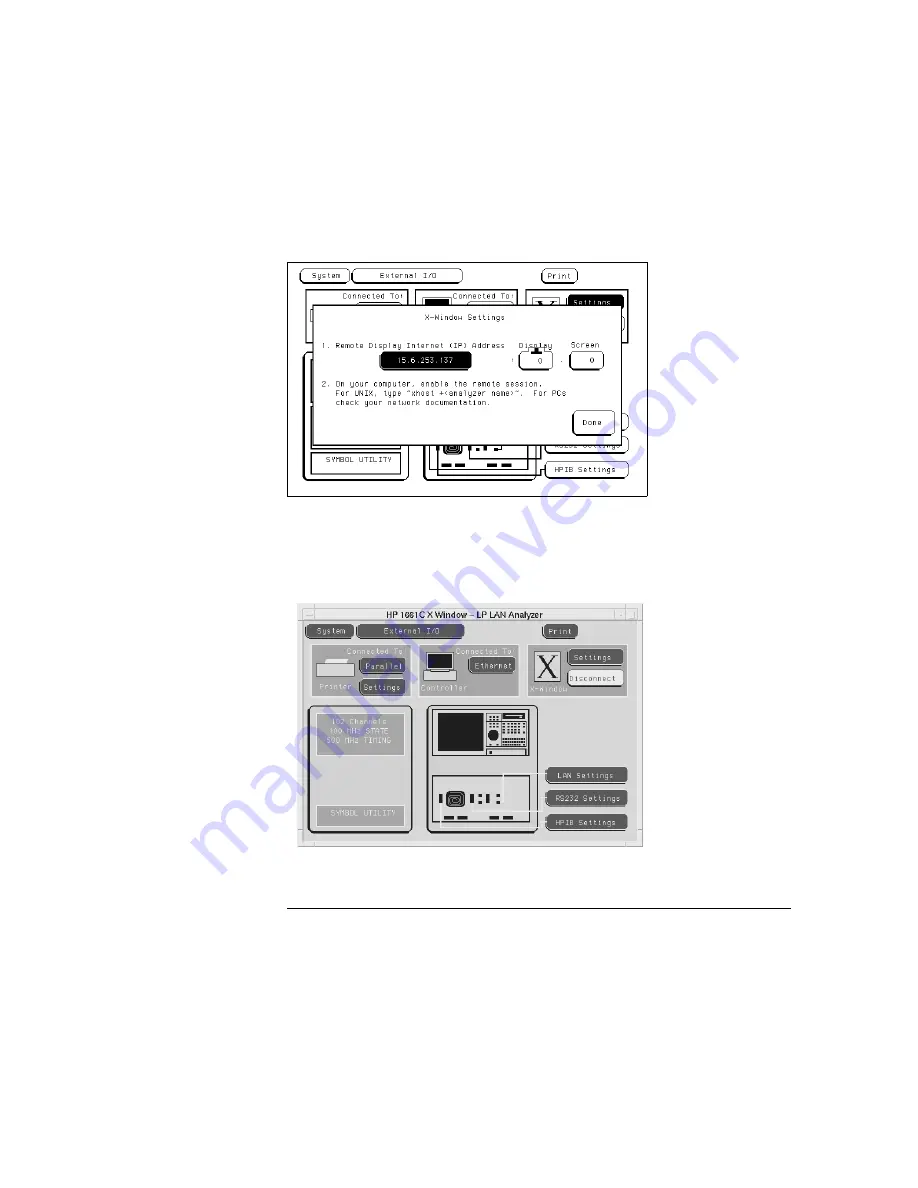
4
In the X-Window Settings menu that pops up, enter the IP address of
the X Windows server, the display number, and the screen number.
These values are saved for the next time you initiate an X Window. The
display number and the screen number are usually 0. The display number is
not zero when you have multiple displays. For some workstations, screen
number 1 is a black-and-white screen.
5
Select Done, then select Connect.
Your X server opens an analyzer window like the one below, and the Connect
field changes to Disconnect.
Using the X Window Interface
To start the interface
3-4
Summary of Contents for 1660 CS Series
Page 7: ...1 Connecting and Configuring...
Page 16: ...1 10...
Page 17: ...2 Accessing the Logic Analyzer File System...
Page 25: ...3 Using the X Window Interface...
Page 37: ...4 Retrieving and Restoring Data...
Page 50: ...4 14...
Page 51: ...5 Programming the Logic Analyzer...
Page 64: ...5 14...
Page 65: ...6 Concepts...
Page 72: ...6 8...
Page 73: ...7 Troubleshooting...
Page 104: ...Index Index 4...
















































