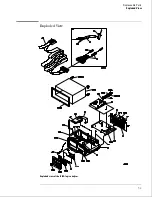External Keyboard Interface
Agilent proprietary ICs make up the external keyboard interface. The ICs establish a link with
the controller IC on the external keyboard. The keyboard signals are routed through the
acquisition circuit board to the CPU board. The microprocessor then reads and interprets the
external keyboard and mouse information and performs the desired tasks.
Centronix Interface
The instrument parallel printer interface is compatible with industry standard Centronix
protocol. The interface consists of a controller, and drivers/receivers. The controller
conditions parallel data from the microprocessor for transmission. At the same time the
controller also receives status information for the microprocessor. Data flow, status, and
handshaking control are also provided by the controller.
Optional GPIB Interface
The instrument interfaces to GPIB as defined by IEEE Standard 488.2. The interface consists
of an GPIB controller and two octal drivers/receivers. The microprocessor routes GPIB data
to the controller. The controller then buffers the 8-bit GPIB data bits and generates the bus
handshaking signals. The data and handshaking signals are then routed to the GPIB bus
through the octal line drivers/receivers. The drivers/receivers provide data and control signal
transfer between the bus and controller.
Optional RS-232C Interface
The instrument RS-232C interface is compatible with standard RS-232C protocol. The
interface consists of a controller, and drivers/receivers. The controller serializes parallel data
from the microprocessor for transmission. At the same time the controller also receives serial
data and converts the data to parallel data characters for the microprocessor.
The controller contains a baud rate generator that can be programmed from the logic analyzer
front panel for one of eight baud rates. Other RS-232C communications parameters can also
be programmed from the logic analyzer front panel.
The drivers/receivers interface the instrument with data communications equipment. Slew
rate control is provided on the ICs eliminating the need for external capacitors.
CRT Monitor Assembly
The CRT Monitor Assembly consists of a monochrome CRT and a monitor driver board. The
monitor driver board provides the biasing and control signals for the CRT. Pixel information
is stored in the display RAM on the CPU board and is routed to the monitor driver board
through the acquisition board and the sweep cable.
Disk Drive
The disk drive assembly is a high density disk drive that formats double-sided, double-density
or high density disks in LIF or DOS format. A disk drive controller on the CPU board controls
the disk drive. Signals are routed directly to the disk drive through the disk drive cable.
Power Supply
A low voltage power supply provides all DC voltages needed to operate the logic analyzer.
The power supply also provides the +5 Vdc voltage to the probe cables to power logic analyzer
accessories and preprocessors.
Unfiltered voltages of +12 V, -12 V, +5 V, -5.2 V, and +3.5 V are supplied to the acquisition
board where they are filtered and distributed to the CPU board, CRT Monitor Assembly, and
probe cables.
Theory of Operation
The 1664A Logic Analyzer
8–5
Summary of Contents for 1664A
Page 3: ...The Agilent Technologies 1664A Logic Analyzer iii...
Page 8: ...Contents viii...
Page 22: ...2 6...
Page 91: ...Troubleshooting Flowchart 1 Troubleshooting To use the flowcharts 5 3...
Page 92: ...Troubleshooting Flowchart 2 Troubleshooting To use the flowcharts 5 4...
Page 93: ...Troubleshooting Flowchart 3 Troubleshooting To use the flowcharts 5 5...
Page 94: ...Troubleshooting Flowchart 4 Troubleshooting To use the flowcharts 5 6...
Page 95: ...Troubleshooting Flowchart 5 Troubleshooting To use the flowcharts 5 7...
Page 96: ...Troubleshooting Flowchart 6 Troubleshooting To use the flowcharts 5 8...
Page 97: ...Troubleshooting Flowchart 7 Troubleshooting To use the flowcharts 5 9...
Page 98: ...Troubleshooting Flowchart 8 Troubleshooting To use the flowcharts 5 10...
Page 99: ...Troubleshooting Flowchart 9 Troubleshooting To use the flowcharts 5 11...
Page 100: ...Troubleshooting Flowchart 10 Troubleshooting To use the flowcharts 5 12...
Page 101: ...Troubleshooting Flowchart 11 Troubleshooting To use the flowcharts 5 13...
Page 102: ...Troubleshooting Flowchart 12 Troubleshooting To use the flowcharts 5 14...
Page 124: ...Exploded View of the 1664A Replacing Assemblies 6 4...
Page 137: ...Exploded View Exploded view of the 1664A logic analyzer Replaceable Parts Exploded View 7 3...
Page 160: ...8 18...
Page 162: ......