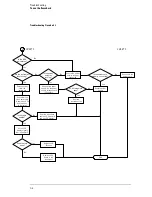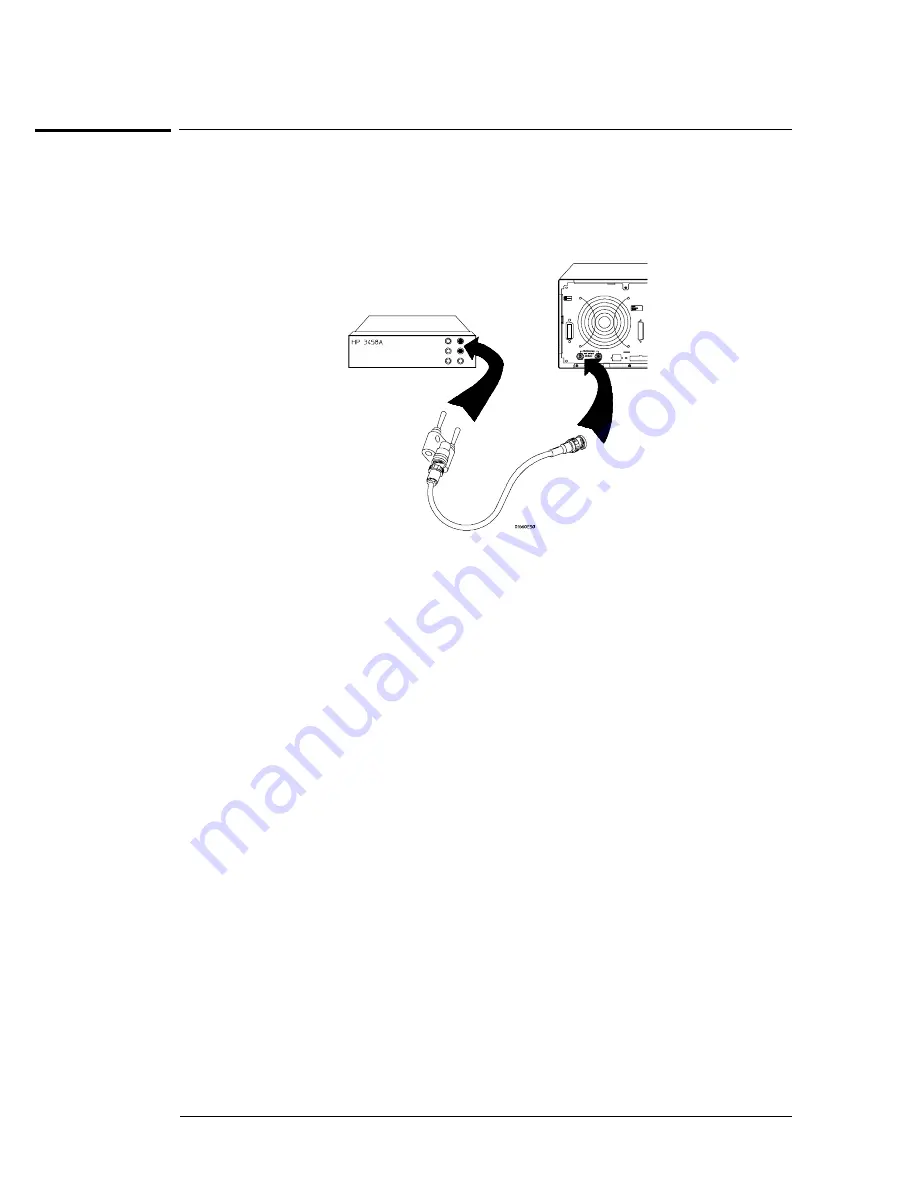
Verify the DC CAL OUTPUT port
1
Using the BNC-to-banana adapter, connect the BNC cable between the multimeter
and the oscilloscope DC CAL OUTPUT connector.
2
The digital voltmeter should read close to 0.0000 V. Record the reading to four
decimal places. V
1
= _______.
3
In the Calibration menu set the DC Volts to 5 V.
4
The digital voltmeter should read close to 5.0000 V. Record the reading to four
decimal places. V
2
= _______.
5
In the Calibration menu set the DC Volts to 0 V.
6
Subtract V
1
from V
2
. The difference should be between 4.990 and 5.010 V. Record
the reading in the performance test record.
Calibrating and Adjusting
To test the CAL OUTPUT ports
4–8
Summary of Contents for 1670G Series
Page 20: ...1 12...
Page 116: ...Testing Performance Performance Test Record pattern generator 3 92...
Page 126: ...Calibrating and Adjusting To test the CAL OUTPUT ports 4 10...
Page 166: ...Exploded View of the Agilent 1670G series logic analyzer Replacing Assemblies 6 4...
Page 201: ...Theory of Operation The Oscilloscope Board 8 11...