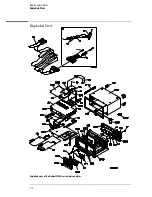To remove and replace the fan
1
Using previous procedures, remove the following assemblies:
•
Handle
•
Rear Feet
•
Cover
•
Disk Drive Assembly
•
Acquisition Board
•
Rear Panel
2
Note the orientation of the fan cable and the air flow arrow on the fan.
3
Remove the four fan screws from their plastic push fasteners.
4
Remove four plastic push fasteners.
5
Lift the fan away from the rear panel.
6
Lift the fan guard away from the rear panel.
7
Reverse this procedure to install the fan.
When installing the fan, position it with its cable nearest the fan connector feedthrough hole.
The airflow arrow on the fan must point in. If you mount the fan backwards, the instrument
will overheat.
To remove and replace the pattern generator cables (pattern
generator option only)
1
Using the previous procedures, remove the following assemblies:
•
Handle
•
Rear Feet
•
Cover
•
Disk Drive Assembly
•
Acquisition Board
•
CPU Board
2
Remove the two screws securing the pattern generator cable clamp to the rear panel
and remove the cable clamp.
3
Disconnect the faulty cable from the pattern generator board and feed the cable
through the rear panel.
4
Reverse this procedure to install the replacement cable.
Replacing Assemblies
To remove and replace the fan
6–18
Summary of Contents for 1670G Series
Page 20: ...1 12...
Page 116: ...Testing Performance Performance Test Record pattern generator 3 92...
Page 126: ...Calibrating and Adjusting To test the CAL OUTPUT ports 4 10...
Page 166: ...Exploded View of the Agilent 1670G series logic analyzer Replacing Assemblies 6 4...
Page 201: ...Theory of Operation The Oscilloscope Board 8 11...