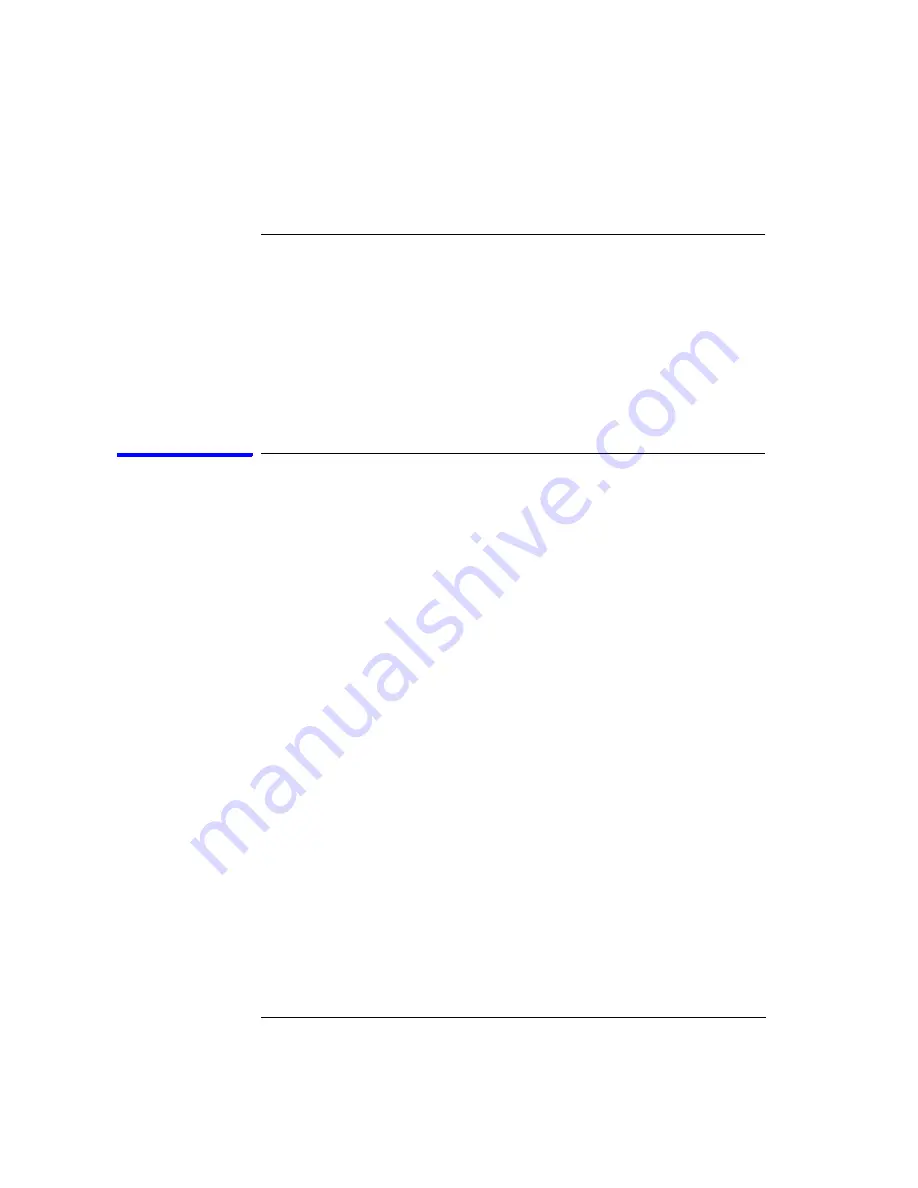
108
Chapter 2: Task Guide
Solving Logic Analysis Problems
Solving Logic Analysis Problems
•
“To test the logic analyzer hardware” on page 108
See Also
•
“If nothing happens when you start a measurement” on page 87
•
“If the captured data doesn't look correct” on page 92
•
“If there are filtered data holes in display memory” on page 92
To test the logic analyzer hardware
In order to verify that the logic analyzer hardware is operational, run
the Self Test utility. The Self Test function of the logic analysis system
performs functional tests on both the system and any installed
modules.
1. Disconnect all probes of the logic analyzer
module
.
2. If you have any work in progress, save it to a configuration file. (see the
Agilent Technologies 16700A/B-Series Logic Analysis System
help
volume)
3. Disconnect all loads, adapters, or analysis probes from the probe cable
ends.
4. From the system window, select the
System Admin
icon.
5. Select the
Admin
tab, then
Self Test...
.
The system closes all windows before starting up Self Test.
6. Select
Master Frame
.
If the module is in an expansion frame, select
Expansion Frame
.
7. Select the logic analyzer that you want to test.
8. In the Self Test dialog box, select
Test All
.
You can also run individual tests by selecting them. Tests that require you
to do something must be run this way.
Artisan Technology Group - Quality Instrumentation ... Guaranteed | (888) 88-SOURCE | www.artisantg.com
















































