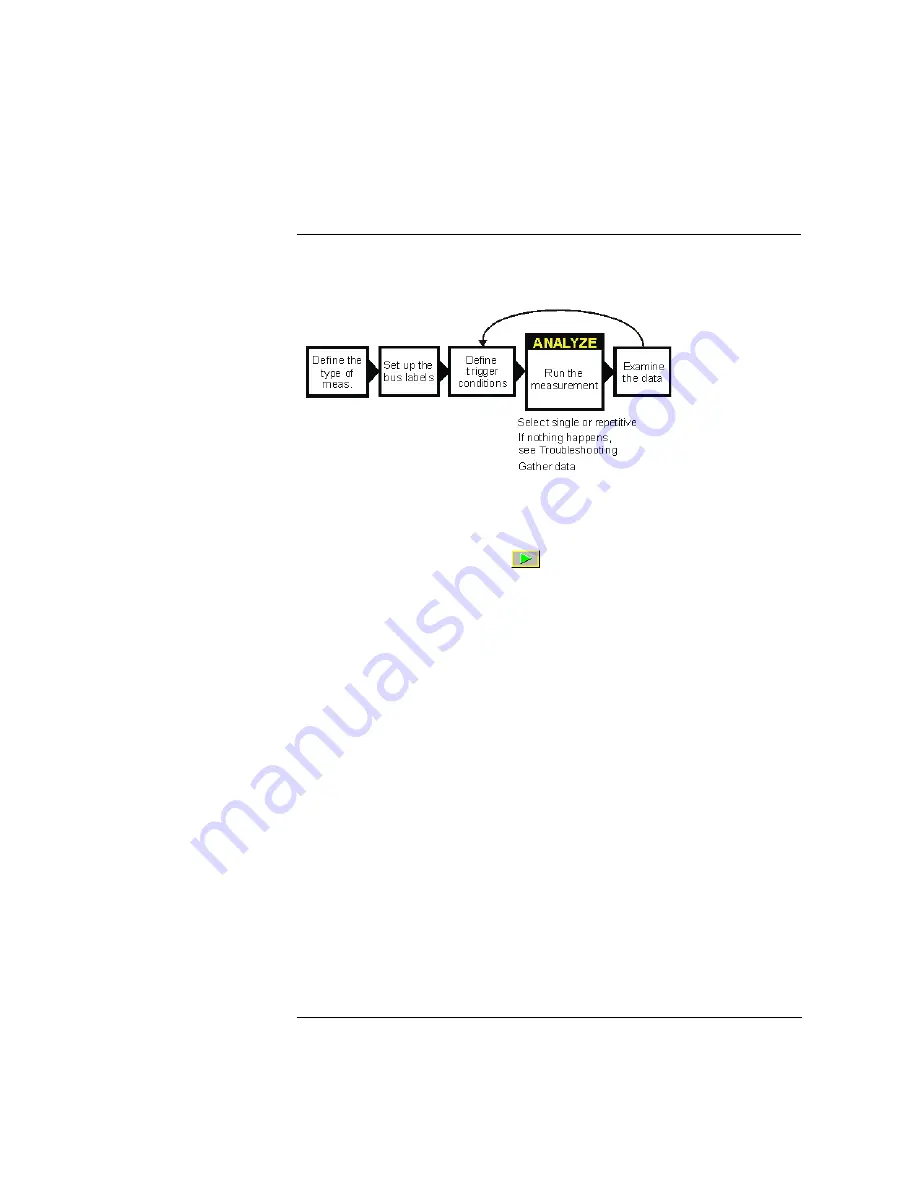
21
Chapter 1: Getting Started
Step 5. Run the measurement
Step 5. Run the measurement
Once the trigger condition has been defined, you can run the
measurement.
1. Select the Run Single button
.
When you run a measurement, the Stop button becomes available while
the logic analyzer looks for the trigger condition.
Logic analyzers with deep acquisition memory take a noticeable amount of
time to complete a run; however, messages like "Waiting in level 1" may
indicate you need to stop the measurement and refine the trigger
condition.
When the trigger condition is found, logic analyzer acquisition memory is
filled, the captured data is processed to the display tools, and the Run
Single button becomes available again.
Next: “Step 6. Display the captured data” on page 22
Artisan Technology Group - Quality Instrumentation ... Guaranteed | (888) 88-SOURCE | www.artisantg.com
















































