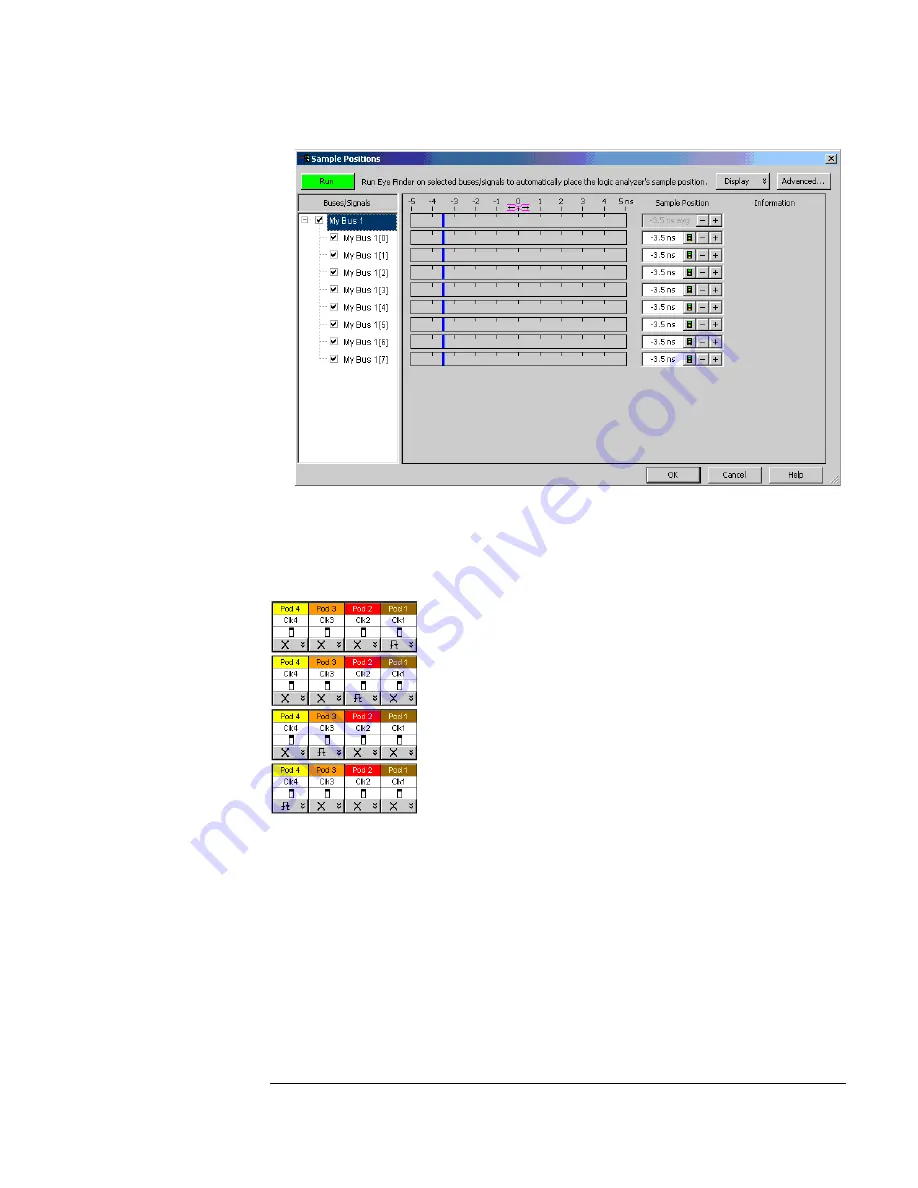
63
Chapter 3: Testing Performance
To test the single-clock, multiple-edge, state acquisition
d
Click OK to close the Sample Positions dialog.
3
Select the clock to be tested:
The following clock configurations will be used in steps 3, 4, and 5.
a
In the Analyzer Setup dialog, click the Sampling tab.
b
In the Sampling tab, click the Master button for the first clock to be
tested (Clk 1) and select Both Edges.
c
Click the Master buttons for the remaining clocks and select Don't Care
Summary of Contents for 1680 series
Page 13: ...13 Chapter 1 General Information Dimensions 1680A AD Series 1690A AD Series...
Page 74: ...74 Chapter 3 Testing Performance Performance Test Record...
Page 142: ...142 Chapter 6 Replacing Assemblies 1690A AD series disassembly assembly...
Page 172: ...172 Chapter 8 Theory of Operation Self Tests Descriptions...
Page 174: ......
















































