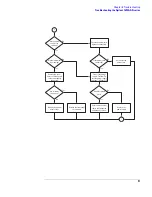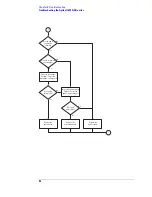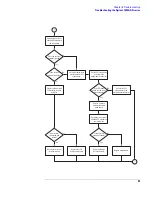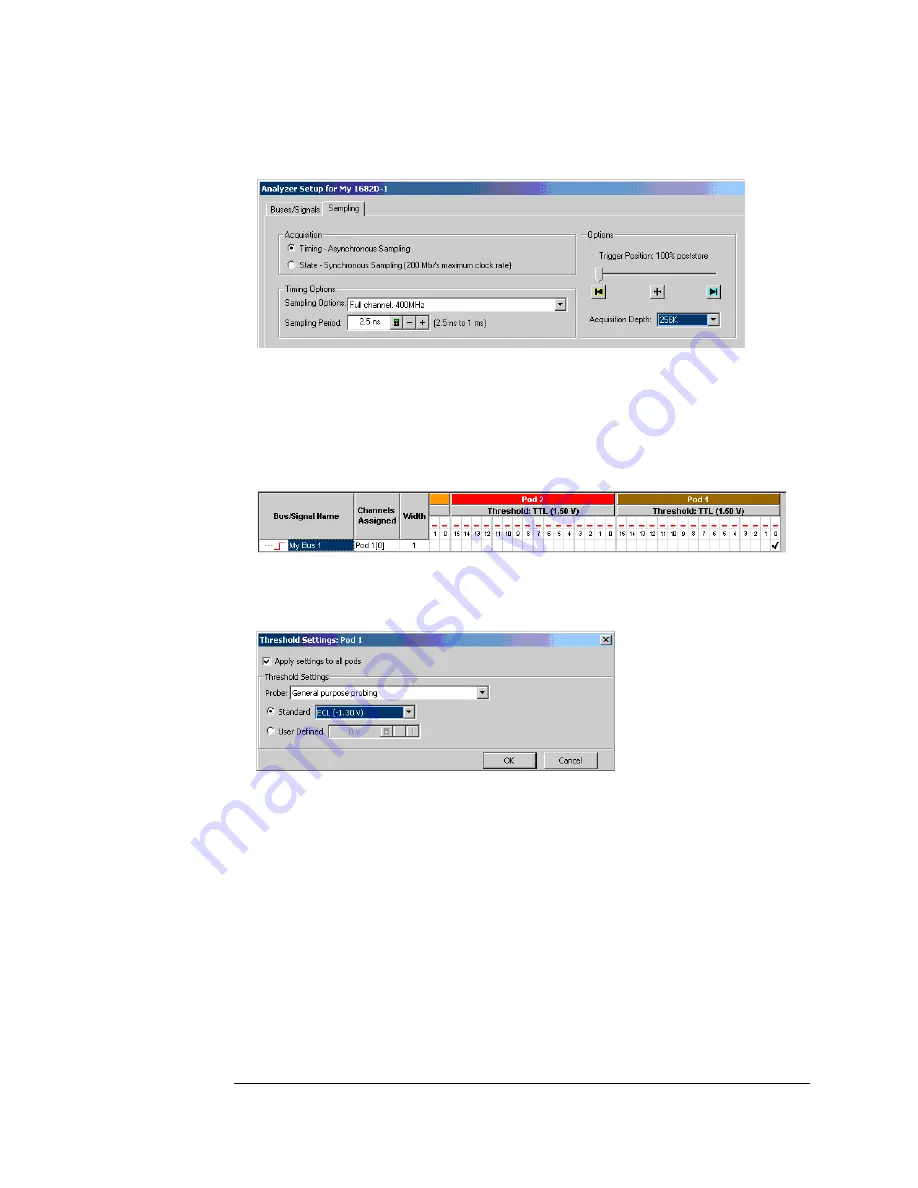
68
Chapter 3: Testing Performance
To test the time interval accuracy
d
Select an Acquisition Depth of 256K.
5
Configure the logic analyzer channels:
a
Click the Buses/Signals tab. In the Buses/Signals tab, click Delete All at
the bottom of the dialog.
b
Using the mouse, select Pod 1 channel 0 to activate the channel.
c
Click the threshold field for Pod 1. In the Threshold Settings dialog,
select Standard and ECL (–1.30).
d
Click OK to close the Threshold Settings dialog.
e
Click OK to close the Analyzer Setup dialog.
6
Set up the trigger in the Waveform window:
a
Select the Simple Trigger field next to bus/signal name My Bus 1.
Summary of Contents for 1680 series
Page 13: ...13 Chapter 1 General Information Dimensions 1680A AD Series 1690A AD Series...
Page 74: ...74 Chapter 3 Testing Performance Performance Test Record...
Page 142: ...142 Chapter 6 Replacing Assemblies 1690A AD series disassembly assembly...
Page 172: ...172 Chapter 8 Theory of Operation Self Tests Descriptions...
Page 174: ......