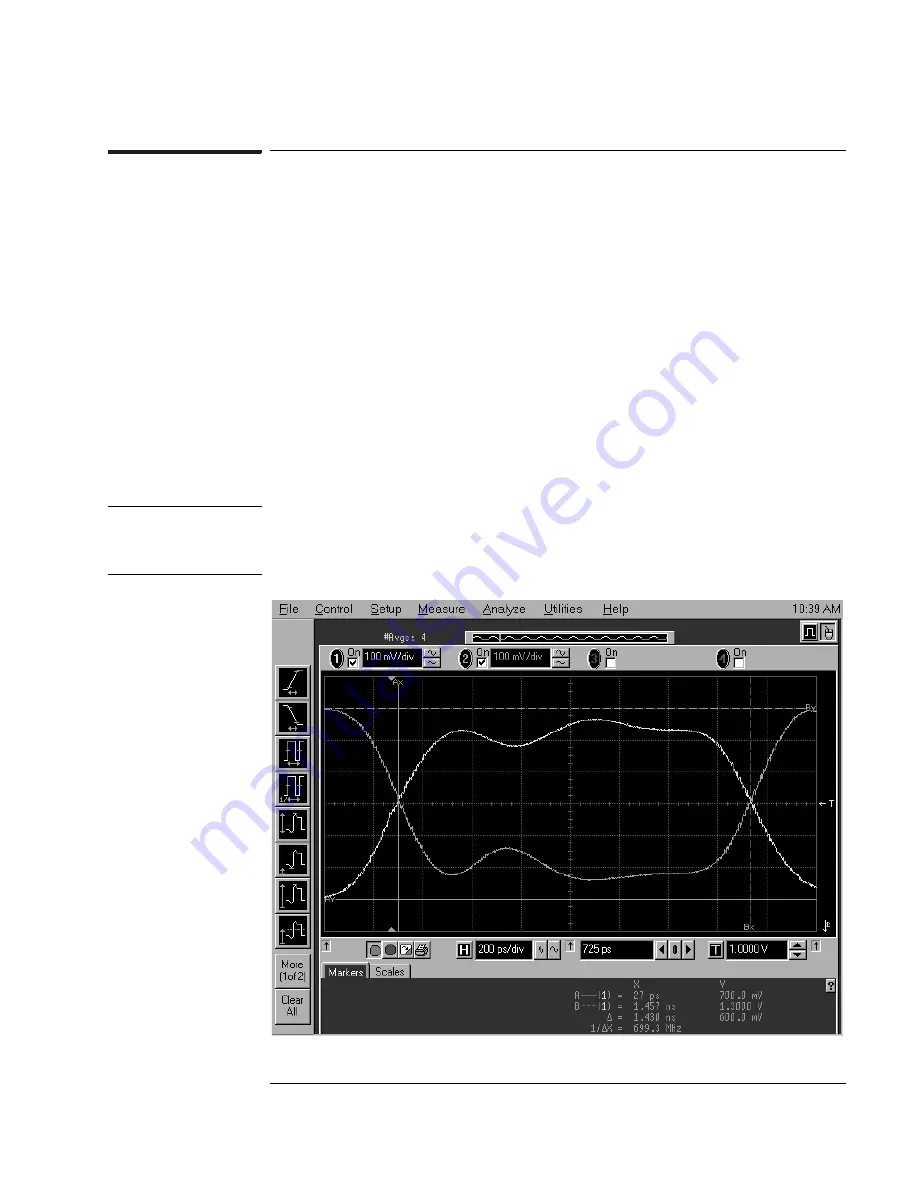
39
Chapter 3: Testing Logic Analyzer Performance
Connect the Test Equipment
Set the 8133A pulse width
1
On the 8133A pulse generator, set the Channel 2 pulse width to 1.5 ns.
2
Observe the 54845A oscilloscope display. Change the Channel 2 pulse
width of the 8133A pulse generator so that the pulse width measured at 1
volt on the oscilloscope is equal to 1.5 ns minus the measurement
uncertainty and display resolution of the oscilloscope, further reduced by
35 ps for test margin.
If you are using the 54845A/B oscilloscope, the measurement uncertainty
is ±((0.007% *
∆
t) + (full scale/2x memory depth) + 30 ps) = ±30.10 ps.
Add 5 ps for display resolution. Add 35 ps test margin.
1.5 ns - 30.10 ps - 5 ps - 35 ps = 1.43 ns. Set the pulse width as measured
on the 54845A/B oscilloscope to 1.43 ns.
NOTE:
On the oscilloscope move the Ax and Bx markers to the crossing points of
the pulse and the horizontal center line. Read the pulse width at the
bottom of the screen. It is displayed as “
∆
=”.
Summary of Contents for 16900 Series
Page 3: ...3 Chapter The 16910A Logic Analyzer The 16911A Logic Analyzer...
Page 8: ...8 Contents...
Page 14: ...14 Chapter 1 General Information...
Page 18: ...18 Chapter 2 Preparing for Use...
Page 61: ...61 4 Calibrating This chapter gives you instructions for calibrating the logic analyzer...
Page 65: ...65 Chapter 5 Troubleshooting Troubleshooting Flowchart 1...
Page 66: ...66 Chapter 5 Troubleshooting Troubleshooting Flowchart 2...
Page 82: ...82 Chapter 5 Troubleshooting To test the cables 18 Return to the troubleshooting flow chart...
Page 94: ...94 Chapter 7 Replaceable Parts 16910A Exploded View Exploded view of the 16910A logic analyzer...
Page 95: ...95 Chapter 7 Replaceable Parts 16911A Exploded View Exploded view of the 16911A logic analyzer...
Page 96: ...96 Chapter 7 Replaceable Parts...
Page 102: ...102 Index...
















































