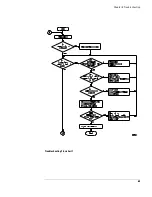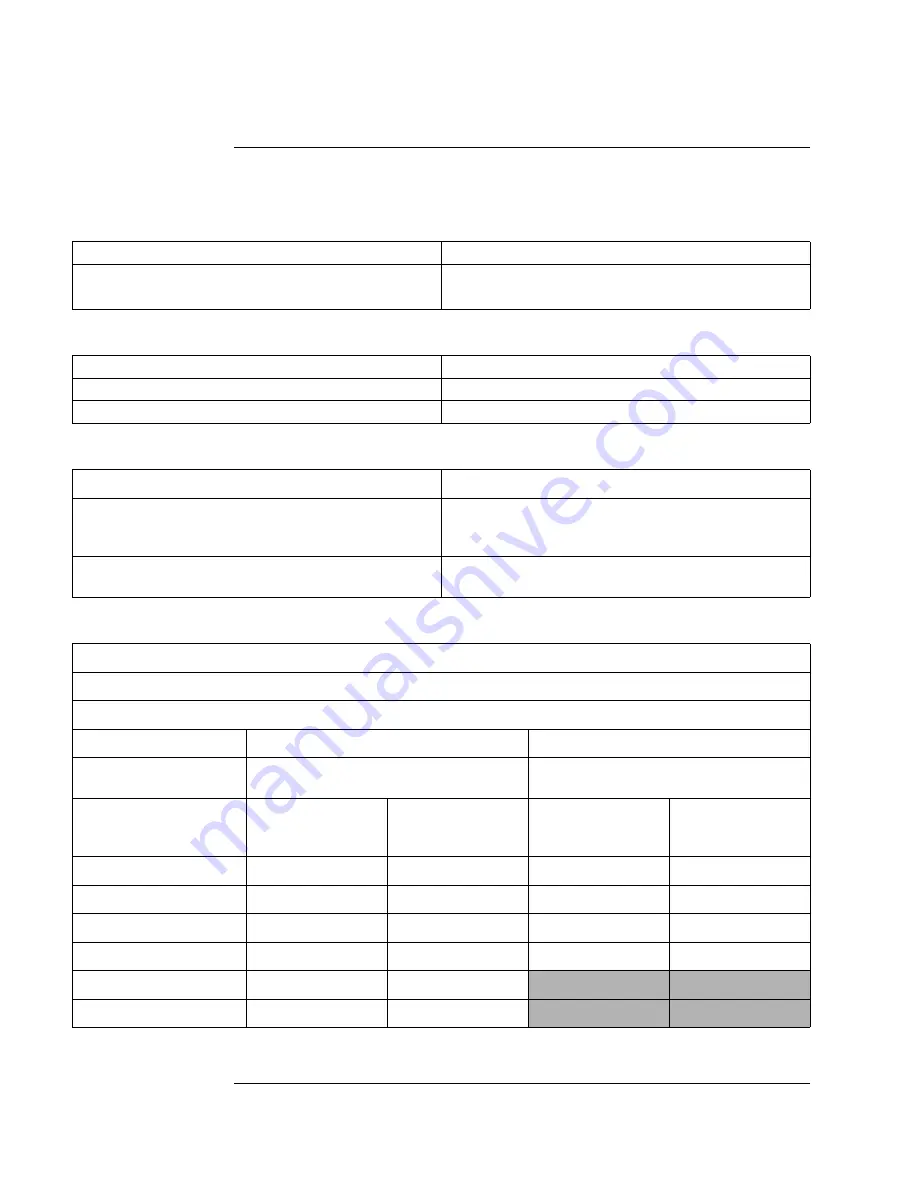
60
Chapter 3: Testing Logic Analyzer Performance
Performance Test Record
Performance Test Record
LOGIC ANALYZER MODEL NO. (circle one): 16910A 16911A
Logic Analyzer Serial No.
Work Order No.
Date:
Recommended Test Interval - 2 Years
Recommended next testing:
TEST EQUIPMENT USED
Pulse Generator Model No.
Oscilloscope Model No.
Pulse Generator Serial No.
Oscilloscope Serial No.
Pulse Generator Calibration Due Date:
Oscilloscope Calibration Due Date:
MEASUREMENT UNCERTAINTY
Clock Rate
Pulse Width (Eye Width)
Pulse Generator Frequency Accuracy:
8133A: 1% of setting
Oscilloscope Horizontal Accuracy:
54845B: ±[((0.007%) (
∆
t)+(full scale/(2x memory depth))+30 ps]
≅
30 ps
Oscilloscope Display Resolution: 54845B: ±5 ps
Setting: 125 MHz + 2% = 127.5 MHz
250 MHz + 2% = 255 MHz
Pulse Width setting: 1.43 ns
PWmax(worst case) = 1.43 ns+30 ps+5 ps = 1.465 ns
TEST RESULTS
Logic Analysis System Self-Tests
(Pass/Fail):
Performance Test: Minimum Master to Master Clock Time and Minimum Pulse Width
250 Mb/s mode
500 Mb/s mode (if option 500 is installed)
Pulse Generator Settings
Freq: 125 MHz plus test margin
Pulse Width: 1.5 ns less test margin
Freq: 250 MHz plus test margin
Pulse Width: 1.5 ns less test margin
Test Criteria
Test 1 of 2
Eye Finder locates an eye
for each bit
Test 2 of 2
Correct number of
occurrences detected
Test 1 of 2
Eye Finder locates an eye
for each bit
Test 2 of 2
Correct number of
occurrences detected
Pod 1 Results
(pass/fail)
:
Pod 2 Results
(pass/fail)
:
Pod 3 Results
(pass/fail)
:
Pod 4 Results
(pass/fail)
:
Pod 5 Results
(pass/fail)
:
Pod 6 Results
(pass/fail)
:
Summary of Contents for 16900 Series
Page 3: ...3 Chapter The 16910A Logic Analyzer The 16911A Logic Analyzer...
Page 8: ...8 Contents...
Page 14: ...14 Chapter 1 General Information...
Page 18: ...18 Chapter 2 Preparing for Use...
Page 61: ...61 4 Calibrating This chapter gives you instructions for calibrating the logic analyzer...
Page 65: ...65 Chapter 5 Troubleshooting Troubleshooting Flowchart 1...
Page 66: ...66 Chapter 5 Troubleshooting Troubleshooting Flowchart 2...
Page 82: ...82 Chapter 5 Troubleshooting To test the cables 18 Return to the troubleshooting flow chart...
Page 94: ...94 Chapter 7 Replaceable Parts 16910A Exploded View Exploded view of the 16910A logic analyzer...
Page 95: ...95 Chapter 7 Replaceable Parts 16911A Exploded View Exploded view of the 16911A logic analyzer...
Page 96: ...96 Chapter 7 Replaceable Parts...
Page 102: ...102 Index...