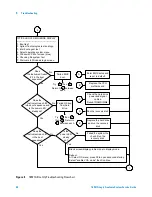32
16901A Logic Analysis System Service Guide
5
Troubleshooting
To troubleshoot power problems
If the system warns you it is powering down before it
powers down, it is a fan/overtemp problem. If it just powers
down, it is a power supply problem.
If the lights do not come on and if the system powers up
momentarily when you plug it in, make sure the power
button hasn't become jammed or stuck in the pushed- in
position.
Power Supplies
The 16901A logic analysis system has one 600 W power
supply and a second 175 W power supply.
The power supplies must remain connected in order to test
their output voltages. There are power supply test points on
the MIB board.
To check the power supply voltages
1
Turn off the instrument using one of the methods
descirbed in
2
Disconnect the instrument’s power cord, move the
instrument to a static safe work environment, then
remove the cover (instructions in
3
Ensure that the CPU power cable and reset cables are
seated properly.
4
Reconnect the instrument’s power cord, then apply power
to the instrument.
5
Using a digital voltmeter, measure the DC power supply
voltages. Use the following graphics when measuring the
voltages.
6
Using a voltmeter, ensure the AUX +5V power on the MIB
me5V. If it does not, replace the power supply.
WA R N I N G
Hazardous voltages exist on the power supply. This procedure is
to be performed by service-trained personnel aware of the
hazards involved, such as fire and electrical shock.
Summary of Contents for 16901A
Page 1: ...Agilent Technologies Agilent 16901A Logic Analysis System Service Guide...
Page 6: ...6 16901A Logic Analysis System Service Guide...
Page 10: ...10 16901A Logic Analysis System Service Guide Contents...
Page 18: ...18 16901A Logic Analysis System Service Guide 2 Preparing for Use...
Page 22: ...22 16901A Logic Analysis System Service Guide 3 Testing Performance...
Page 42: ...42 16901A Logic Analysis System Service Guide 5 Troubleshooting...
Page 102: ...102 16901A Logic Analysis System Service Guide 8 Theory of Operation...