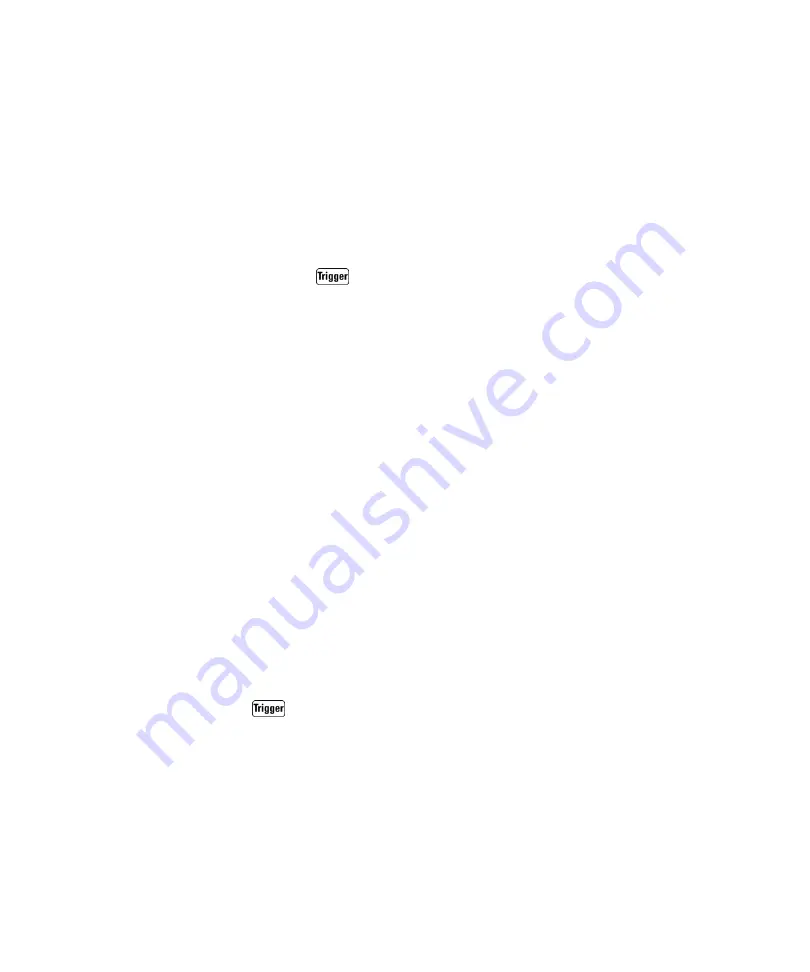
34410A/11A User’s Guide
69
Features and Functions
2
Triggering the Multimeter
The multimeter’s triggering system allows you to generate triggers either
manually or automatically, take multiple readings per trigger, and insert a
delay before each reading.
From the front panel
, you can trigger the multimeter using a single
manual trigger or auto–triggering. Single triggering takes one reading each
time you press
, or upon receiving an external trigger signal. Auto
triggering takes continuous readings at the fastest rate possible for the set
configuration (e.g. selected measurement function, auto–zero setting,
resolution setting, etc.).
From the remote interface
, triggering the multimeter is a three–step
process: configure measurements, identify trigger source and initiate the
trigger.
1
First, you must configure the multimeter for the measurement by
selecting the function, range, resolution, etc.
2
Second, you must specify the source from which the multimeter will
accept a trigger. Choices are – a software (bus) trigger from the
remote interface, a hardware trigger from the
Ext Trig
terminal, or an
immediate internal trigger (default trigger source).
3
Third, you must ensure that the multimeter is ready to accept a
trigger from the specified source (called the
wait
–
for
–
trigger
state).
From the rear panel
, an
Ext Trig
terminal accepts hardware triggers.
Selecting a Trigger Source
You must specify the source from which the multimeter will accept a
trigger. The power–on default trigger source is auto–triggering, from the
front panel.
•
In local operation, the multimeter will accept single triggers by pressing
the
key
(see
)
, a hardware trigger
using the rear panel
Ext Trig
terminal
(see
, or continuously take readings in auto trigger mode
(see
)
.
•
Remote Interface Operation:
The following command selects the trigger
source from the remote interface:
TRIGger:SOURce {BUS
>
IMMediate
>
EXTernal}
Refer to the
Agilent 34410A/34411A Programmer’s Reference
for
complete description and syntax for this command.
Summary of Contents for 34410A
Page 1: ...Agilent Technologies Agilent 34410A 11A 6 Digit Multimeter User s Guide...
Page 6: ...6 34410A 11A User s Guide...
Page 12: ...12 34410A 11A User s Guide...
Page 34: ...34 34410A 11A User s Guide 1 Quick Start...
Page 96: ...96 34410A 11A User s Guide 3 Remote Interface Configuration...
Page 106: ...106 34410A 11A User s Guide 4 Measurement Tutorial...
Page 120: ...120 34410A 11A User s Guide 4 Measurement Tutorial...
Page 140: ...140 34410A 11A User s Guide 5 Specifications...
















































