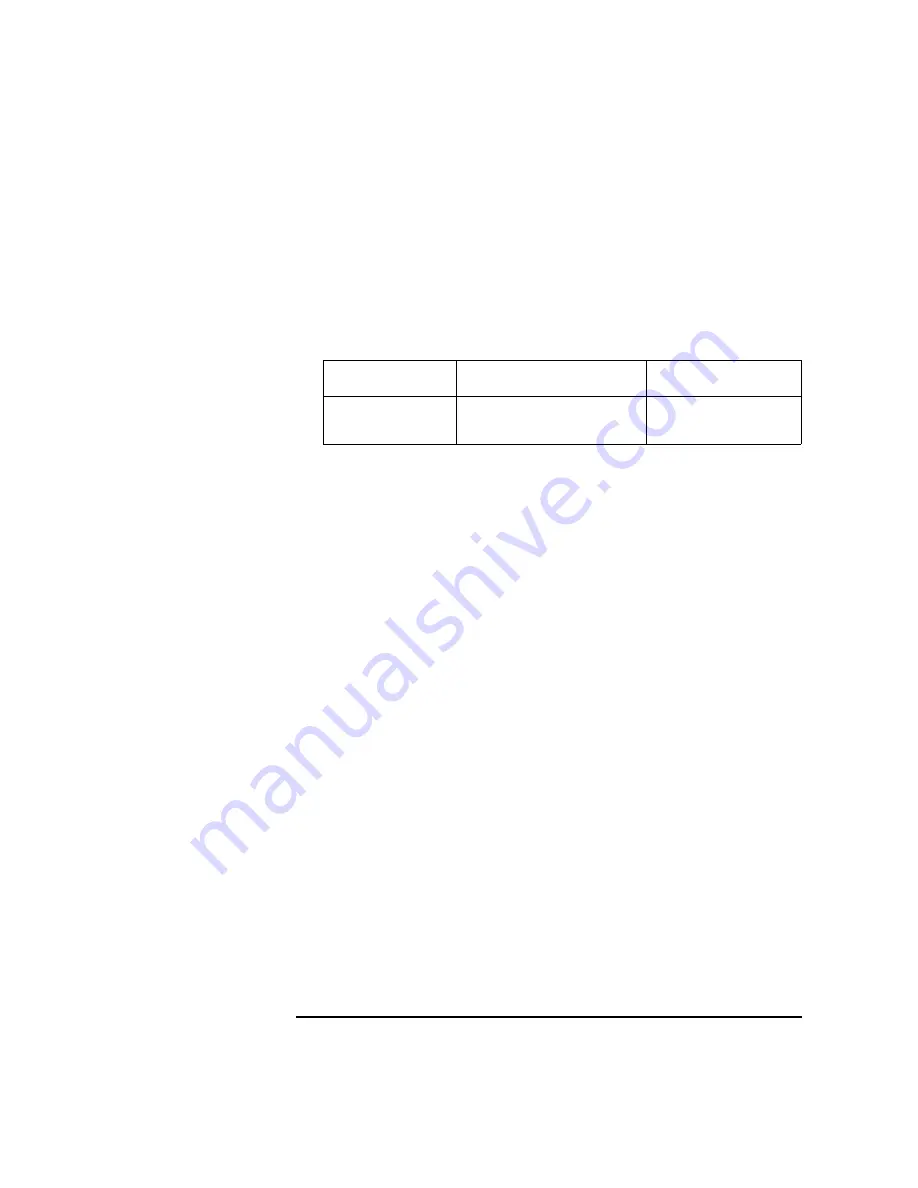
Agilent 4155C/4156C User’s Guide Vol.1, Edition 11
3-41
Connecting to Network
If You Use a Windows PC
Step 9.
Map Maintenance
1. Click
User Name Mapping
in the component tree of the
Services For UNIX
Administration
window.
2. Click Map Maintenance tab.
3. Enter the name of backup file.
4. Click Back Up to create the backup file. The backup file saves the user mapping
and group mapping data you set at Step 7 and Step 8.
5. Click Apply.
Finally, close the
Services for UNIX Administration
window to complete the setup
of the NFS server. You may need to restart the computer. Then restart the computer,
and log on to Windows again.
Field Name
Description
Example
File path and name
Name of the user mapping
backup file.
C:\test\backup.html
Summary of Contents for 41501A
Page 19: ...Contents Agilent 4155C 4156C User s Guide Vol 1 Edition 11 9 Accessories and Options...
Page 20: ...Agilent 4155C 4156C User s Guide Vol 1 Edition 11 Contents...
Page 21: ...1 Introducing the 4155C 4156C...
Page 41: ...2 Installation...
Page 84: ...2 44 Agilent 4155C 4156C User s Guide Vol 1 Edition 11 Installation Maintenance...
Page 85: ...3 Connecting to Network...
Page 129: ...4 File Operations...
Page 152: ...4 24 Agilent 4155C 4156C User s Guide Vol 1 Edition 11 File Operations Backing Up a Diskette...
Page 153: ...5 Print Plot Function...
Page 198: ...5 46 Agilent 4155C 4156C User s Guide Vol 1 Edition 11 Print Plot Function Output Examples...
Page 199: ...6 External Keyboard...
Page 203: ...7 Initial Settings...
Page 209: ...8 Specifications...
Page 243: ...9 Accessories and Options...
















































