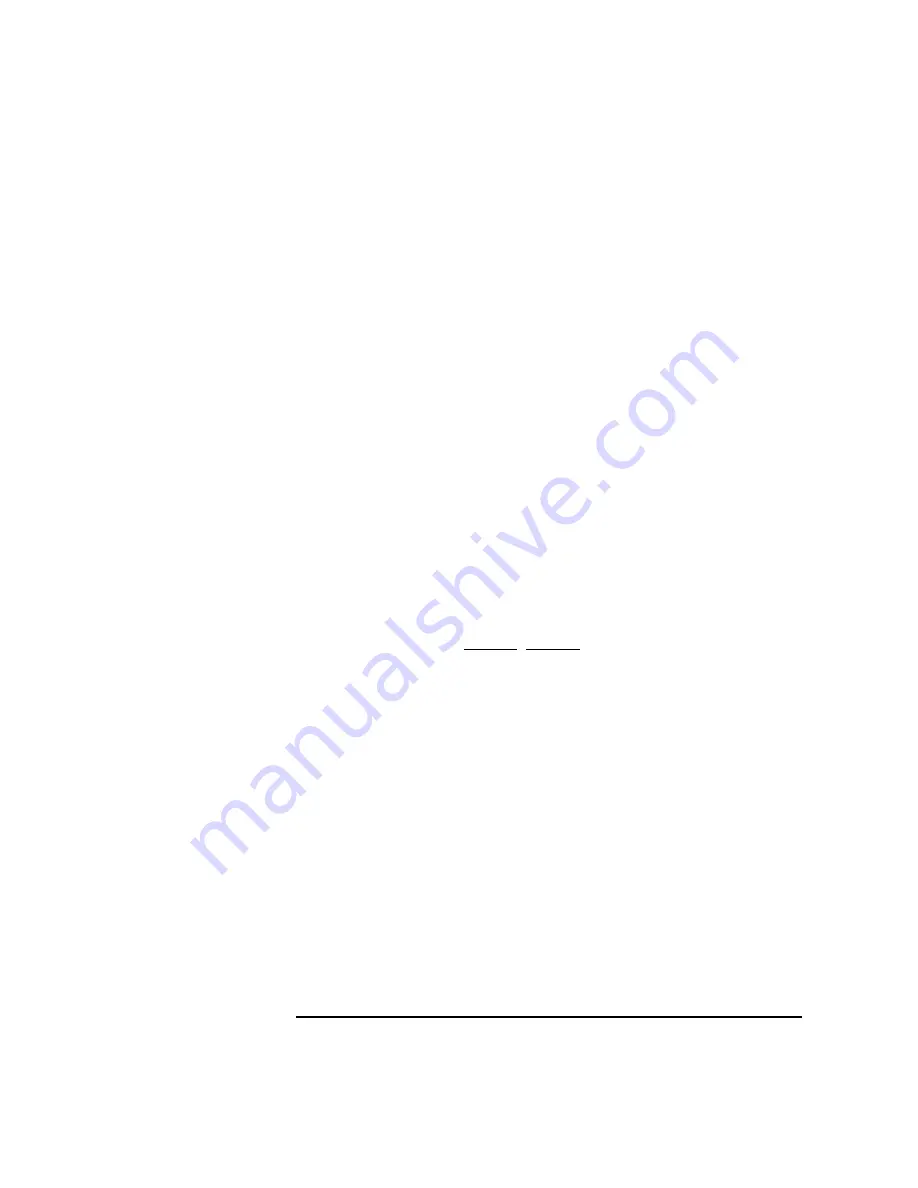
Agilent 4155C/4156C User’s Guide Vol.1, Edition 11
5-5
Print/Plot Function
Output Formats
Output Resolution
If you select the HR PCL or HR TIFF mode, you can change the resolution of the
output. High resolution improves the output quality, but takes longer to print.
You can choose 75, 90, 100, 150, 180, 300 or 600 dpi (dots per inch) in the
RESOLUTION field. This field appears in the PRINT/PLOT, GRAPH PLOT or
SCREEN DUMP dialog box.
For the resolutions available for your printer, see “Supported Peripherals” on page
5-6.
RESOLUTION setting for PCL mode
In PCL mode, the RESOLUTION and OUTPUT REGION fields change the size
and position of the output, but do not affect the output quality.
To set the output size and position, do the following procedure in the PRINT/PLOT,
GRAPH PLOT or SCREEN DUMP dialog box.
1. In the RESOLUTION field, select one softkey (75 DPI to 600 DPI). A high
RESOLUTION setting allows you to select various output sizes.
2. In the UPPER LEFT field, specify the upper-left corner position of the output
image using the front-panel keys, rotary knob or keyboard, as follows:
UPPER LEFT
X
0% Y
0%
The value may be 0% to 100%.
3. In the LOWER RIGHT field, specify the lower-right corner position of the
output image using the rotary knob. The values available for the present
RESOLUTION and UPPER LEFT settings are automatically calculated and
displayed in the fields. You
cannot
change the aspect ratio of the output.
If the value exceeds 100%, change the RESOLUTION or UPPER LEFT
settings. The value must be 0% to 100%.
Summary of Contents for 41501A
Page 19: ...Contents Agilent 4155C 4156C User s Guide Vol 1 Edition 11 9 Accessories and Options...
Page 20: ...Agilent 4155C 4156C User s Guide Vol 1 Edition 11 Contents...
Page 21: ...1 Introducing the 4155C 4156C...
Page 41: ...2 Installation...
Page 84: ...2 44 Agilent 4155C 4156C User s Guide Vol 1 Edition 11 Installation Maintenance...
Page 85: ...3 Connecting to Network...
Page 129: ...4 File Operations...
Page 152: ...4 24 Agilent 4155C 4156C User s Guide Vol 1 Edition 11 File Operations Backing Up a Diskette...
Page 153: ...5 Print Plot Function...
Page 198: ...5 46 Agilent 4155C 4156C User s Guide Vol 1 Edition 11 Print Plot Function Output Examples...
Page 199: ...6 External Keyboard...
Page 203: ...7 Initial Settings...
Page 209: ...8 Specifications...
Page 243: ...9 Accessories and Options...
















































