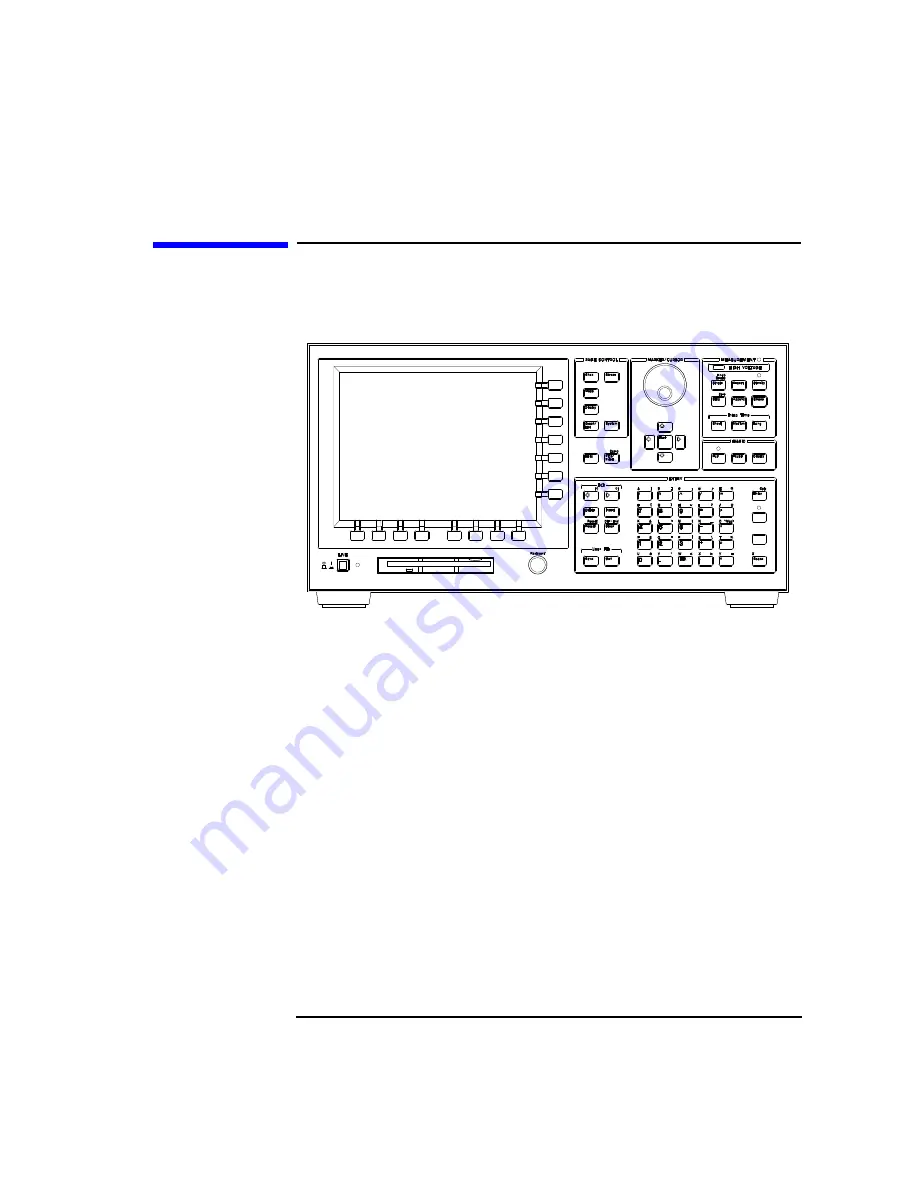
Agilent 4155C/4156C User’s Guide Vol.1, Edition 11
1-7
Introducing the 4155C/4156C
Front View of the 4155C/4156C
Front View of the 4155C/4156C
Figure 1-1
Front View of the 4155C/4156C
•
LINE switch
Use the LINE switch to turn analyzer on and off.
•
Display
8.4 inch diagonal color active matrix LCD. 640 dot (H) by 480 dot (V).
The flat panel display uses an LCD panel. More than 99.99 % of the pixels in an
LCD are active. Inactive pixels less than 0.01 % do not indicate a defect.
•
Flexible disk drive (FDD)
Use 3.5 inch diskette to load or store the analyzer settings and measurement
data.
•
Keyboard connector
You can use an IBM PC/AT compatible keyboard to operate the 4155C/4156C.
See Chapter 6.
•
Help key
Pressing Help key displays the
help
screens.
Summary of Contents for 41501A
Page 19: ...Contents Agilent 4155C 4156C User s Guide Vol 1 Edition 11 9 Accessories and Options...
Page 20: ...Agilent 4155C 4156C User s Guide Vol 1 Edition 11 Contents...
Page 21: ...1 Introducing the 4155C 4156C...
Page 41: ...2 Installation...
Page 84: ...2 44 Agilent 4155C 4156C User s Guide Vol 1 Edition 11 Installation Maintenance...
Page 85: ...3 Connecting to Network...
Page 129: ...4 File Operations...
Page 152: ...4 24 Agilent 4155C 4156C User s Guide Vol 1 Edition 11 File Operations Backing Up a Diskette...
Page 153: ...5 Print Plot Function...
Page 198: ...5 46 Agilent 4155C 4156C User s Guide Vol 1 Edition 11 Print Plot Function Output Examples...
Page 199: ...6 External Keyboard...
Page 203: ...7 Initial Settings...
Page 209: ...8 Specifications...
Page 243: ...9 Accessories and Options...
















































