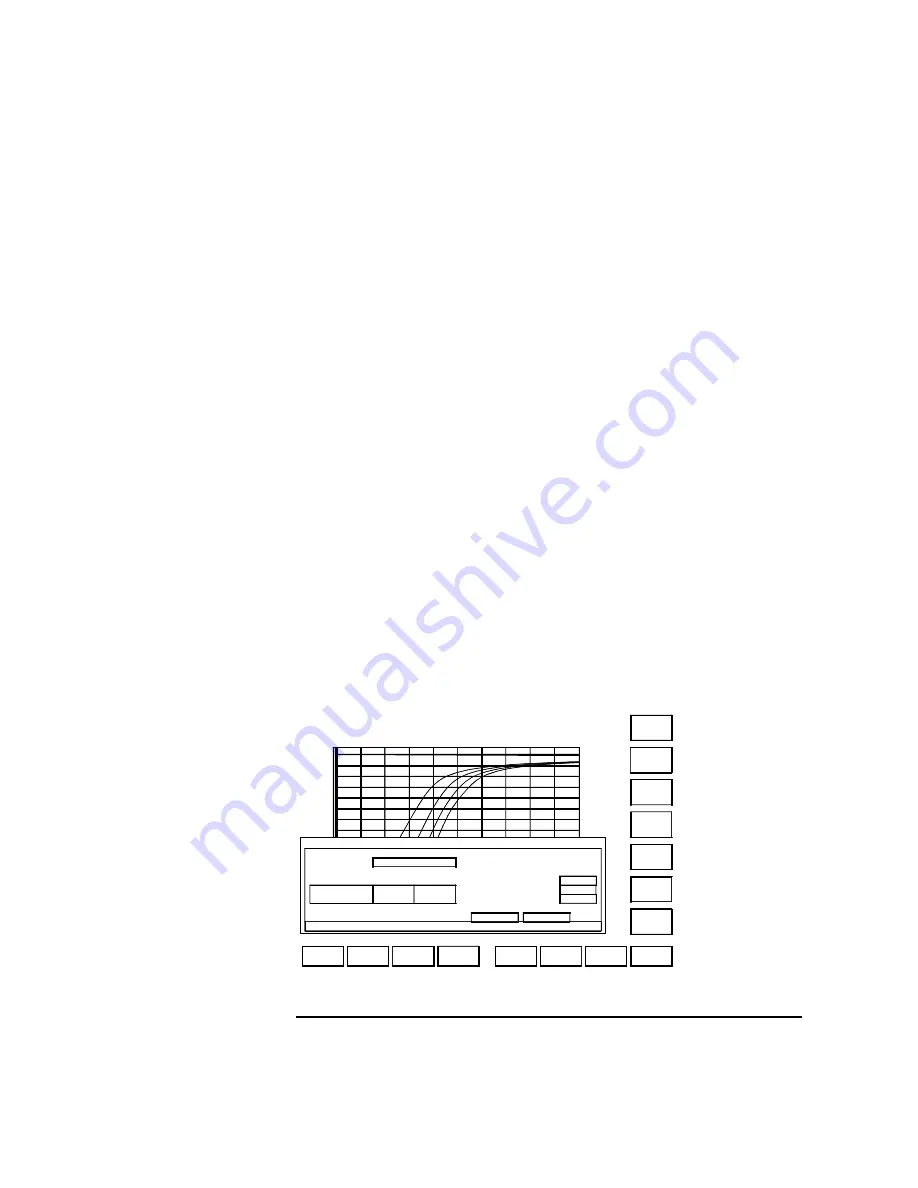
Agilent 4155C/4156C User’s Guide Vol.1, Edition 11
3-11
Connecting to Network
Using Network
Using Remote Printer
The following example prints a measurement result graph by using a remote printer.
1. Press the Graph/List key to display the GRAPH/LIST: GRAPHICS screen.
2. If you print the result graph, press the Plot/Print key. The GRAPH PLOT dialog
box appears.
If you print the screen image, press the green key and Plot/Print key. The
SCREEN DUMP dialog box appears.
3. Complete the dialog box. See Figure 3-4 for the example setup.
Note that the DESTINATION field must be PRINTER/PLOTTER for printing.
4. Press the PR/PL SETUP softkey to display the PRINT/PLOT SETUP screen.
5. Complete the PRINT/PLOT SETUP screen. See Figure 3-6 for the example
setup.
Select one of the softkeys in the DESTINATION field to specify a remote
printer. Do not select the GPIB softkey or PARALLEL softkey that specify a
printer connected to the 4155C/4156C directly.
6. Select the EXIT softkey to close the PRINT/PLOT SETUP screen.
7. Select the PRINT PLOT softkey to start printing. The hardcopy will be almost
the same as in Figure 3-7.
Figure 3-4
Printing Result Graph
G R A P H / L I S T :
G R A P H I C S
M E D I U M
S
PR/PL
SETUP
PLOT
EXIT
PRINTER
PLOTTER
FILE
( A )
1 0 0 . m
I d
d e c a d e
PRINTER/PLOTTER
G R A P H
P L O T
* D E S T I N A T I O N
P R I N T E R / P L O T T E R
* O U T P U T
R E G I O N
* G R A P H
T R A C E
O N L Y
N O
U P P E R
L E F T
X
10
%
Y
0
%
* P R I N T
S E T U P
D A T A
Y E S
L O W E R
R I G H T
X
9 0
%
Y
10 0
%
P O S I T I O N
B O T T O M
* L A N G U A G E
* R E S O L U T I O N
* P R I N T / P L O T
C O M M E N T
H R
P C L
1 0 0
D P I
Summary of Contents for 41501A
Page 19: ...Contents Agilent 4155C 4156C User s Guide Vol 1 Edition 11 9 Accessories and Options...
Page 20: ...Agilent 4155C 4156C User s Guide Vol 1 Edition 11 Contents...
Page 21: ...1 Introducing the 4155C 4156C...
Page 41: ...2 Installation...
Page 84: ...2 44 Agilent 4155C 4156C User s Guide Vol 1 Edition 11 Installation Maintenance...
Page 85: ...3 Connecting to Network...
Page 129: ...4 File Operations...
Page 152: ...4 24 Agilent 4155C 4156C User s Guide Vol 1 Edition 11 File Operations Backing Up a Diskette...
Page 153: ...5 Print Plot Function...
Page 198: ...5 46 Agilent 4155C 4156C User s Guide Vol 1 Edition 11 Print Plot Function Output Examples...
Page 199: ...6 External Keyboard...
Page 203: ...7 Initial Settings...
Page 209: ...8 Specifications...
Page 243: ...9 Accessories and Options...
















































