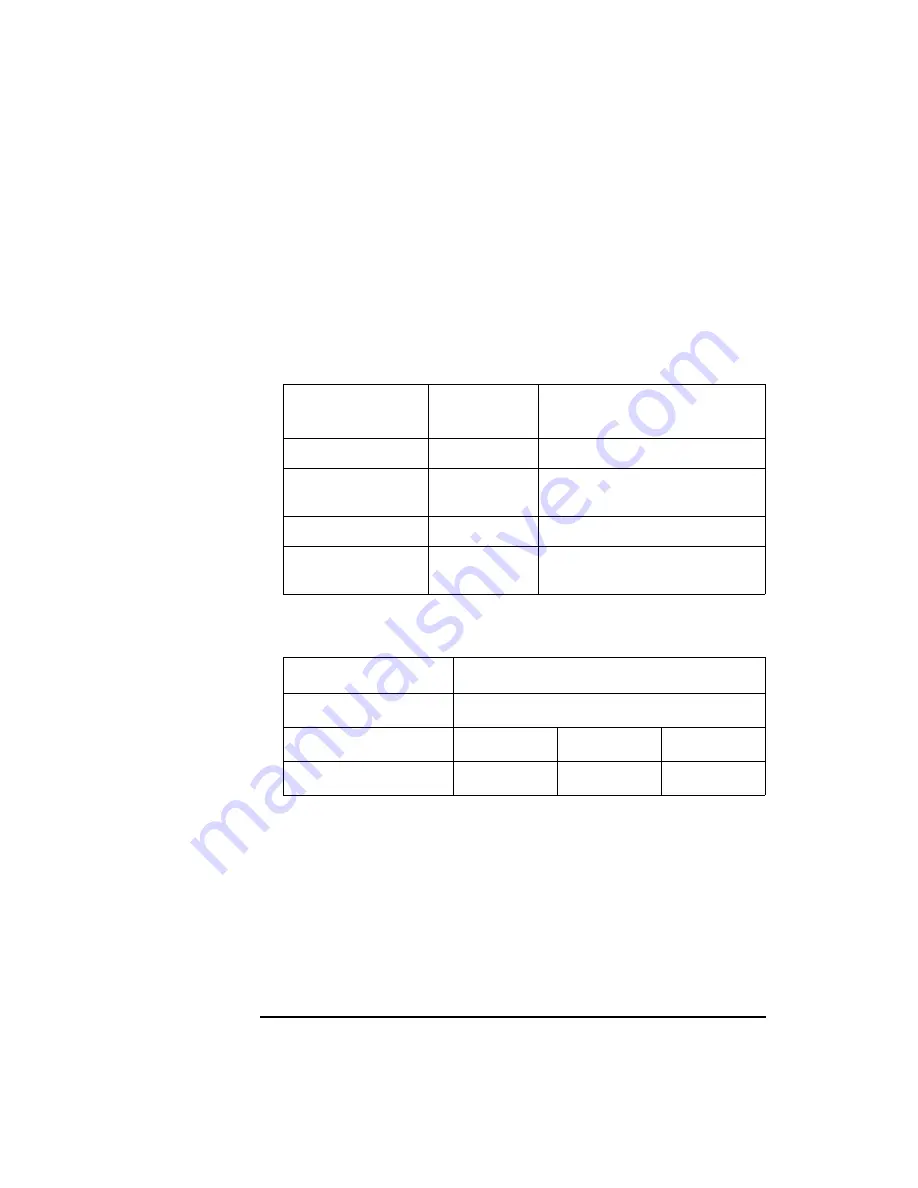
2-18
Agilent 4155C/4156C User’s Guide Vol.1, Edition 11
Installation
Installing Accessories
To Install the 16441A R-Box
Before installing the 16441A R-box, turn off the 4155C/4156C and 41501A/B.
1. Connect the To R-Box terminal on the 4155C/4156C to the Control terminal on
the 16441A rear panel using a 3.0 m or 1.5 m control cable.
2. Connect the instrument measurement terminals to the 16441A input terminals as
follows:
3. Connect the 16441A output terminals to the 16442A/B input terminals, or to the
connector plate input terminals, using 40 cm triaxial cables as shown below:
Instrument
terminals
16441A Input
Cable
4155C MPSMU
Input Force
3 m or 1.5 m Triaxial Cable
4156C HRSMU
Input
(Force/Sense)
3 m or 1.5 m Kelvin Triaxial Cable
41501A/B MPSMU
Input Force
3 m or 1.5 m Triaxial Cable
41501A/B HPSMU
Input
(Force/Sense)
3 m or 1.5 m Kelvin Triaxial Cable
16441A Output
16442A/B Input or Connector Plate Input
Output Force
a
a. For non-Kelvin connection.
SMU1, 2, 3, 4, 5, or 6
Output Force
b
b. For the Kelvin connection, two triaxial cables must be used to con-
nect the 16441A and the 16442A/B, instead of a Kelvin triaxial
cable.
SMU1
SMU3
SMU5
Output Sense
b
SMU2
SMU4
SMU6
Summary of Contents for 41501A
Page 19: ...Contents Agilent 4155C 4156C User s Guide Vol 1 Edition 11 9 Accessories and Options...
Page 20: ...Agilent 4155C 4156C User s Guide Vol 1 Edition 11 Contents...
Page 21: ...1 Introducing the 4155C 4156C...
Page 41: ...2 Installation...
Page 84: ...2 44 Agilent 4155C 4156C User s Guide Vol 1 Edition 11 Installation Maintenance...
Page 85: ...3 Connecting to Network...
Page 129: ...4 File Operations...
Page 152: ...4 24 Agilent 4155C 4156C User s Guide Vol 1 Edition 11 File Operations Backing Up a Diskette...
Page 153: ...5 Print Plot Function...
Page 198: ...5 46 Agilent 4155C 4156C User s Guide Vol 1 Edition 11 Print Plot Function Output Examples...
Page 199: ...6 External Keyboard...
Page 203: ...7 Initial Settings...
Page 209: ...8 Specifications...
Page 243: ...9 Accessories and Options...
















































