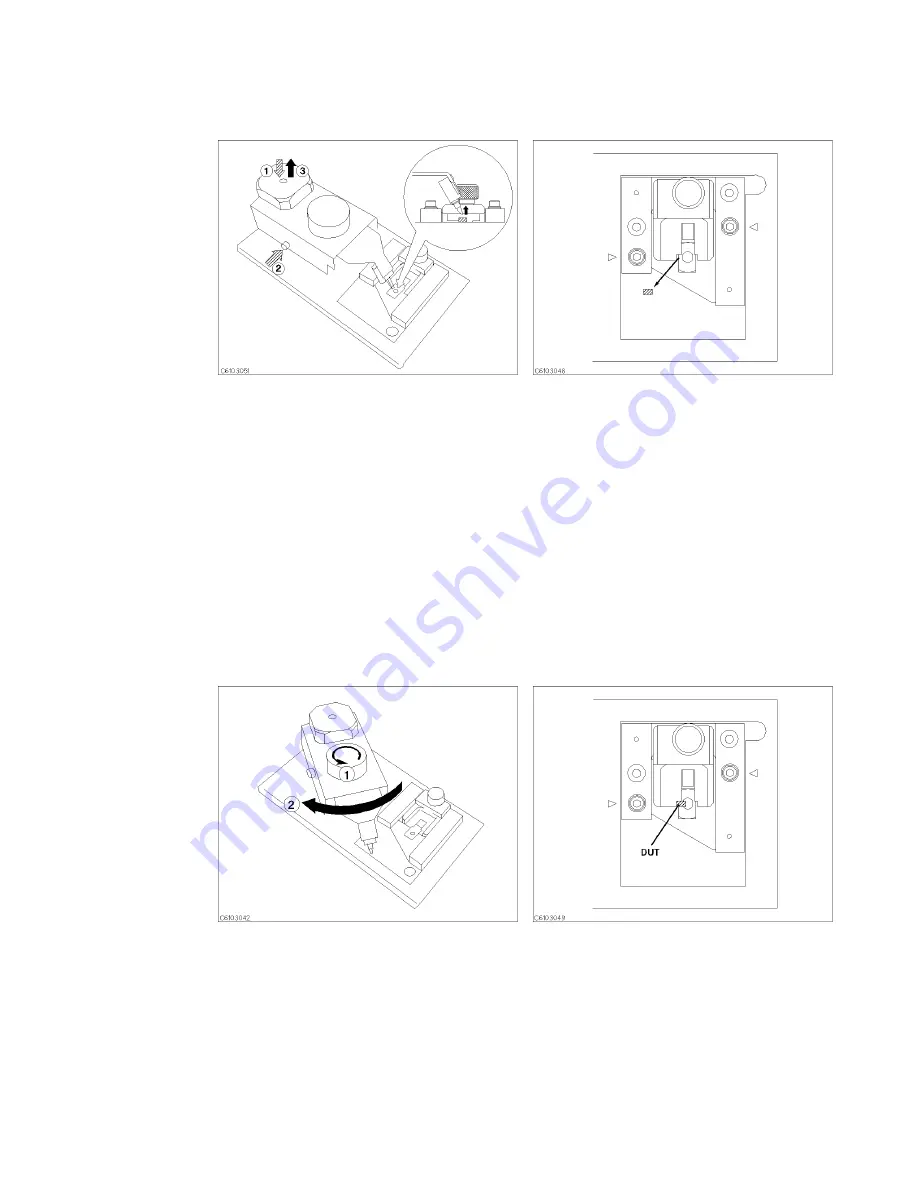
OPEN
Compensation
1.
1
Push
the
arm
lifter
.
2
Push
the
arm
latch
button.
3
Release
the
arm
lifter
while
pushing
the
arm
latch
button
so
that
the
pressure
arm
is
held.
2.
Remove
the
shorting
device
.
OPEN
Compensation
K
ey
Sequence
1.
Press
N
NNNNNNNNNNNNN
OPEN
.
2.
After
the
open
compensation
sequence
is
completed,
the
NNNNNNNNNNNNNN
OPEN
softkey
label
is
underlined.
3.
Press
NNNNNNNNNNNNNNNNNNNNNNNNNNNNNNNNNNNNNN
DONE:
COMPEN
.
4.
V
erify
that
two
CMP
notations
appear
on
the
left
side
of
the
display
.
Connecting
DUT
1.
1
Loosen
the
locking
knob
.
2
Rotate
the
positioner
until
the
nose
of
the
pressure
arm
is
located
outside
the
frame
.
2.
Place
the
DUT
on
the
electrode
.
Fixture
Compensation
Procedures
for
the
16191A
and
16193A
C-7
Summary of Contents for 4291B
Page 20: ......
Page 24: ...Figure 2 1 Contents 2 4 Installation and Set Up Guide ...
Page 26: ...Figure 2 2 Agilent Part Numbers of Power Cables 2 6 Installation and Set Up Guide ...
Page 34: ...Figure 2 7 Connecting a Keyboard 2 14 Installation and Set Up Guide ...
Page 60: ......
Page 104: ......
Page 130: ......
Page 152: ......
Page 158: ......
















































