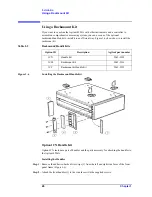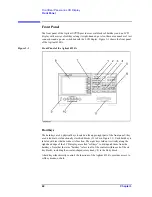Chapter 2
31
Learning Operation Basics
Preparing for a Measurement
2.
Lea
rn
ing
O
per
at
ion
Ba
si
cs
Preparing for a Measurement
Prepare the Agilent 4294A for measurement by taking the following steps. This procedure
assumes that the Agilent 4294A has been correctly installed and set up as described in
Chapter 1 , “Installation,” on page 17.
Connect the Agilent 16047E Test Fixture
Connect the Agilent 4294A to the Agilent 16047E Test Fixture for Lead Components.
Step 1.
Attach the 16047E test fixture to the test connectors on the front panel of the Agilent
4294A by gradually coupling the four BNC connectors and fastening screws of the fixture
with the test connectors and accessory mounting holes of the instrument until they are in
complete contact.
Step 2.
Fasten two of the four BNC connectors to the corresponding test connectors by gradually
turning the BNC connectors' rotation levers until each pair of connectors is securely
connected. Be sure to align the grooves on both sides.
Step 3.
Simultaneously turn the fixture's two fastening screws clockwise so that the fixture is
secured to the instrument.
Step 4.
Finally, secure the remaining two BNC connectors of the fixture by turning their rotation
levers clockwise.
Figure 2-2
Connecting the Agilent 16047E Test Fixture
NOTE
Reverse the above procedure when removing the Agilent 16047E Test Fixture.
Summary of Contents for 4294A
Page 1: ......
Page 2: ......
Page 4: ......
Page 5: ......
Page 6: ......
Page 8: ......
Page 16: ...8 ...
Page 30: ...22 Chapter1 Installation Power Cable Figure 1 2 Alternative Power Cable Options ...
Page 70: ...62 Chapter3 Front Rear Panel and LCD Display Items Displayed on the LCD ...
Page 436: ...428 AppendixB Key Definitions Softkeys displayed by pressing the Recall key ...
Page 454: ...446 AppendixC Error messages WRONG I O PORT DIRECTION ...
Page 468: ......