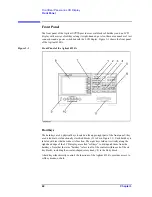58
Chapter 3
Front/Rear Panel and LCD Display
Items Displayed on the LCD
V
¯
Indicates that, because you specified dc voltage bias (in constant
voltage mode) with a setting that exceeds the defined voltage limit, the
actual applied voltage differs from the intended setting.
I
¯
Indicates that, because you specified dc current bias (in constant
current mode) with a setting that exceeds the defined current limit, the
actual applied current differs from the intended setting.
(blank)
Indicates that dc bias conditions are not applied.
Note that when dc bias conditions are applied, the “DC BIAS ON” indicator appears in the
lower-right corner of the screen, regardless of which bias mode (DCB, VC, IC, V
¯
, or I
¯
)
is selected.
Adapter type
EX1
Indicates that the instrument is configured to use a 1-meter,
four-terminal pair cable.
EX2
Indicates that the instrument is configured to use a 2-meter,
four-terminal pair cable.
7mm
Indicates that the instrument is configured to use the Agilent 42942A
Terminal Adapter (four-terminal pair to 7-mm conversion adapter).
PRB
Indicates that the instrument is configured to use the 42941A
Impedance Probe.
(blank)
Indicates that the instrument is configured to operate without an
adapter.
User calibration/port extension status
Blank cells in the table indicate that the feature is off.
User calibration
feature
Port extension
feature
Correction point
setting
CAL
ON
Fixed
Cal
ON
User-defined
POR
ON
Fixed
Por
ON
User-defined
CAP
ON
ON
Fixed
CaP
ON
ON
User-defined
(blank)
(Unknown)
Summary of Contents for 4294A
Page 1: ......
Page 2: ......
Page 4: ......
Page 5: ......
Page 6: ......
Page 8: ......
Page 16: ...8 ...
Page 30: ...22 Chapter1 Installation Power Cable Figure 1 2 Alternative Power Cable Options ...
Page 70: ...62 Chapter3 Front Rear Panel and LCD Display Items Displayed on the LCD ...
Page 436: ...428 AppendixB Key Definitions Softkeys displayed by pressing the Recall key ...
Page 454: ...446 AppendixC Error messages WRONG I O PORT DIRECTION ...
Page 468: ......