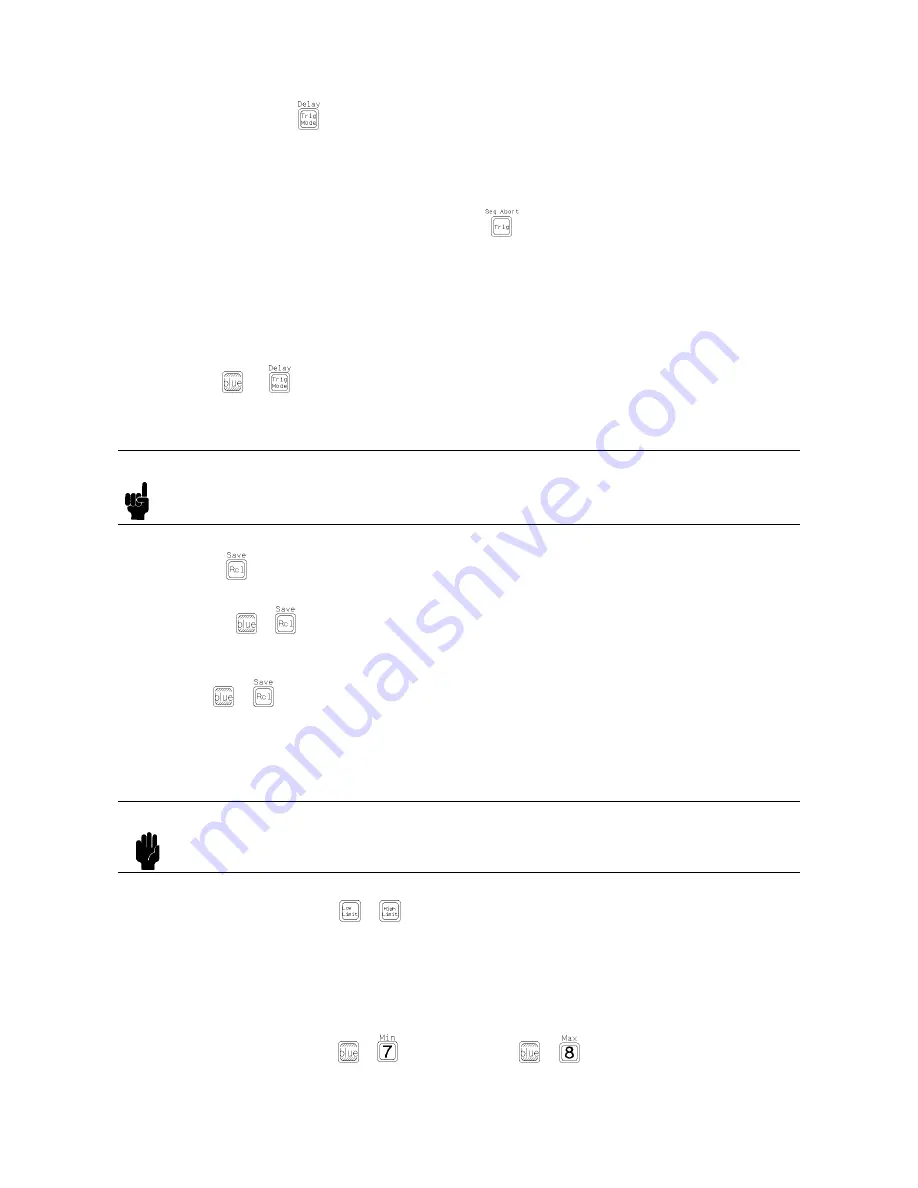
Front
P
anel
4339B
Trigger
Mode
K
ey
The
Trigger
Mode
key
selects
the
trigger
source
.
The
available
trigger
sources
are
as
follows:
Int
(Internal)
Trigger
Mode
.
The
4339B
is
triggered
automatically
and
continuously
.
(Default)
Man
(Manual)
The
4339B
is
triggered
when
is
pressed.
Ext
(External)
The
4339B
is
triggered
by
a
pulse
input
through
the
External
Trigger
terminal
or
the
handler
interface
.
Refer
to
\External
Trigger".
Bus
(A
vailable
only
in
GPIB
remote
mode
.)
The
4339B
is
triggered
by
the
GET
or
*TRG
command
through
the
GPIB
.
Delay
K
ey
The
Delay
key
sets
a
lag
time
between
event
and
the
start
of
the
actual
measurement.
The
available
trigger
delay
time
value
is
0
to
9.999
s
.
Note
The
trigger
delay
time
value
is
invalid
when
you
perform
the
measurement
sequence
.
Recall
K
ey
The
Recall
key
is
used
to
recall
instrument
settings
saved
in
non-volatile
memory
(EEPROM)
(see
\Save
Key
").
Y
ou
must
enter
register
number
,
0
to
9,
from
which
to
recall
the
settings
.
If
the
register
selected
is
empty
,
the
error
message
\RECALL
FAILED "
is
displayed.
Save
K
ey
The
Save
key
stores
the
instrument's
current
settings
into
non-volatile
memory
(EEPROM).
Saved
settings
are
the
same
as
the
items
stored
into
backup
memory
in
T
able
3-3 .
Up
to
10
sets
of
instrument
settings
can
be
saved.
Y
ou
must
enter
the
register
number
,
0
to
9,
to
assign
the
register
into
which
the
settings
will
be
saved.
Caution
The
4339B
overwrites
the
instrument's
settings
into
the
assigned
register
without
warning.
If
settings
are
already
stored
in
the
assigned
register
,
they
will
be
lost.
Comparator
Limit
K
eys
The
comparator
limit
keys
set
the
comparator
high
and
low
limit
values
which
decide
the
comparator's
P
ASS
or
F
AIL
response
.
Note
that
the
comparator
function
compares
the
displayed
value
with
the
limit
values
.
Y
ou
cannot
set
each
limit
value
to
OFF
using
the
front-panel
keys
,
but
you
can
by
using
GPIB
commands
.
(Refer
to
\CALCulate
Subsystem
"
in
Chapter
5
T
o
get
around
this
front-panel
key
restriction,
use
the
Minimum
(
)
or
Maximum
(
)
keys
instead.
3-12
Function
Reference
Summary of Contents for 4339B
Page 10: ......
Page 18: ... ᄌᦝ 0123 45 6789 8 A B C ᄌᦝ 3 DE FG H FG IJ B C K 9 C Copyright 2007 Agilent Technologies ...
Page 20: ......
Page 21: ......
Page 22: ......
Page 24: ......
Page 25: ......
Page 26: ......
Page 30: ......
Page 44: ......
Page 55: ...4339B Initial Inspection Figure 1 1 Power Cable Supplied Getting Started 1 11 ...
Page 212: ......
Page 220: ......
Page 230: ......
Page 256: ......
Page 268: ...Procedure 4339B Figure B 5 A1 Main Board B 8 Handler Interface Installation ...
















































