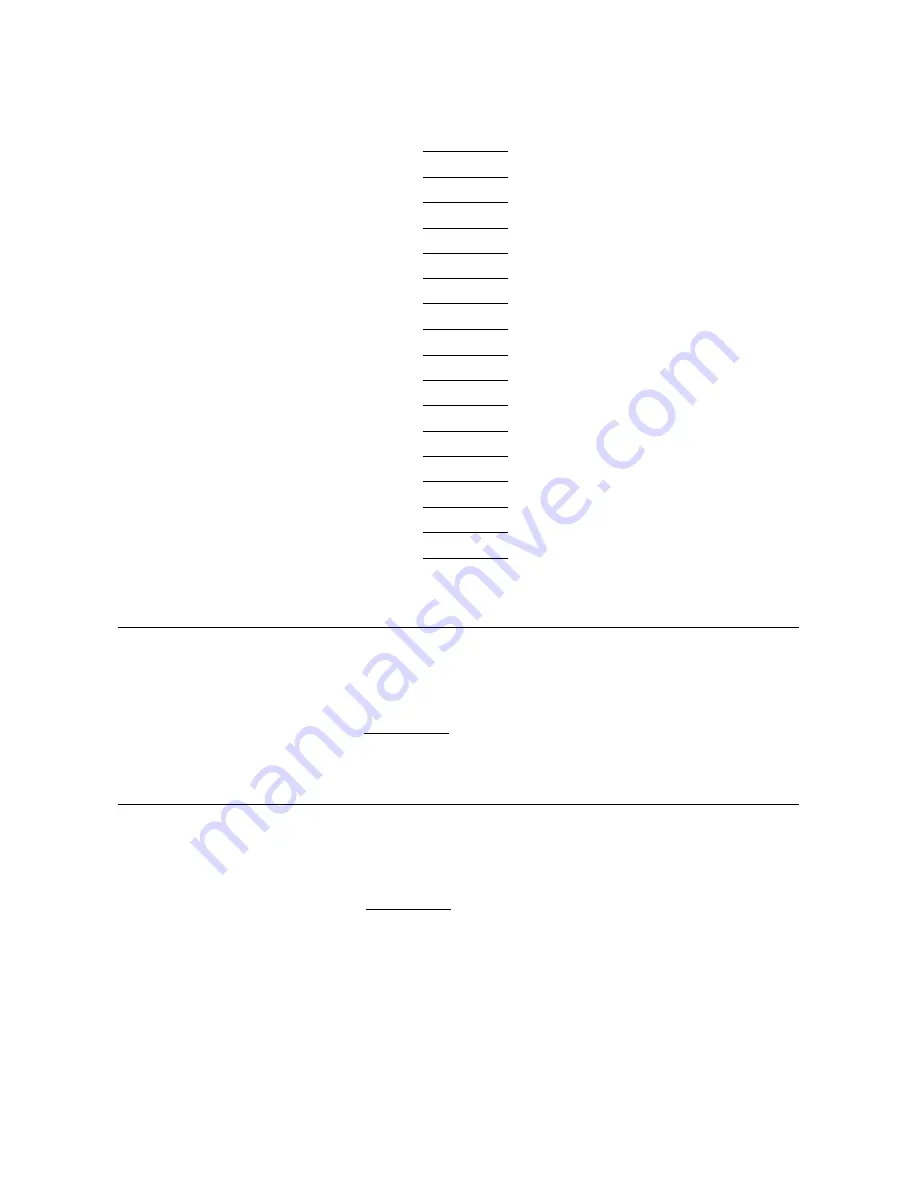
F
requency
Minimum
Limit
T
est
Result
T
est
Limit
Measuremen
t
Uncertain
t
y
100
MHz
01.3
dB
1.3
dB
60.093
dB
125
MHz
01.3
dB
1.3
dB
60.093
dB
150
MHz
01.3
dB
1.3
dB
60.093
dB
175
MHz
01.3
dB
1.3
dB
60.110
dB
200
MHz
01.3
dB
1.3
dB
60.110
dB
225
MHz
01.3
dB
1.3
dB
60.110
dB
250
MHz
01.3
dB
1.3
dB
60.110
dB
275
MHz
01.3
dB
1.3
dB
60.110
dB
300
MHz
01.3
dB
1.3
dB
60.110
dB
325
MHz
01.3
dB
1.3
dB
60.110
dB
350
MHz
01.3
dB
1.3
dB
60.110
dB
375
MHz
01.3
dB
1.3
dB
60.110
dB
400
MHz
01.3
dB
1.3
dB
60.110
dB
425
MHz
01.3
dB
1.3
dB
60.110
dB
450
MHz
01.3
dB
1.3
dB
60.110
dB
475
MHz
01.3
dB
1.3
dB
60.110
dB
500
MHz
01.3
dB
1.3
dB
60.110
dB
18.
SECOND
HARMONIC
DISTORTION
TEST
F
requency
T
est
Result
T
est
Limit
Measuremen
t
Uncertain
t
y
50.1
MHz
<
070
dBc
62.65
dB
19.
THIRD
ORDER
INTERMODULA
TION
DISTORTION
TEST
F
requency
T
est
Result
T
est
Limit
Measuremen
t
Uncertain
t
y
100.2
MHz
<
070
dBc
64.3
dB
P
erformance
T
est
Record
4-23
Summary of Contents for 4395A
Page 10: ......
Page 26: ......
Page 34: ......
Page 77: ...Figure 2 17 B R Magnitude Ratio Phase Dynamic Accuracy Test Setup 2 Performance Tests 2 43 ...
Page 167: ...Figure 5 1 Adjustment Hardware Setup Adjustments 5 5 ...
Page 186: ...Figure 5 13 Receiver Gain Adjustment Location 5 24 Adjustments ...
Page 190: ...Figure 5 16 Receiver Flatness Adjustment Setup 1 MHz 5 28 Adjustments ...
Page 194: ...Figure 5 20 DC Bias Adjustment Setup 2 5 32 Adjustments ...
Page 196: ...Figure 6 1 Troubleshooting Organization 6 2 Troubleshooting ...
Page 206: ...Figure 7 1 Power Supply Lines Simplified Block Diagram 7 2 Power Supply Troubleshooting ...
Page 212: ...Figure 7 5 A1 CPU Connector Locations 7 8 Power Supply Troubleshooting ...
Page 220: ...Figure 8 1 Digital Control Group Simplified Block Diagram 8 2 Digital Control Troubleshooting ...
Page 240: ...Figure 10 1 Top View Major Assemblies 10 4 Replaceable Parts ...
Page 292: ...Table A 2 Manual Changes by Firmware Version Version Make Manual Changes A 2 Manual Changes ...
Page 308: ......
Page 311: ...Figure B 1 Power Cable Supplied Power Requirement B 3 ...
Page 312: ......
Page 342: ......
















































