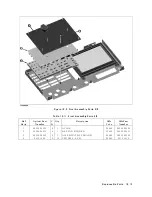INSPECT
THE
A
CCESSORIES
Measuremen
t
problems
can
b e
caused
b
y
faulty
accessories
or
faulty
devices
b et
w
een
the
accessories
and
the
analyzer.
F
or
example,
the
RF
cables,
the
prob e
p o
w
er
connector,
the
TEST
SET-I/O
INTER
CONNECT
connector,
and
the
in
terconnect
cable
can
cause
problems.
Some
recommended
accessories
used
with
the
analyzer
are
listed
b elow.
T
est
Sets
(for
example,
the
85046A/B
S
P
arameter
T
est
Set).
Active
Prob es
(for
example,
the
41800A
Active
Prob e).
Preamplier
(for
example,
the
19855A
Broadband
Preamplier).
P
o
w
er
Splitter
and
Directional
Bridges
(for
example,
the
11850C/D
Three-w
a
y
P
o
w
er
Splitter).
Calibration
Kits
(for
example,
the
85032B
50
T
yp e-N
Calibration
Kit).
Insp ect
the
cables
for
an
y
damage.
V
erify
the
prob e
p o
w
er
connector
and
the
TEST
SET-I/O
INTER
CONNECT
connector
(if
they
are
used).
Then
insp ect
and
v
erify
the
accessories
that
are
used
in
the
measuremen
t.
This
insp ection
consists
of
the
following
pro cedures:
V
erify
the
Pr
ob
e
Power
Insp
e
ct
the
T
est
Set
Insp
e
ct
the
Calibr
ation
Kit
V
erify
the
Probe
P
o
w
er
P
erform
the
following
pro cedure
to
v
erify
the
fron
t-panel
prob e
p o
w
er
connector:
1.
T
urn
the
analyzer
p o
w
er
o.
2.
Remo
v
e
the
p o
w
er
cable
of
the
accessory
from
the
prob e
p o
w
er
connector.
3.
T
urn
the
analyzer
p o
w
er
on.
4.
Measure
the
p o
w
er
v
oltages
(+15
V
and
-12.6
V)
at
the
prob e
p o
w
er
connector
using
a
v
oltmeter
with
a
small
prob e.
See
Figure
9-1
for
the
v
oltages
and
pins
on
the
prob e
p o
w
er
connector.
If
the
v
oltages
are
within
the
limits,
the
analyzer's
prob e
p o
w
er
is
v
eried.
Susp ect
a
fault
y
accessory
.
V
erify
the
accessory
used
in
the
measuremen
t
problem
in
accordance
with
its
man
ual.
If
the
v
oltages
are
out
of
the
limits,
see
the
Power
Supply
T
r
oublesho
oting
c
hapter
in
this
man
ual
to
troublesho
ot
the
p o
w
er
lines
(+15
V(A
UX)
and
-12.6
V)
of
the
prob e
p o
w
er.
9-4
Accessories
Troubleshooting
Summary of Contents for 4395A
Page 10: ......
Page 26: ......
Page 34: ......
Page 77: ...Figure 2 17 B R Magnitude Ratio Phase Dynamic Accuracy Test Setup 2 Performance Tests 2 43 ...
Page 167: ...Figure 5 1 Adjustment Hardware Setup Adjustments 5 5 ...
Page 186: ...Figure 5 13 Receiver Gain Adjustment Location 5 24 Adjustments ...
Page 190: ...Figure 5 16 Receiver Flatness Adjustment Setup 1 MHz 5 28 Adjustments ...
Page 194: ...Figure 5 20 DC Bias Adjustment Setup 2 5 32 Adjustments ...
Page 196: ...Figure 6 1 Troubleshooting Organization 6 2 Troubleshooting ...
Page 206: ...Figure 7 1 Power Supply Lines Simplified Block Diagram 7 2 Power Supply Troubleshooting ...
Page 212: ...Figure 7 5 A1 CPU Connector Locations 7 8 Power Supply Troubleshooting ...
Page 220: ...Figure 8 1 Digital Control Group Simplified Block Diagram 8 2 Digital Control Troubleshooting ...
Page 240: ...Figure 10 1 Top View Major Assemblies 10 4 Replaceable Parts ...
Page 292: ...Table A 2 Manual Changes by Firmware Version Version Make Manual Changes A 2 Manual Changes ...
Page 308: ......
Page 311: ...Figure B 1 Power Cable Supplied Power Requirement B 3 ...
Page 312: ......
Page 342: ......