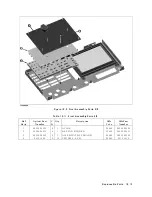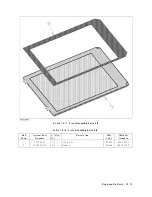10
Replaceable
P
arts
Introduction
This
c
hapter
lists
the
analyzer's
replaceable
parts.
Ho
w
to
order
the
parts
is
also
describ ed.
Ordering
Information
T
o
order
a
part
listed
in
the
replaceable
parts
table,
quote
the
Agilent
T
ec
hnologies
part
n
um
b er
(with
a
c
hec
k
digit),
indicate
the
quan
tity
required,
and
address
the
order
to
the
nearest
Agilent
T
ec
hnologies
oce.
The
c
hec
k
digit
will
ensure
accurate
and
timely
pro cessing
of
the
order.
T
o
order
a
part
not
listed
in
the
replaceable
parts
table,
include
the
instrumen
t
mo
del
n
um
b er,
the
description
and
function
of
the
part,
and
the
quan
tity
of
parts
required.
Address
the
order
to
the
nearest
Agilent
T
ec
hnologies
oce.
Direct
Order
System
Within
the
USA,
Agilent
T
ec
hnologies
can
supply
parts
through
a
direct
order
system.
Adv
an
tages
of
using
this
system
are:
1.
Direct
ordering
and
shipmen
t
from
the
Agilent
T
ec
hnologies
P
arts
Cen
ter
in
Moun
tain
View,
California.
2.
No
maximum
or
minimum
on
an
y
order
(there
is
a
minimum
order
amoun
t
for
parts
ordered
through
a
lo
cal
Agilent
T
ec
hnologies
oce
when
the
orders
require
billing
and
in
v
oicing).
3.
Prepaid
transp
ortation
(there
is
a
small
handling
c
harge
for
eac
h
order).
4.
No
in
v
oices.
T
o
pro
vide
these
adv
an
tages,
a
c
hec
k
or
money
order
m
ust
accompan
y
eac
h
order.
order
forms
and
sp ecic
ordering
information
are
a
v
ailable
through
y
our
lo
cal
Agilent
T
ec
hnologies
oce,
addresses
and
phone
n
um
b ers
are
lo
cated
at
the
bac
k
of
this
man
ual.
Replaceable
P
arts
10-1
Summary of Contents for 4395A
Page 10: ......
Page 26: ......
Page 34: ......
Page 77: ...Figure 2 17 B R Magnitude Ratio Phase Dynamic Accuracy Test Setup 2 Performance Tests 2 43 ...
Page 167: ...Figure 5 1 Adjustment Hardware Setup Adjustments 5 5 ...
Page 186: ...Figure 5 13 Receiver Gain Adjustment Location 5 24 Adjustments ...
Page 190: ...Figure 5 16 Receiver Flatness Adjustment Setup 1 MHz 5 28 Adjustments ...
Page 194: ...Figure 5 20 DC Bias Adjustment Setup 2 5 32 Adjustments ...
Page 196: ...Figure 6 1 Troubleshooting Organization 6 2 Troubleshooting ...
Page 206: ...Figure 7 1 Power Supply Lines Simplified Block Diagram 7 2 Power Supply Troubleshooting ...
Page 212: ...Figure 7 5 A1 CPU Connector Locations 7 8 Power Supply Troubleshooting ...
Page 220: ...Figure 8 1 Digital Control Group Simplified Block Diagram 8 2 Digital Control Troubleshooting ...
Page 240: ...Figure 10 1 Top View Major Assemblies 10 4 Replaceable Parts ...
Page 292: ...Table A 2 Manual Changes by Firmware Version Version Make Manual Changes A 2 Manual Changes ...
Page 308: ......
Page 311: ...Figure B 1 Power Cable Supplied Power Requirement B 3 ...
Page 312: ......
Page 342: ......