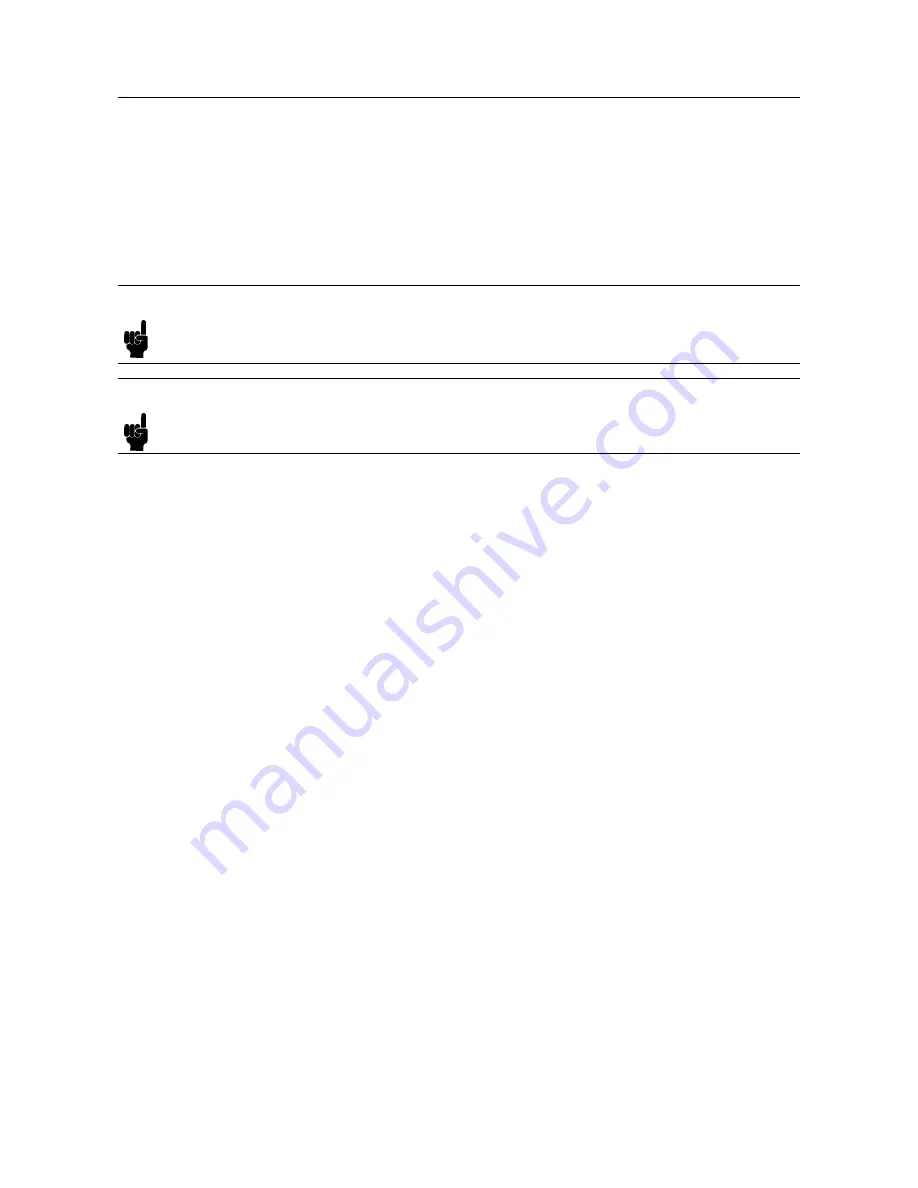
Safety
Summary
The
following
general
safety
precautions
m
ust
b e
observ
ed
during
all
phases
of
op eration,
service,
and
repair
of
this
instrumen
t.
F
ailure
to
comply
with
these
precautions
or
with
sp ecic
W
ARNINGS
elsewhere
in
this
man
ual
may
impair
the
protection
pro
vided
b
y
the
equipmen
t.
In
addition
it
violates
safety
standards
of
design,
man
ufacture,
and
in
tended
use
of
the
instrumen
t.
The
A
gilent
T
e
chnolo
gies
Comp
any
assumes
no
liability
for
the
customer's
failur
e
to
c
omply
with
these
r
e
quir
ements.
Note
4395A
comply
with
INST
ALLA
TION
CA
TEGOR
Y
I I
and
POLLUTION
DEGREE
2
in
IEC1010-1.
4395A
are
INDOOR
USE
pro duct.
Note
LEDs
in
4395A
are
Class
1
in
accordance
with
IEC825-1.
CLASS
1
LED
PR
ODUCT
Ground
The
Instrument
T
o
a
v
oid
electric
sho c
k
hazard,
the
instrumen
t
c
hassis
and
cabinet
m
ust
b e
connected
to
a
safety
earth
ground
b
y
the
supplied
p o
w
er
cable
with
earth
blade.
DO
NOT
Operate
In
An
Explosiv
e
A
tmosphere
Do
not
op erate
the
instrumen
t
in
the
presence
of
ammable
gasses
or
fumes.
Op eration
of
an
y
electrical
instrumen
t
in
suc
h
an
en
vironmen
t
constitutes
a
denite
safety
hazard.
Keep
Aw
ay
From
Liv
e
Circuits
Op erating
p ersonnel
m
ust
not
remov
e
instrumen
t
co
v
ers.
Comp
onen
t
replacemen
t
and
in
ternal
adjustmen
ts
m
ust
b e
made
b
y
qualied
maintenance
p ersonnel.
Do
not
replace
comp onen
ts
with
the
p o
w
er
cable
connected.
Under
certain
conditions,
dangerous
v
oltages
may
exist
ev
en
with
the
p o
w
er
cable
remov
ed.
T
o
a
v
oid
injuries,
alw
a
ys
disconnect
p o
w
er
and
disc
harge
circuits
b efore
touc
hing
them.
DO
NOT
Service
Or
Adjust
Alone
Do
not
attempt
in
ternal
service
or
adjustmen
t
unless
another
p erson,
capable
of
rendering
rst
aid
and
resuscitation,
is
presen
t.
iv
Summary of Contents for 4395A
Page 10: ......
Page 26: ......
Page 34: ......
Page 77: ...Figure 2 17 B R Magnitude Ratio Phase Dynamic Accuracy Test Setup 2 Performance Tests 2 43 ...
Page 167: ...Figure 5 1 Adjustment Hardware Setup Adjustments 5 5 ...
Page 186: ...Figure 5 13 Receiver Gain Adjustment Location 5 24 Adjustments ...
Page 190: ...Figure 5 16 Receiver Flatness Adjustment Setup 1 MHz 5 28 Adjustments ...
Page 194: ...Figure 5 20 DC Bias Adjustment Setup 2 5 32 Adjustments ...
Page 196: ...Figure 6 1 Troubleshooting Organization 6 2 Troubleshooting ...
Page 206: ...Figure 7 1 Power Supply Lines Simplified Block Diagram 7 2 Power Supply Troubleshooting ...
Page 212: ...Figure 7 5 A1 CPU Connector Locations 7 8 Power Supply Troubleshooting ...
Page 220: ...Figure 8 1 Digital Control Group Simplified Block Diagram 8 2 Digital Control Troubleshooting ...
Page 240: ...Figure 10 1 Top View Major Assemblies 10 4 Replaceable Parts ...
Page 292: ...Table A 2 Manual Changes by Firmware Version Version Make Manual Changes A 2 Manual Changes ...
Page 308: ......
Page 311: ...Figure B 1 Power Cable Supplied Power Requirement B 3 ...
Page 312: ......
Page 342: ......





































