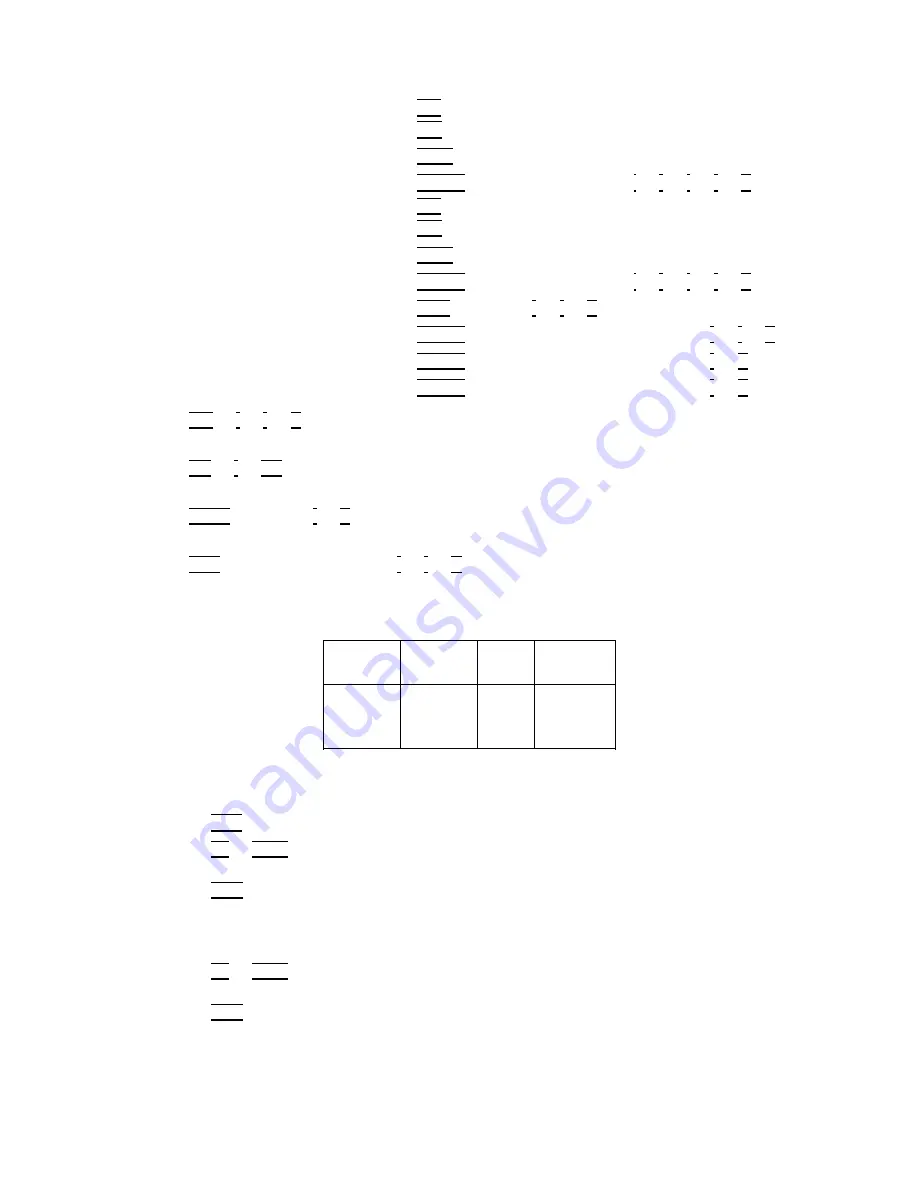
Active
Channel:
CH
1
4
Ch
1
5
Input
P
ort:
A/R
4
Meas
5,
NNNNNNNNNNN
A/R
F
ormat:
LOG
MA
G
4
F
ormat
5,
NNNNNNNNNNNNNNNNNNNNNNN
LOG
MAG
Reference
Lev
el:
0100
dB
4
Scale
Ref
5,
NNNNNNNNNNNNNNNNNNNNNNNNNNNNNNNNNNNNNNNNNNNNNNN
REFERENCE
VALUE
,
4
-
5,
4
1
5,
4
0
5,
4
0
5,
4
x1
5
Active
Channel:
CH
2
4
Ch
2
5
Input
P
ort:
B/R
4
Meas
5,
NNNNNNNNNNN
B/R
F
ormat:
LOG
MA
G
4
F
ormat
5,
NNNNNNNNNNNNNNNNNNNNNNN
LOG
MAG
Reference
Lev
el:
0100
dB
4
Scale
Ref
5,
NNNNNNNNNNNNNNNNNNNNNNNNNNNNNNNNNNNNNNNNNNNNNNN
REFERENCE
VALUE
,
4
-
5,
4
1
5,
4
0
5,
4
0
5,
4
x1
5
Source
P
o
w
er:
+10
dBm
4
Source
5,
NNNNNNNNNNNNNNNNN
POWER
,
4
1
5,
4
0
5,
4
x1
5
Input
A
tten
uator
R:
20dB
4
Scale
Ref
5,
NNNNNNNNNNNNNNNNNNNNNNNNNNNNNNNNNNNNNNNNNNNNNNN
ATTENUATOR
MENU
,
NNNNNNNNNNNNNNNNNNNNNNN
ATTEN
R
,
4
2
5,
4
0
5,
4
x1
5
Input
A
tten
uator
A:
0dB
4
Scale
Ref
5,
NNNNNNNNNNNNNNNNNNNNNNNNNNNNNNNNNNNNNNNNNNNNNNN
ATTENUATOR
MENU
,
NNNNNNNNNNNNNNNNNNNNNNN
ATTEN
A
,
4
0
5,
4
x1
5
Input
A
tten
uator
B:
0dB
4
Scale
Ref
5,
NNNNNNNNNNNNNNNNNNNNNNNNNNNNNNNNNNNNNNNNNNNNNNN
ATTENUATOR
MENU
,
NNNNNNNNNNNNNNNNNNNNNNN
ATTEN
B
,
4
0
5,
4
x1
5
3.
Press
4
Start
5,
4
1
5,
4
0
5,
4
x1
5
to
set
the
start
frequency
to
the
rst
test
setting
10
Hz
listed
in
T
able
2-11
4.
Press
4
Stop
5,
4
1
5,
4
k/m
5
to
set
the
stop
frequency
to
the
rst
test
setting
10
kHz
listed
in
T
able
2-11
5.
Press
4
Bw/Avg
5,
NNNNNNNNNNNNNNNNN
IF
BW
,
4
2
5,
4
x1
5
to
set
the
IF
Bandwidth
to
the
rst
test
setting
2
Hz
listed
in
T
able
2-11
6.
Press
4
Sw
eep
5,
NNNNNNNNNNNNNNNNNNNNNNNNNNNNNNNNNNNNNNNNNNNNNNNNNN
NUMBER
of
POINTS
,
4
1
5,
4
1
5,
4
x1
5
to
set
the
n
um
b er
of
p oints
to
the
rst
test
setting
11
listed
in
T
able
2-11
T
able
2-11.
Input
Crosstalk
T
est
T
est
Settings
Start
Stop
IF
BW
Numb er
of
F
requency
F
requency
P
oints
10
Hz
1
kHz
2
Hz
11
1
kHz
100
kHz
30
Hz
101
100
kHz
500
MHz
30
Hz
201
7.
P
erform
the
follo wing
steps
to
test
the
input
crosstalk
of
the
4395A.
a.
Press
4
Sw
eep
5,
NNNNNNNNNNNNNNNNNNNNNNNNNNNNNNNNNNNNNNNNNNNNNNNNNNNNN
COUPLED
CH
on
OFF
b.
Press
4
Ch1
5,
4
T
rigger
5,
NNNNNNNNNNNNNNNNNNNN
SINGLE
to
make
a
sw
eep
on
c
hannel
1.
W
ait
for
the
completion
of
the
sw
eep.
c.
Press
4
Search
5,
NNNNNNNNNNN
MAX
to
mov
e
the
c
hannel
1
marker
to
the
maximum
p oint
on
the
trace
(A/R).
d.
Record
the
marker
reading
in
the
calculation
sheet
(\Mak er
Reading"
column
for
R
in
to
A
crosstalk).
e.
Press
4
Ch2
5,
4
T
rigger
5,
NNNNNNNNNNNNNNNNNNNN
SINGLE
to
make
a
sw
eep
on
c
hannel
2.
W
ait
for
the
completion
of
the
sw
eep.
f.
Press
4
Search
5,
NNNNNNNNNNN
MAX
to
mov
e
the
c
hannel
2
marker
to
the
maximum
p oint
on
the
trace
(B/R).
g.
Record
the
marker
reading
in
the
calculation
sheet
(\Mak er
Reading"
column
for
R
in
to
B
crosstalk).
P
erformance
T
ests
2-25
Summary of Contents for 4395A
Page 10: ......
Page 26: ......
Page 34: ......
Page 77: ...Figure 2 17 B R Magnitude Ratio Phase Dynamic Accuracy Test Setup 2 Performance Tests 2 43 ...
Page 167: ...Figure 5 1 Adjustment Hardware Setup Adjustments 5 5 ...
Page 186: ...Figure 5 13 Receiver Gain Adjustment Location 5 24 Adjustments ...
Page 190: ...Figure 5 16 Receiver Flatness Adjustment Setup 1 MHz 5 28 Adjustments ...
Page 194: ...Figure 5 20 DC Bias Adjustment Setup 2 5 32 Adjustments ...
Page 196: ...Figure 6 1 Troubleshooting Organization 6 2 Troubleshooting ...
Page 206: ...Figure 7 1 Power Supply Lines Simplified Block Diagram 7 2 Power Supply Troubleshooting ...
Page 212: ...Figure 7 5 A1 CPU Connector Locations 7 8 Power Supply Troubleshooting ...
Page 220: ...Figure 8 1 Digital Control Group Simplified Block Diagram 8 2 Digital Control Troubleshooting ...
Page 240: ...Figure 10 1 Top View Major Assemblies 10 4 Replaceable Parts ...
Page 292: ...Table A 2 Manual Changes by Firmware Version Version Make Manual Changes A 2 Manual Changes ...
Page 308: ......
Page 311: ...Figure B 1 Power Cable Supplied Power Requirement B 3 ...
Page 312: ......
Page 342: ......
















































