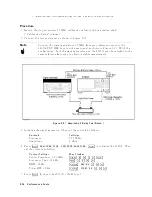30.
Repeat
step
25
to
measure
the
amplitude
delity
at
the
4395A
A
input.
31.
Remo
v
e
the
xed
attenuation
from
the
A
input,
and
connect
it
to
the
B
input.
32.
Press
4
Meas
5,
NNNNN
B
to
set
the
4395A
to
the
B
input.
33.
Press
4
Scale
Ref
5,
NNNNNNNNNNNNNNNNNNNNNNNNNNNNNNNNNNNNNNNNNNNNNNN
REFERENCE
VALUE
,
4
-
5,
4
1
5,
4
0
5,
4
x1
5,
4
Scale
Ref
5,
NNNNNNNNNNNNNNNNNNNNNNNNNNNNNNNNNNNNNNNNNNNNNNN
ATTENUATOR
MENU
,
NNNNNNNNNNNNNNNNN
ATT
B
,
4
0
5,
4
x1
5,
to
set
the
4395A
con
trols
to
the
reference
setting
for
the
test.
34.
Set
the
step
attenuator
to
20
dB.
35.
Repeat
step
25
to
measure
the
amplitude
delity
at
the
4395A
B
input.
P
erformance
T
ests
2-57
Summary of Contents for 4395A
Page 10: ......
Page 26: ......
Page 34: ......
Page 77: ...Figure 2 17 B R Magnitude Ratio Phase Dynamic Accuracy Test Setup 2 Performance Tests 2 43 ...
Page 167: ...Figure 5 1 Adjustment Hardware Setup Adjustments 5 5 ...
Page 186: ...Figure 5 13 Receiver Gain Adjustment Location 5 24 Adjustments ...
Page 190: ...Figure 5 16 Receiver Flatness Adjustment Setup 1 MHz 5 28 Adjustments ...
Page 194: ...Figure 5 20 DC Bias Adjustment Setup 2 5 32 Adjustments ...
Page 196: ...Figure 6 1 Troubleshooting Organization 6 2 Troubleshooting ...
Page 206: ...Figure 7 1 Power Supply Lines Simplified Block Diagram 7 2 Power Supply Troubleshooting ...
Page 212: ...Figure 7 5 A1 CPU Connector Locations 7 8 Power Supply Troubleshooting ...
Page 220: ...Figure 8 1 Digital Control Group Simplified Block Diagram 8 2 Digital Control Troubleshooting ...
Page 240: ...Figure 10 1 Top View Major Assemblies 10 4 Replaceable Parts ...
Page 292: ...Table A 2 Manual Changes by Firmware Version Version Make Manual Changes A 2 Manual Changes ...
Page 308: ......
Page 311: ...Figure B 1 Power Cable Supplied Power Requirement B 3 ...
Page 312: ......
Page 342: ......