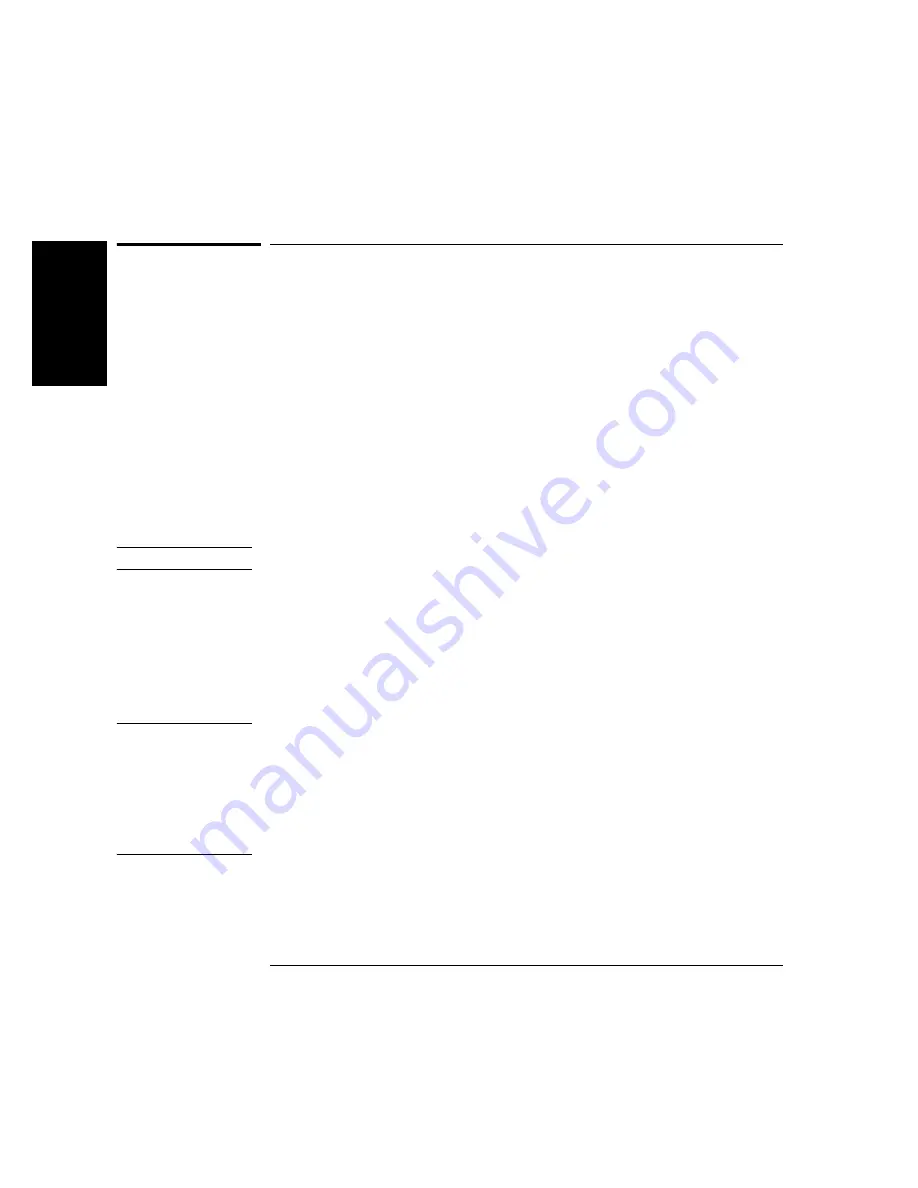
Chapter 1 Performance Tests
Operational Verification
1-6
Assembly Level Service Guide
1
Operational Verification
Operational Verification is an abbreviated series of tests that you can
perform (instead of performing the Complete Performance Tests) to
provide a high degree of confidence that the instrument is operating
properly. Operational Verification is useful for incoming inspection,
routine maintenance, and after instrument repair.
If you are not familiar with operating the instrument, you should review
the Chapter 1, “Getting Started,” in the
Agilent 53147A/148A/149A
Operating Guide
. However, the procedures in this chapter are written
so that little experience is necessary. These procedures should be followed
in the order in which they appear.
Power-On Self Tests
NOTE
This test is appropriate for the Agilent 53147A, 53148A, and 53149A.
1
Inspect the instrument for damage.
2
Make sure no cables are connected to the instrument’s inputs.
3
Connect the power cord to the instrument and the power source.
NOTES
•
Since the instrument’s power supply automatically senses the line
voltage, there is no AC input-voltage setting.
•
It is normal for the fan in the instrument to run when the instrument is
in Standby mode. Power is supplied to the timebase whenever the
power cord is connected to maintain long-term measurement reliability,
and the fan helps to maintain the timebase’s temperature stability.
4
Press and release the
Power
button on the front panel.
Summary of Contents for 53147A
Page 6: ...Contents vi Assembly Level Service Guide ...
Page 13: ...1 Performance Tests Verifying Specifications ...
Page 55: ...2 Service ...
Page 88: ...Chapter 2 Service Troubleshooting the Instrument 2 34 Assembly Level Service Guide 2 ...
Page 89: ...3 Replacing Assemblies Disassembly and Reassembly ...
Page 104: ...Chapter 3 Replacing Assemblies Removing the Power Supply 3 16 Assembly Level Service Guide 3 ...
Page 105: ...4 Replaceable Parts ...
Page 116: ...Chapter 4 Replaceable Parts Parts Identification 4 12 Assembly Level Service Guide 4 ...
Page 117: ...5 Backdating ...
Page 119: ...6 Specifications ...
Page 125: ...A Rack Mounting the Instrument ...
Page 134: ...Index Index 4 Assembly Level Service Guide Index ...
















































