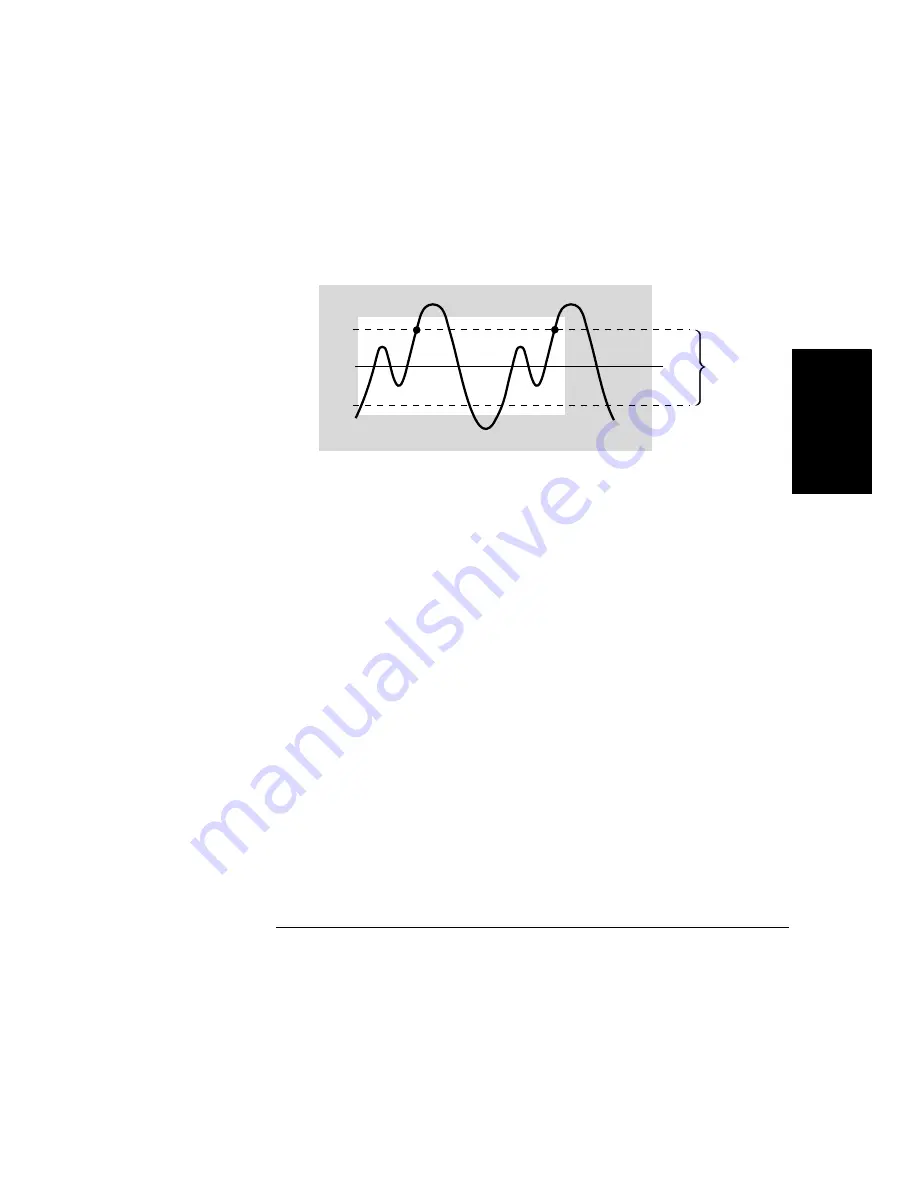
Chapter 2 Operating Your Frequency Counter
Using CHANNEL 1 Input Conditioning Keys
Operating Guide
2-47
2
10
Press any one of the arrow keys until
SENSTVTY: LO
is displayed.
The Counter’s CHANNEL 1 sensitivity is set low as shown in the following figure.
Overview of Input Conditioning Toggle Keys
The toggle keys of CHANNEL 1 allow you to:
•
select 50
Ω
input impedance or 1 M
Ω
input impedance for the input channel (
CH
1: 50 OHM
, or
1M OHM
).
•
select dc coupling or ac coupling for the input channel
(
CH 1: DC
, or
AC
).
•
select the attenuation of signals at the input channel. The normal or “no”
attenuation state (key indicator OFF) connects the input signal directly to the
input amplifier. The X10 state attenuates the input signal by a factor of 10.
•
insert a low pass filter into the input channel, which attenuates frequencies above
100 kHz. When the 100 kHz filter is enabled, the key indicator is ON. When the
filter is disabled (key indicator OFF), the Counter resumes normal operation over
the entire bandwidth
(
CH 1: LP FILT
, or
NO FILT
).
Use the low pass filter for input signals that are very low frequency but noisy to
prevent the Counter from counting unwanted noise, which will distort your
measurement.
1
2
Trigger
Band
0V
Summary of Contents for 53181A
Page 2: ...NOTES...
Page 14: ...Contents x Operating Guide...
Page 24: ...Preface xx Operating Guide...
Page 33: ...1 Getting Started...
Page 68: ...Chapter 1 Getting Started Making Measurements 1 36 Operating Guide 1...
Page 69: ...2 Operating Your Frequency Counter Operator s Reference...
Page 143: ...3 Specifications...
Page 160: ...Chapter 3 Specifications Introduction 3 18 Operating Guide...
















































