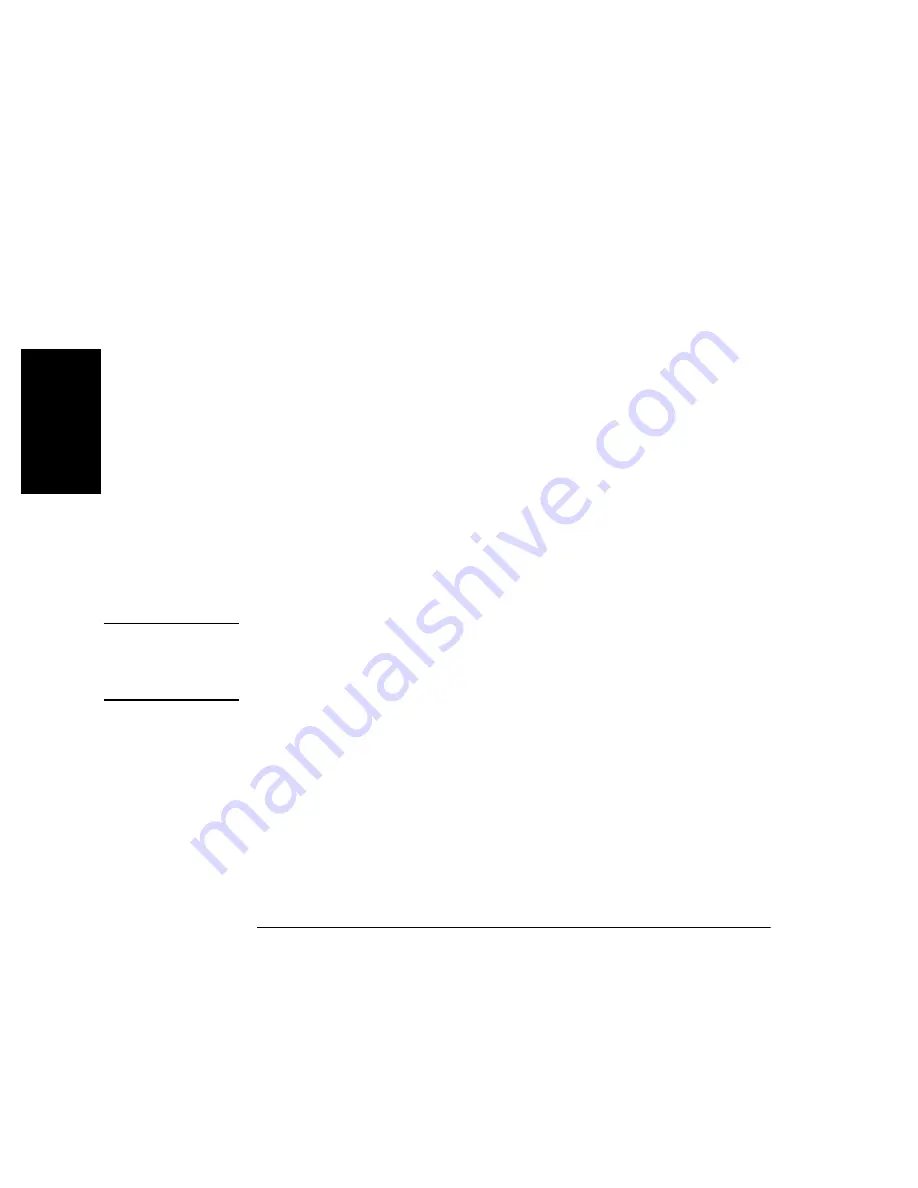
Chapter 2 Operating Your Frequency Counter
Using the Save and Recall Menus
2-50
Operating Guide
2
7
Press Enter key to complete the 1.5V entry.
8
Press 50
Ω
/1M
Ω
key to set input impedance to 50
Ω
.
9
Press DC/AC key to set input coupling to DC.
10
To save these settings, which make up your measurement setup, simply perform
the following steps:
a.
Press Save & Print key.
SAVE: NO
is displayed.
b.
Press the appropriate arrow key until
SAVE: 1
is displayed.
c.
Press Enter key.
The measurement setup is now saved in register 1. To recall this measurement
setup, perform the recall procedure in the following section.
To Use the Recall Function
This procedure describes how to RECALL the measurement setup you’ve saved in
the previous procedure.
NOTE
You cannot save a setup to register 0 (RECALL 0). The Counter automatically
saves the current setup to register 0 before executing a recall function. You can,
however, recall the setup in the register 0 if you need to, which is the purpose of this
“backup” storage register.
1
Cycle POWER key to preset the Counter.
Note the Counter is set to measure the frequency of a signal applied to channel 1 as
indicated by the Freq and Ch1 annunciators.
2
Press Recall key until
RECALL 1
is displayed, and press Enter key or let the
Counter time out.
Note that the measurement setup has been recalled as indicated by the Period and
Ch1 annunciators, and 50
Ω
and DC LEDs.
Summary of Contents for 53181A
Page 2: ...NOTES...
Page 14: ...Contents x Operating Guide...
Page 24: ...Preface xx Operating Guide...
Page 33: ...1 Getting Started...
Page 68: ...Chapter 1 Getting Started Making Measurements 1 36 Operating Guide 1...
Page 69: ...2 Operating Your Frequency Counter Operator s Reference...
Page 143: ...3 Specifications...
Page 160: ...Chapter 3 Specifications Introduction 3 18 Operating Guide...
















































