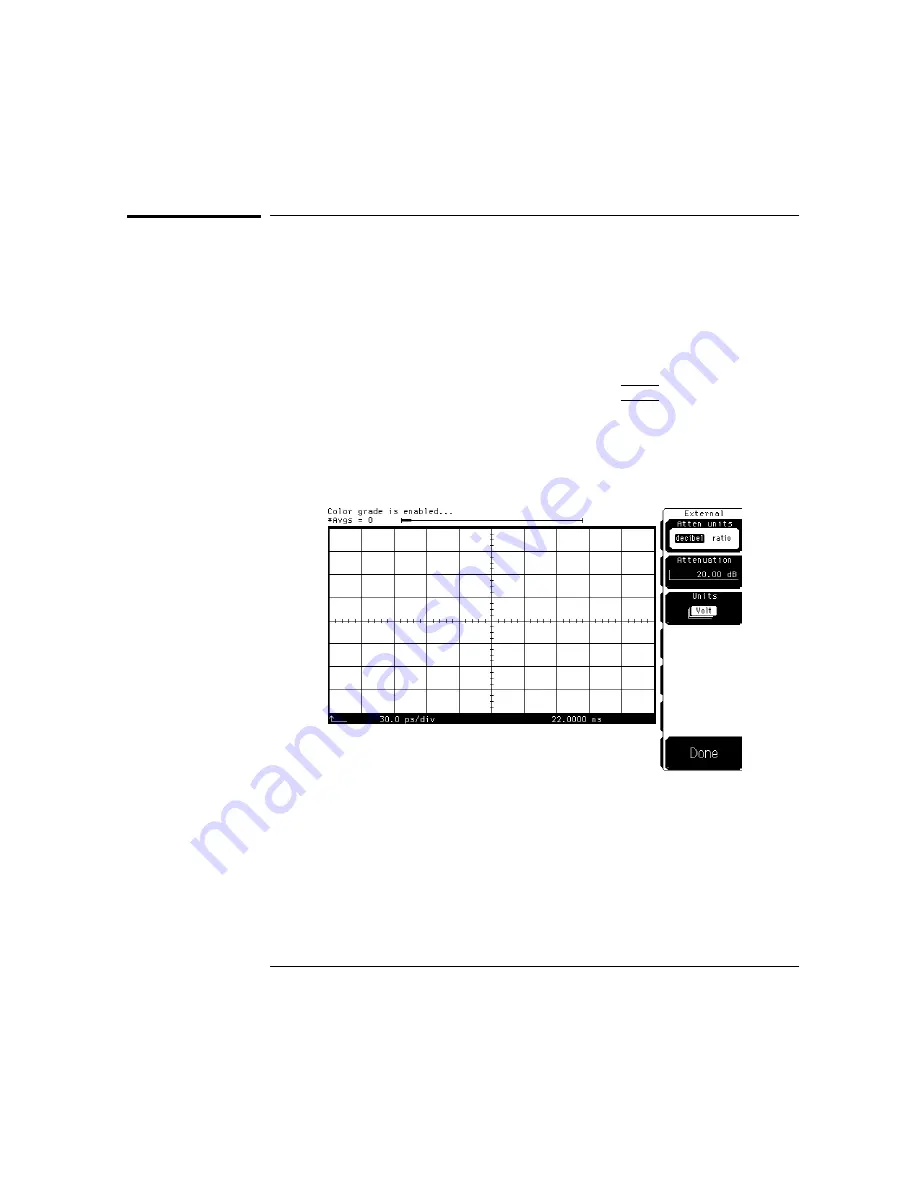
FINAL
TRIM
SIZE
:
7.5
in
x
9.0
in
Calibration
Overview
User
Calibrations
External
Scale
There
is
an
External
scale
setting
which
allows
the
user
to
enter
in
an
oset
value
to
compensate
for
gains
or
losses
not
associated
with
the
device
under
test.
This
feature
is
useful
for
adjusting
out
the
eects
of
devices
such
as
test
xtures
and
attenuators
so
that
the
reading
on
the
display
gives
the
measurement
value
associated
with
only
the
actual
device
under
test.
T
o
adjust
the
external
scale
1.
Press
the
plug-in
module's
front-panel
channel
4
SETUP
5
key
.
2.
Press
NNNNNNNNNNNNNNNNNNNNNNNNNNNNNNNNNNNNNNNNNNNN
External
scale
,
and
set
the
NNNNNNNNNNNNNNNNNNNNNNNNNNNNNNNNNNN
Atten
units
to
\decibel".
3.
Press
NNNNNNNNNNNNNNNNNNNNNNNNNNNNNNNNNNN
Attenuation
,
and
enter
the
appropriate
values
.
Figure
3-4.
External
Scale
Menu
3-13
Summary of Contents for 54751A
Page 1: ......
Page 8: ...FINAL TRIM SIZE 7 5 in x 9 0 in Declaration of Conformity vii ...
Page 9: ...FINAL TRIM SIZE 7 5 in x 9 0 in viii ...
Page 15: ...FINAL TRIM SIZE 7 5 in x 9 0 in Contents ...
Page 16: ...FINAL TRIM SIZE 7 5 in x 9 0 in 1 The Instrument at a Glance ...
Page 22: ......
Page 25: ...FINAL TRIM SIZE 7 5 in x 9 0 in TheInstrumentata Glance ...
Page 26: ...FINAL TRIM SIZE 7 5 in x 9 0 in 2 Channel Setup Menu ...
Page 28: ...FINAL TRIM SIZE 7 5 in x 9 0 in ChannelSetupMenu Figure2 1 ElectricalChannel Setupmenu 2 3 ...
Page 38: ...FINAL TRIM SIZE 7 5 in x 9 0 in 3 Calibration Overview ...
Page 52: ...FINAL TRIM SIZE 7 5 in x 9 0 in 4 Speci cations and Characteristics ...
Page 60: ......
Page 67: ...FINAL TRIM SIZE 7 5 in x 9 0 in InCaseofDi culty ...
















































