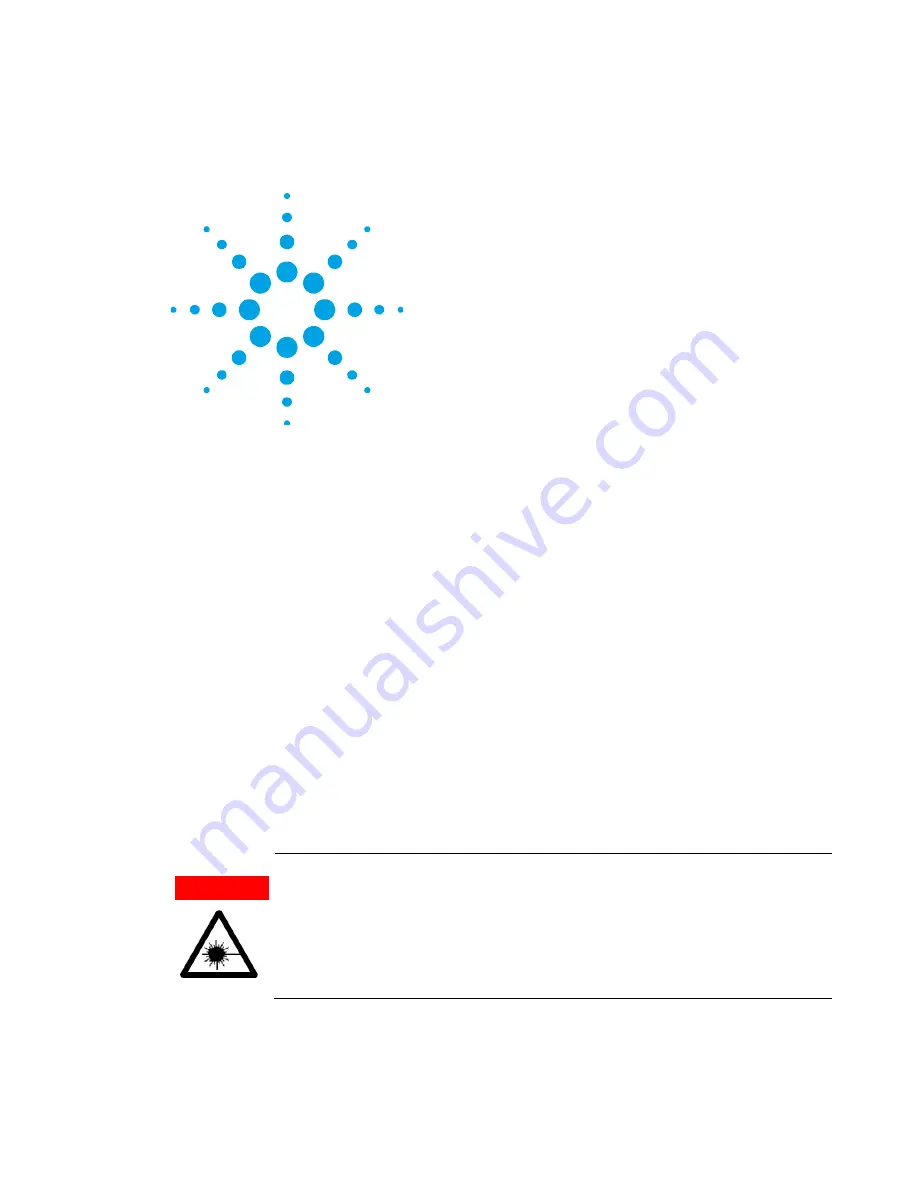
Specifications
Agilent 5500 Series FTIR Operation Manual
49
5.
Specifications
Environmental conditions
50
Electromagnetic compatibility
50
Interferometer geometry:
High-throughput Michelson
interferometer with fixed and moving flat mirrors
Standard beamsplitter:
Zinc selenide
Maximum spectral resolution:
4 cm
-1
Laser:
Low-powered solid state
Source:
Wire-wound element
Spectral range:
4000 to 650 cm
-1
Detector:
1.3 mm diameter, thermoelectrically-cooled dTGS
Power supply:
100/120/240 V AC, 3 A, 50 to 60 Hz
Computer:
External laptop Pentium IV 3 GHz processor or
greater, Microsoft® Windows® XP (32- or 64-bit) or Windows 7
(32- or 64-bit) operating system
Operating temperature range:
0 to 50 °C (32 to 122 °F)
WARNING
Laser Hazard
Agilent 5500 Series FTIR systems contain a low-powered solid state laser
required for operation. The laser emits radiation and can cause injury to the
eye. Do not stare into the beam.
Summary of Contents for 5500a
Page 1: ...Agilent 5500 Series FTIR Operation Manual ...
Page 53: ......





































