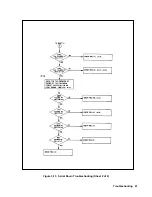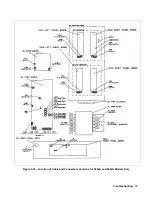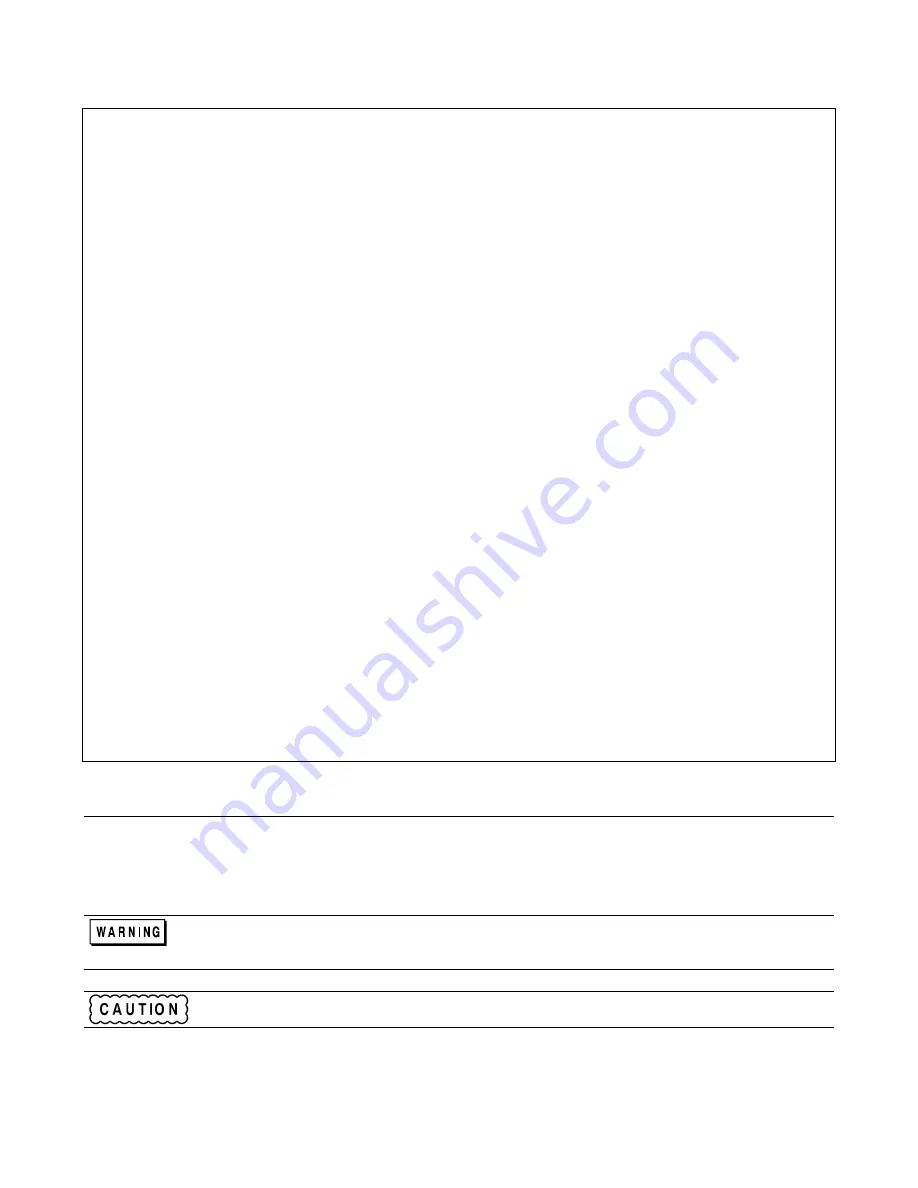
72 Troubleshooting
Figure 3-17. Initialization and Factory Preset Replacement Program Listing (Sheet 6 of 6)
Disassembly Procedures
The following paragraphs provide instructions on how to disassemble various components of the power supply. Once
disassembled, the components can be reassembled by performing the disassembly instructions in reverse order.
SHOCK HAZARD
. To avoid the possibility of personal injury, turn on AC power and disconnect the line
cord before removing the top cover. Disconnect the GPIB cable (for 664xA & 665xA models), and
any loads, and remote sense leads before attempting disassembly.
Most of the attaching hardware is metric. Use of other types of fasteners will damage threaded inserts.
Refer to the list of required tools when performing disassembly and replacement.
2540
READ Cal_dest_addr(I)
2550
NEXT I
2560
!
2570
RESTORE Fact_cal_len
2580
FOR I=1 T0 9
2590
READ Cal_length(I)
2600
NEXT I
2610
!
2620
FOR I=1 T0 9
! Locations of good data
2630
OUTPUT @Ps;"DIAG:EEPR?";Cal_sour_addr(I);",";Cal_length(I)
Read good data
2640
ENTER @Ps;Cal_data$
! Enter good data
2650
OUTPUT @Ps;"DIAG:EEPR";Cal_dest_addr(I);",";Cal_length(I);",";Cal_data$ !
Write good data to factory preset locations
2660
NEXT I
2670
!
2680
!
2690 Cal_off
2700
CLEAR SCREEN
2710
OUTPUT @Ps;"CAL:STATE OFF"
! Turn off cal mode
2720
!
2730
GOSUB Ps_error
! Check for errors
2740
IF Err THEN
2750
PRINT "An error occurred during the EEPROM read/write, Check for"
2780
PRINT "programming errors. Initialization data may be incorrect."
2770
STOP
2780
END IF
2790
!
2800
PRINT "Operation complete. Program stopped."
2810
STOP
2820
!
2830 Ps_error:
! Error handling subroutine
2840
OUTPUT @Ps;"SYST:ERR?"
! Check for errors
2850
ENTER @Ps;Err
2860
RETURN
2870
!
2880
END
Summary of Contents for 6541A
Page 12: ...12 Verification Figure 2 1 Basic Test Setup CV TESTS CV TESTS ...
Page 18: ...18 Verification Figure 2 3 CC RMS Noise Measurement Test Setup ...
Page 30: ......
Page 32: ...32 Troubleshooting Figure 3 1 Top View with Cover Removed for 655xA 665xA Models Sheet 1 of 2 ...
Page 33: ...Troubleshooting 33 Figure 3 1 Top View with Cover Removed for 655xA 665xA Models Sheet 2 of 2 ...
Page 37: ...Troubleshooting 37 Figure 3 2 Overall Troubleshooting Flow Diagram Sheet 1 of 4 ...
Page 38: ...38 Troubleshooting Figure 3 2 Overall Troubleshooting Flow Diagram Sheet 2 of 4 ...
Page 39: ...Troubleshooting 39 Figure 3 2 Overall Troubleshooting Flow Diagram Sheet 3 of 4 ...
Page 40: ...40 Troubleshooting Figure 3 2 Overall Troubleshooting Flow Diagram Sheet 4 of 4 ...
Page 51: ...Troubleshooting 51 Figure 3 5 No Display Troubleshooting ...
Page 52: ...52 Troubleshooting Figure 3 6 OV Will Not Fire Troubleshooting ...
Page 53: ...Troubleshooting 53 Figure 3 7 OV At Turn On Troubleshooting Sheet 1 of 2 ...
Page 54: ...54 Troubleshooting Figure 3 7 OV At Turn On Troubleshooting Sheet 2 of 2 ...
Page 55: ...Troubleshooting 55 Figure 3 8 Output Held Low Troubleshooting Sheet 1 of 2 ...
Page 56: ...56 Troubleshooting Figure 3 8 Output Held Low Troubleshooting Sheet 2 of 2 ...
Page 57: ...Troubleshooting 57 Figure 3 9 Output Held High Troubleshooting ...
Page 58: ...58 Troubleshooting Figure 3 10 DAC Circuits Troubleshooting ...
Page 60: ...60 Troubleshooting Figure 3 13 Serial Down Troubleshooting Sheet 1 of 2 ...
Page 61: ...Troubleshooting 61 Figure 3 13 Serial Down Troubleshooting Sheet 2 of 2 ...
Page 62: ...62 Troubleshooting Figure 3 14 Secondary Down Troubleshooting Sheet 1 of 2 ...
Page 63: ...Troubleshooting 63 Figure 3 14 Secondary Down Troubleshooting Sheet 2 of 2 ...
Page 64: ...64 Troubleshooting Figure 3 15 Slow Down Programming Troubleshooting ...
Page 65: ...Troubleshooting 65 Figure 3 16 Isolator Board Circuits Troubleshooting ...
Page 80: ......
Page 87: ...Principles of Operation 87 Figure 4 4 Output Power and Control Circuits ...
Page 94: ......
Page 136: ......
Page 145: ...Figure 6 1 Power Supply Interconnection Diagram for All Models ...
Page 146: ...Figure 6 2 AC Power Distribution Diagram for 655xA 665xA Models ...
Page 147: ...Figure 6 3 GPIB Board Assembly Diagram sheet 1 of 2 ...
Page 148: ...2 3 4 1 6 5 7 8 Figure 6 3 GPIB Board Schematic Diagram sheet 2 of 2 ...
Page 149: ...Figure 6 4 Front Panel Board Assembly Diagram sheet 1 of 2 ...
Page 150: ...Figure 6 4 Front Panel Board Schematic Diagram sheet 2 of 2 ...
Page 152: ...Figure 6 5 A1 Main Board Assembly Diagram for 654xA 664xA Models Only ...
Page 160: ...Figure 6 6 Left Tunnel Circuits Schematic Diagram for 654xA 664xA Models Only sheet 2 ...
Page 162: ...Figure 6 7 Right Tunnel Circuits Schematic Diagram for 654xA 664xA Models Only sheet 2 ...
Page 164: ......
Page 168: ......